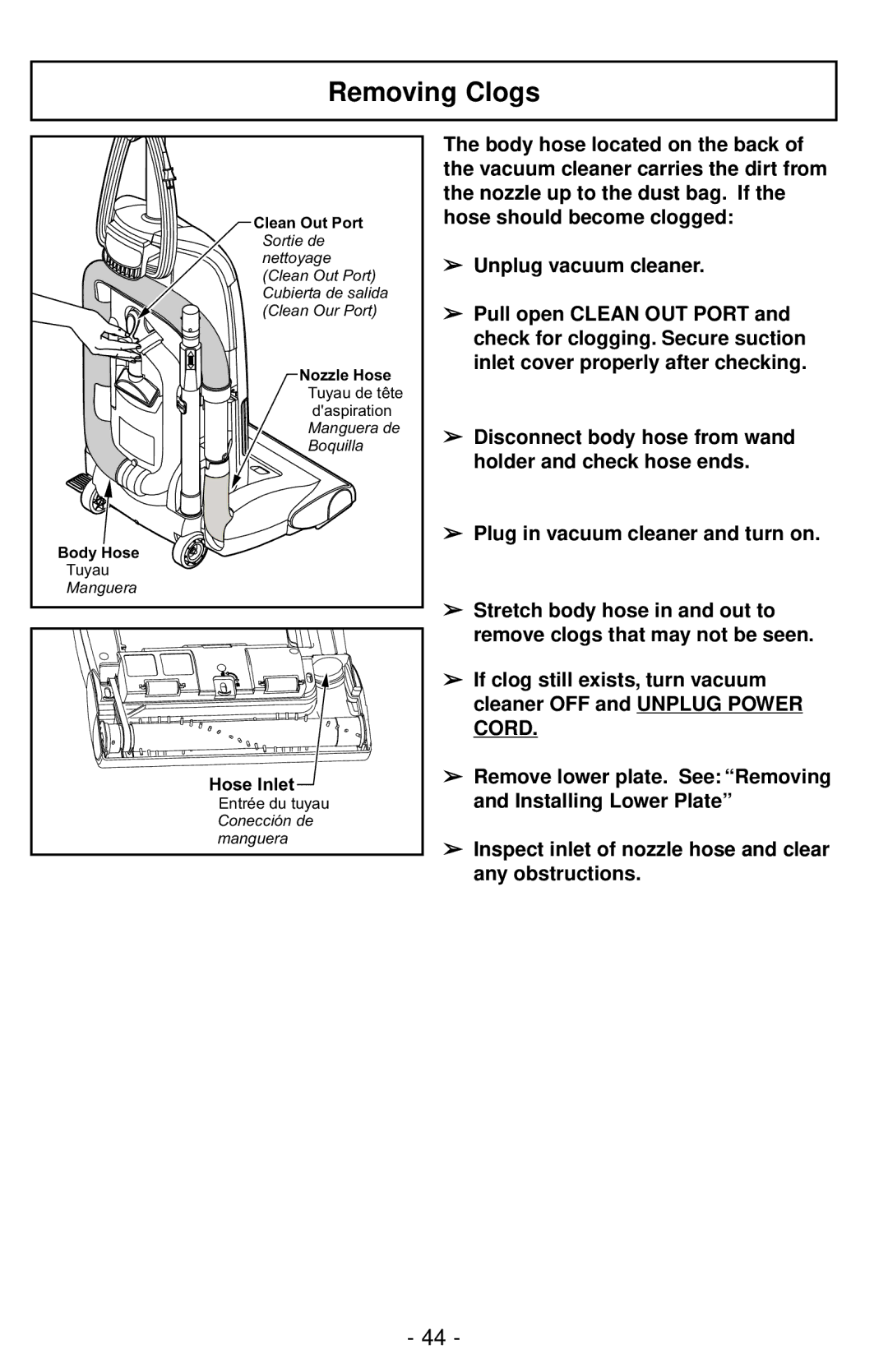Removing Clogs
Clean Out Port |
Sortie de |
nettoyage |
(Clean Out Port) |
Cubierta de salida |
(Clean Our Port) |
Nozzle Hose |
Tuyau de tête |
d'aspiration |
Manguera de |
Boquilla |
Body Hose |
Tuyau |
Manguera |
Hose Inlet
Entrée du tuyau Conección de manguera
The body hose located on the back of the vacuum cleaner carries the dirt from the nozzle up to the dust bag. If the hose should become clogged:
➢Unplug vacuum cleaner.
➢Pull open CLEAN OUT PORT and check for clogging. Secure suction inlet cover properly after checking.
➢Disconnect body hose from wand holder and check hose ends.
➢Plug in vacuum cleaner and turn on.
➢Stretch body hose in and out to remove clogs that may not be seen.
➢If clog still exists, turn vacuum cleaner OFF and UNPLUG POWER CORD.
➢Remove lower plate. See: “Removing and Installing Lower Plate”
➢Inspect inlet of nozzle hose and clear any obstructions.
- 44 -