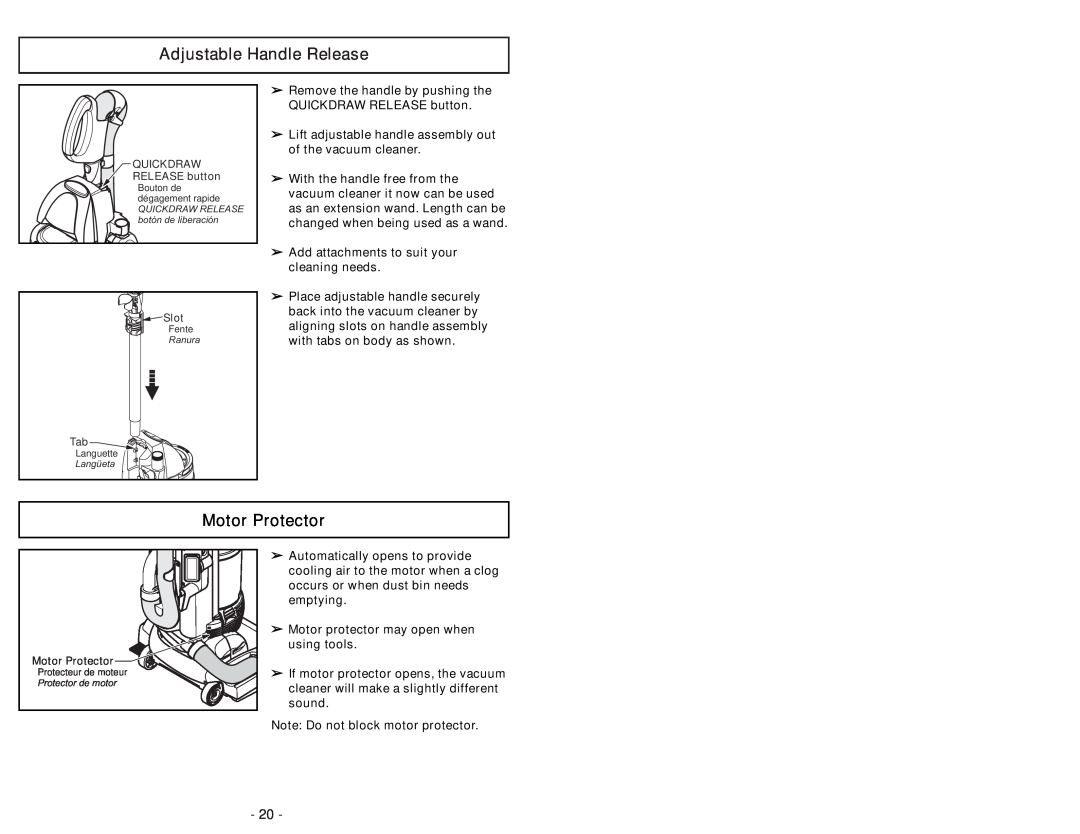Adjustable Handle Release
QUICKDRAW
RELEASE button
Bouton de dégagement rapide
QUICKDRAW RELEASE botón de liberación
![]() Slot
Slot
Fente
Ranura
Tab![]()
Languette
Langüeta
➢Remove the handle by pushing the QUICKDRAW RELEASE button.
➢Lift adjustable handle assembly out of the vacuum cleaner.
➢With the handle free from the vacuum cleaner it now can be used as an extension wand. Length can be changed when being used as a wand.
➢Add attachments to suit your cleaning needs.
➢Place adjustable handle securely back into the vacuum cleaner by aligning slots on handle assembly with tabs on body as shown.
Motor Protector
Motor Protector![]()
![]()
Protecteur de moteur
Protector de motor
➢Automatically opens to provide cooling air to the motor when a clog occurs or when dust bin needs emptying.
➢Motor protector may open when using tools.
➢If motor protector opens, the vacuum cleaner will make a slightly different sound.
Note: Do not block motor protector.
- 20 -