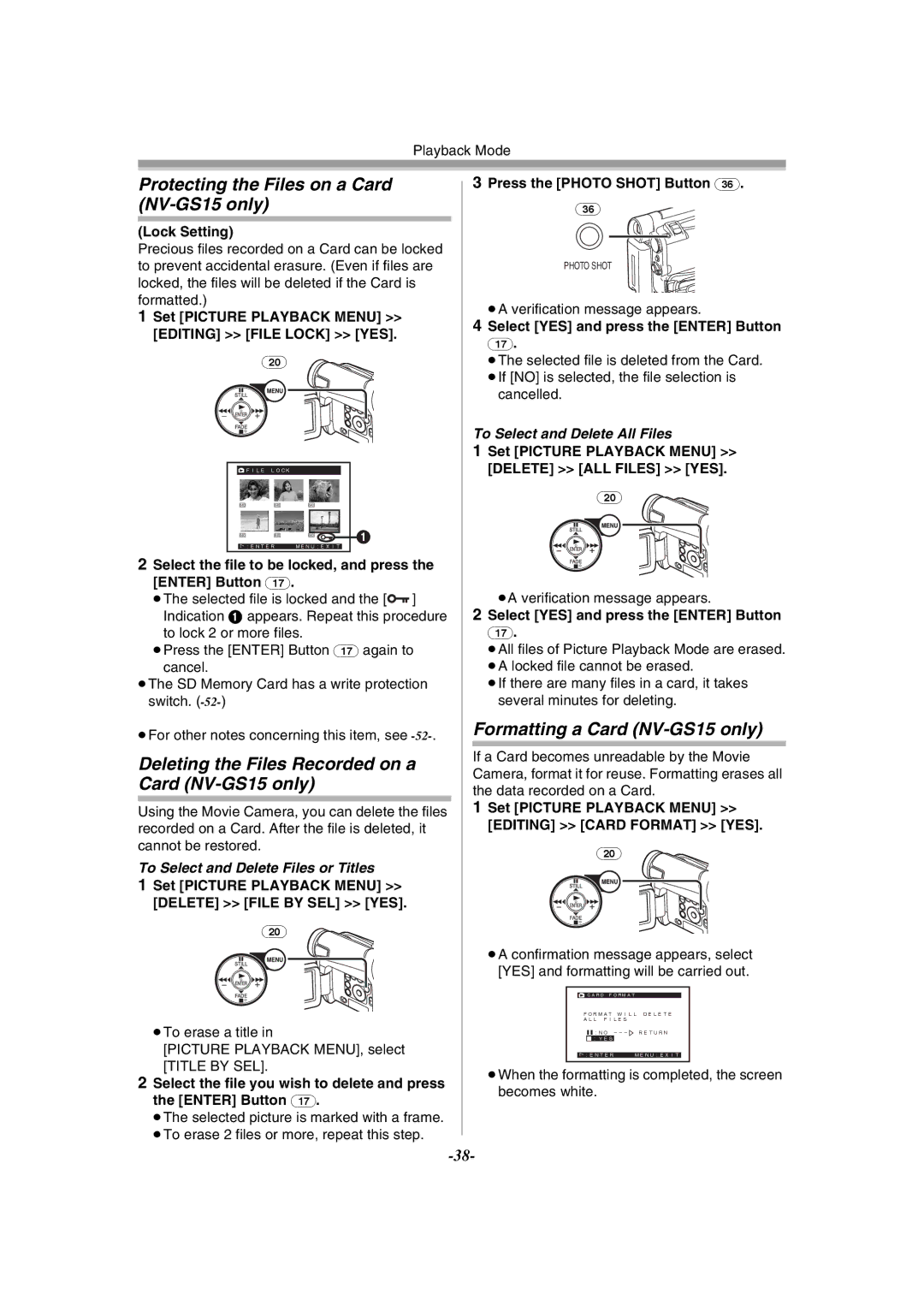Playback Mode
Protecting the Files on a Card (NV-GS15 only)
(Lock Setting)
Precious files recorded on a Card can be locked to prevent accidental erasure. (Even if files are locked, the files will be deleted if the Card is formatted.)
1Set [PICTURE PLAYBACK MENU] >> [EDITING] >> [FILE LOCK] >> [YES].
(20)
| FILE LOCK |
|
|
|
|
|
|
640 | 640 | 640 |
|
|
|
|
|
|
|
|
|
|
| 1 | |
640 | 640 | 640 |
|
|
| ||
|
|
|
|
|
|
|
|
!:ENTER MENU:EXIT
2Select the file to be locked, and press the [ENTER] Button (17).
≥The selected file is locked and the [![]()
![]()
![]() ] Indication 1 appears. Repeat this procedure to lock 2 or more files.
] Indication 1 appears. Repeat this procedure to lock 2 or more files.
≥Press the [ENTER] Button (17) again to cancel.
≥The SD Memory Card has a write protection switch.
≥For other notes concerning this item, see
Deleting the Files Recorded on a Card (NV-GS15 only)
Using the Movie Camera, you can delete the files recorded on a Card. After the file is deleted, it cannot be restored.
To Select and Delete Files or Titles
1Set [PICTURE PLAYBACK MENU] >> [DELETE] >> [FILE BY SEL] >> [YES].
(20)
≥To erase a title in
[PICTURE PLAYBACK MENU], select [TITLE BY SEL].
2Select the file you wish to delete and press the [ENTER] Button (17).
≥The selected picture is marked with a frame. ≥To erase 2 files or more, repeat this step.
3Press the [PHOTO SHOT] Button (36).
(36)
PHOTO SHOT
≥A verification message appears.
4Select [YES] and press the [ENTER] Button
(17).
≥The selected file is deleted from the Card. ≥If [NO] is selected, the file selection is
cancelled.
To Select and Delete All Files
1Set [PICTURE PLAYBACK MENU] >> [DELETE] >> [ALL FILES] >> [YES].
(20)
≥A verification message appears.
2Select [YES] and press the [ENTER] Button
(17).
≥All files of Picture Playback Mode are erased. ≥A locked file cannot be erased.
≥If there are many files in a card, it takes several minutes for deleting.
Formatting a Card (NV-GS15 only)
If a Card becomes unreadable by the Movie Camera, format it for reuse. Formatting erases all the data recorded on a Card.
1Set [PICTURE PLAYBACK MENU] >> [EDITING] >> [CARD FORMAT] >> [YES].
(20)
≥A confirmation message appears, select [YES] and formatting will be carried out.
CARD FORMAT | |
FORMAT WILL DELETE | |
ALL FILES |
|
;:NO | |
∫:YES |
|
!:ENTER | MENU:EXIT |
≥When the formatting is completed, the screen becomes white.