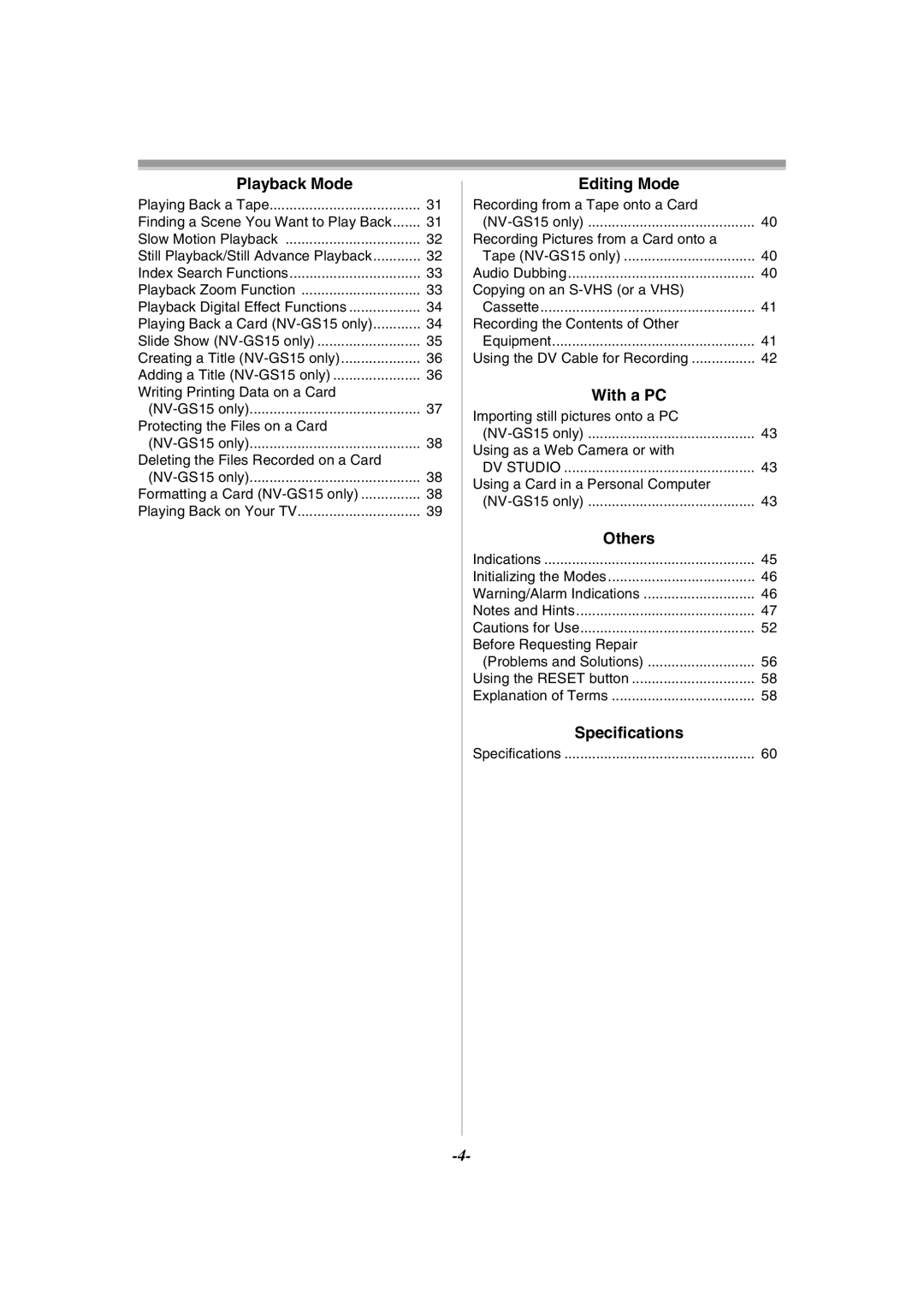Playback Mode |
|
Playing Back a Tape | 31 |
Finding a Scene You Want to Play Back | 31 |
Slow Motion Playback | 32 |
Still Playback/Still Advance Playback | 32 |
Index Search Functions | 33 |
Playback Zoom Function | 33 |
Playback Digital Effect Functions | 34 |
Playing Back a Card | 34 |
Slide Show | 35 |
Creating a Title | 36 |
Adding a Title | 36 |
Writing Printing Data on a Card |
|
37 | |
Protecting the Files on a Card |
|
38 | |
Deleting the Files Recorded on a Card |
|
38 | |
Formatting a Card | 38 |
Playing Back on Your TV | 39 |
Editing Mode |
|
Recording from a Tape onto a Card |
|
40 | |
Recording Pictures from a Card onto a |
|
Tape | 40 |
Audio Dubbing | 40 |
Copying on an |
|
Cassette | 41 |
Recording the Contents of Other |
|
Equipment | 41 |
Using the DV Cable for Recording | 42 |
With a PC |
|
Importing still pictures onto a PC |
|
43 | |
Using as a Web Camera or with |
|
DV STUDIO | 43 |
Using a Card in a Personal Computer |
|
43 | |
Others |
|
Indications | 45 |
Initializing the Modes | 46 |
Warning/Alarm Indications | 46 |
Notes and Hints | 47 |
Cautions for Use | 52 |
Before Requesting Repair |
|
(Problems and Solutions) | 56 |
Using the RESET button | 58 |
Explanation of Terms | 58 |
Specifications |
|
Specifications | 60 |