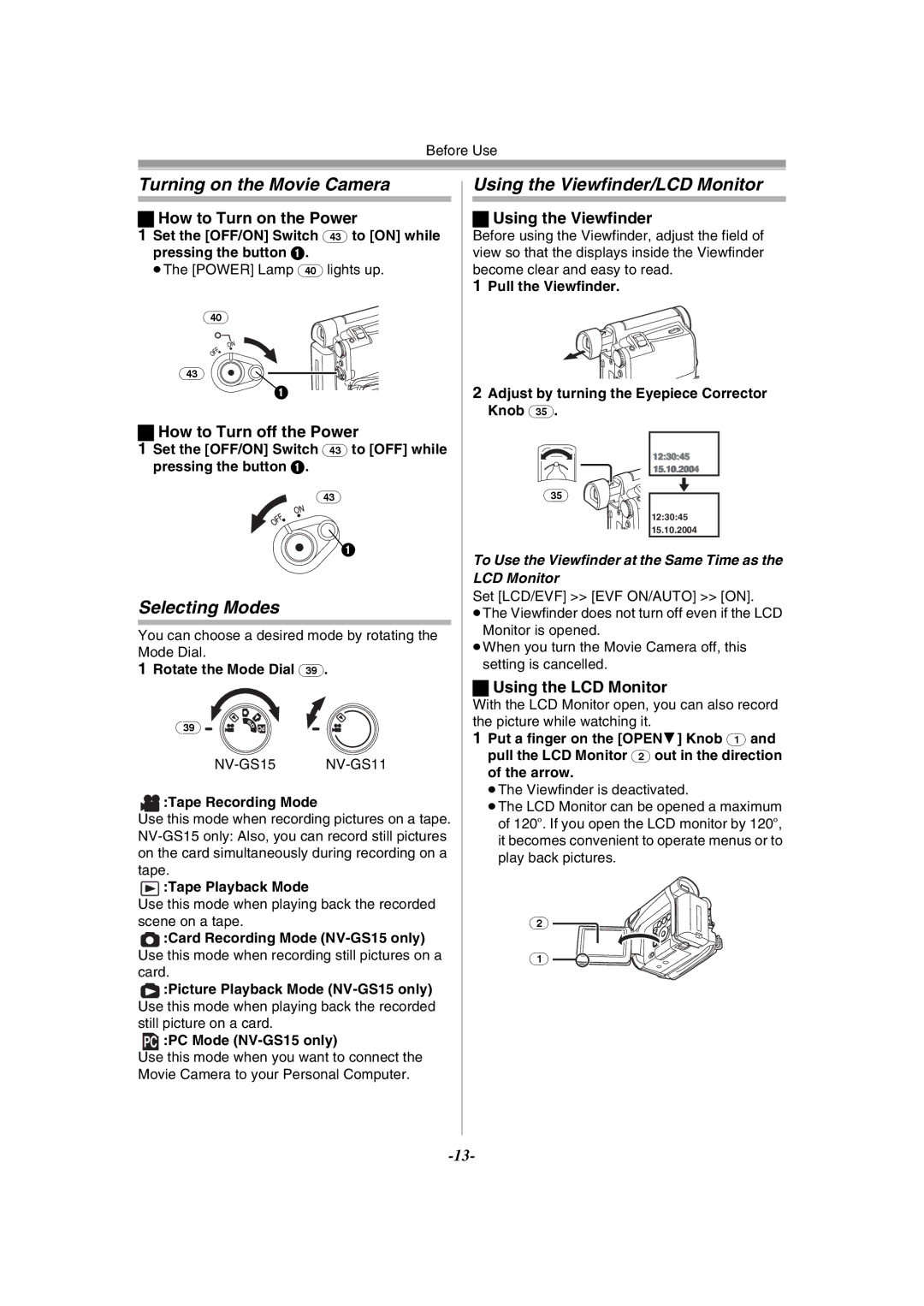Before Use
Turning on the Movie Camera
ªHow to Turn on the Power
1Set the [OFF/ON] Switch (43) to [ON] while pressing the button 1.
≥The [POWER] Lamp (40) lights up.
(40)
(43)
1
ªHow to Turn off the Power
1Set the [OFF/ON] Switch (43) to [OFF] while pressing the button 1.
(43)
1
Selecting Modes
You can choose a desired mode by rotating the Mode Dial.
1Rotate the Mode Dial (39).
(39) ![]()
 :Tape Recording Mode
:Tape Recording Mode
Use this mode when recording pictures on a tape.
![]() :Tape Playback Mode
:Tape Playback Mode
Use this mode when playing back the recorded scene on a tape.
![]() :Card Recording Mode
:Card Recording Mode
![]() :Picture Playback Mode
:Picture Playback Mode
Use this mode when playing back the recorded still picture on a card.
PC :PC Mode
Use this mode when you want to connect the Movie Camera to your Personal Computer.
Using the Viewfinder/LCD Monitor
ªUsing the Viewfinder
Before using the Viewfinder, adjust the field of view so that the displays inside the Viewfinder become clear and easy to read.
1Pull the Viewfinder.
2Adjust by turning the Eyepiece Corrector Knob (35).
12:30:45
15.10.2004
(35)
12:30:45
15.10.2004
To Use the Viewfinder at the Same Time as the LCD Monitor
Set [LCD/EVF] >> [EVF ON/AUTO] >> [ON].
≥The Viewfinder does not turn off even if the LCD Monitor is opened.
≥When you turn the Movie Camera off, this setting is cancelled.
ªUsing the LCD Monitor
With the LCD Monitor open, you can also record the picture while watching it.
1Put a finger on the [OPEN4] Knob (1) and pull the LCD Monitor (2) out in the direction of the arrow.
≥The Viewfinder is deactivated.
≥The LCD Monitor can be opened a maximum of 120o. If you open the LCD monitor by 120o, it becomes convenient to operate menus or to play back pictures.
(2) ![]()
(1) ![]()