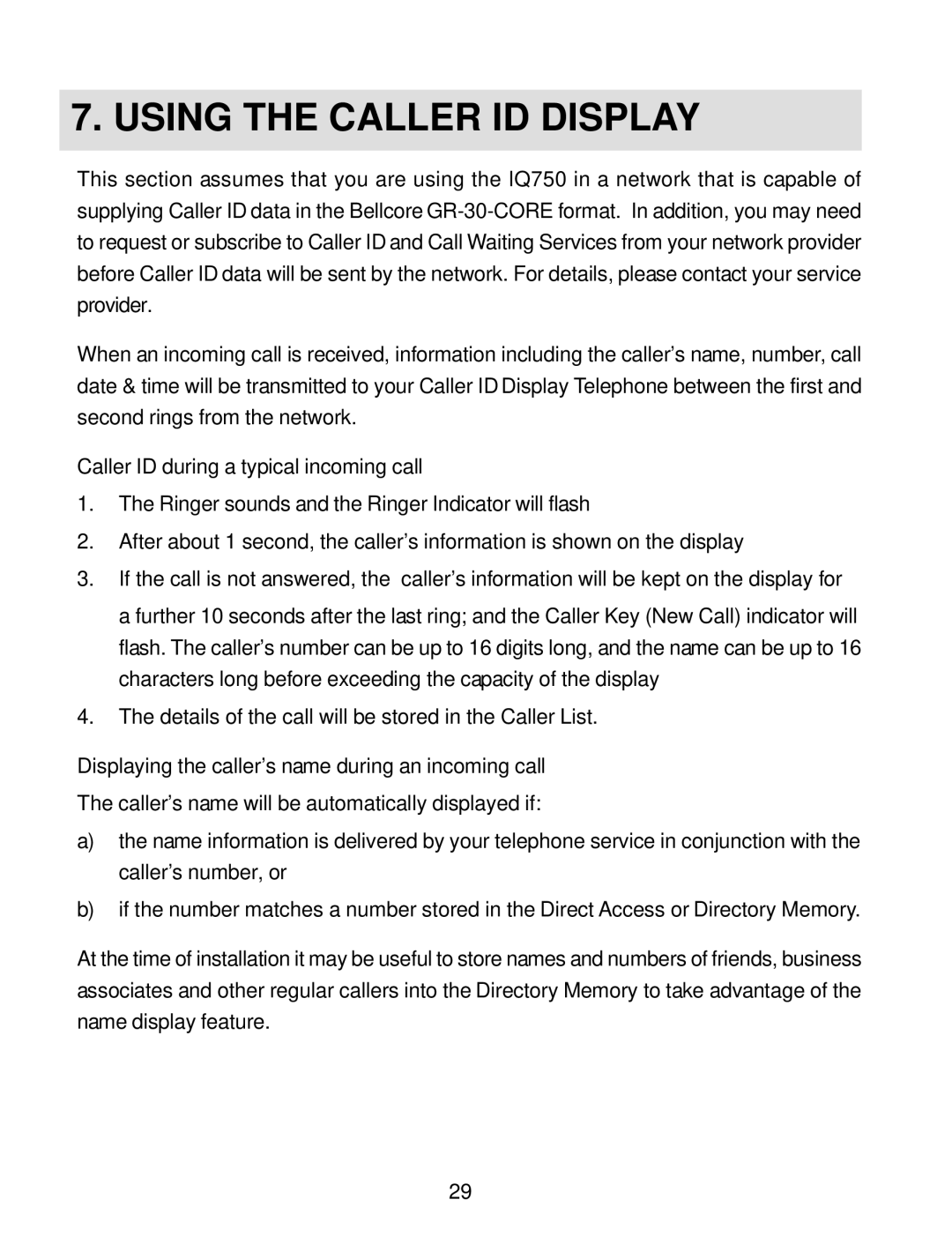7. USING THE CALLER ID DISPLAY
This section assumes that you are using the IQ750 in a network that is capable of supplying Caller ID data in the Bellcore
When an incoming call is received, information including the caller’s name, number, call date & time will be transmitted to your Caller ID Display Telephone between the first and second rings from the network.
Caller ID during a typical incoming call
1.The Ringer sounds and the Ringer Indicator will flash
2.After about 1 second, the caller’s information is shown on the display
3.If the call is not answered, the caller’s information will be kept on the display for a further 10 seconds after the last ring; and the Caller Key (New Call) indicator will flash. The caller’s number can be up to 16 digits long, and the name can be up to 16 characters long before exceeding the capacity of the display
4.The details of the call will be stored in the Caller List.
Displaying the caller’s name during an incoming call
The caller’s name will be automatically displayed if:
a)the name information is delivered by your telephone service in conjunction with the caller’s number, or
b)if the number matches a number stored in the Direct Access or Directory Memory.
At the time of installation it may be useful to store names and numbers of friends, business associates and other regular callers into the Directory Memory to take advantage of the name display feature.
29