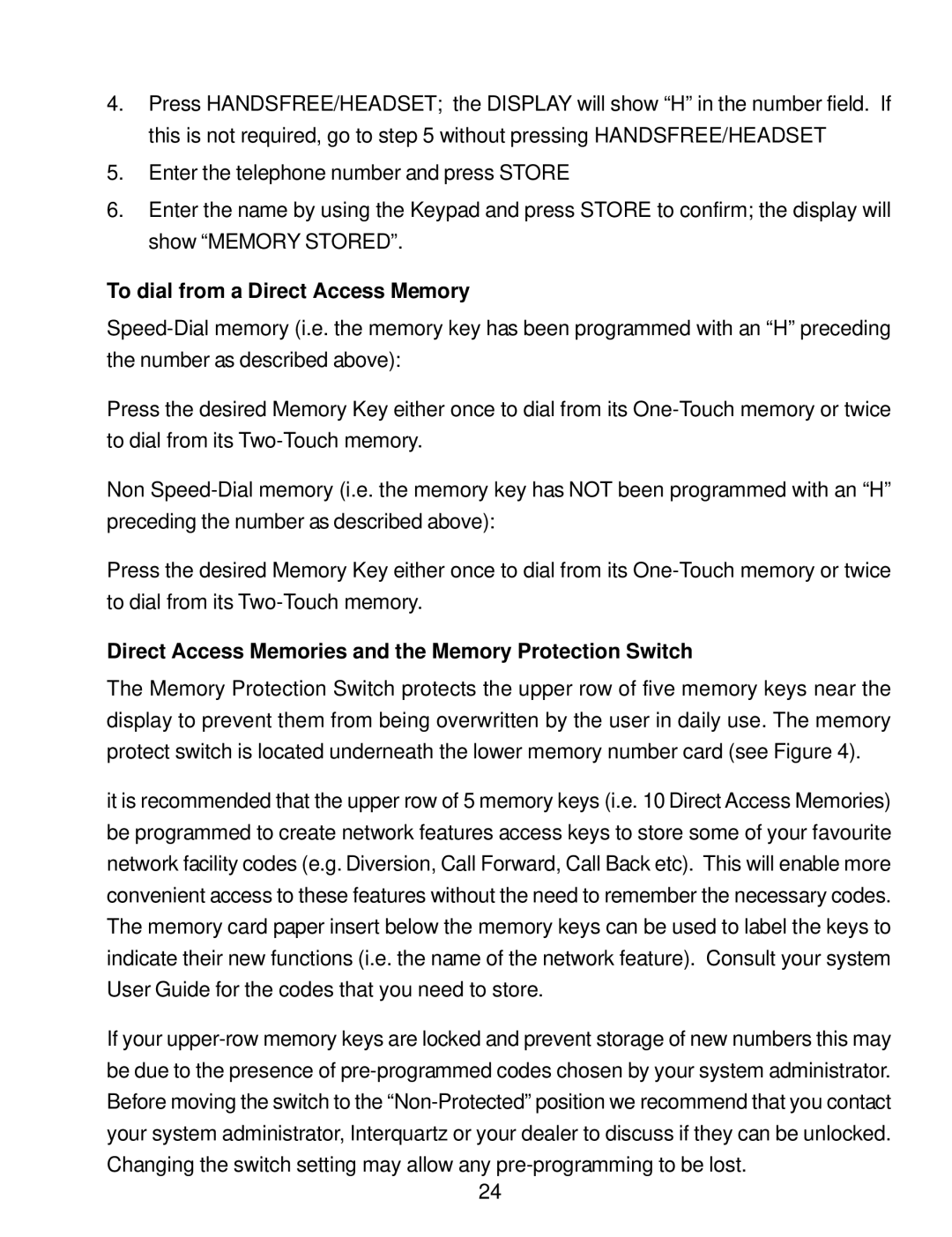4.Press HANDSFREE/HEADSET; the DISPLAY will show “H” in the number field. If this is not required, go to step 5 without pressing HANDSFREE/HEADSET
5.Enter the telephone number and press STORE
6.Enter the name by using the Keypad and press STORE to confirm; the display will show “MEMORY STORED”.
To dial from a Direct Access Memory
Press the desired Memory Key either once to dial from its
Non
Press the desired Memory Key either once to dial from its
Direct Access Memories and the Memory Protection Switch
The Memory Protection Switch protects the upper row of five memory keys near the display to prevent them from being overwritten by the user in daily use. The memory protect switch is located underneath the lower memory number card (see Figure 4).
it is recommended that the upper row of 5 memory keys (i.e. 10 Direct Access Memories) be programmed to create network features access keys to store some of your favourite network facility codes (e.g. Diversion, Call Forward, Call Back etc). This will enable more convenient access to these features without the need to remember the necessary codes. The memory card paper insert below the memory keys can be used to label the keys to indicate their new functions (i.e. the name of the network feature). Consult your system User Guide for the codes that you need to store.
If your
Changing the switch setting may allow any