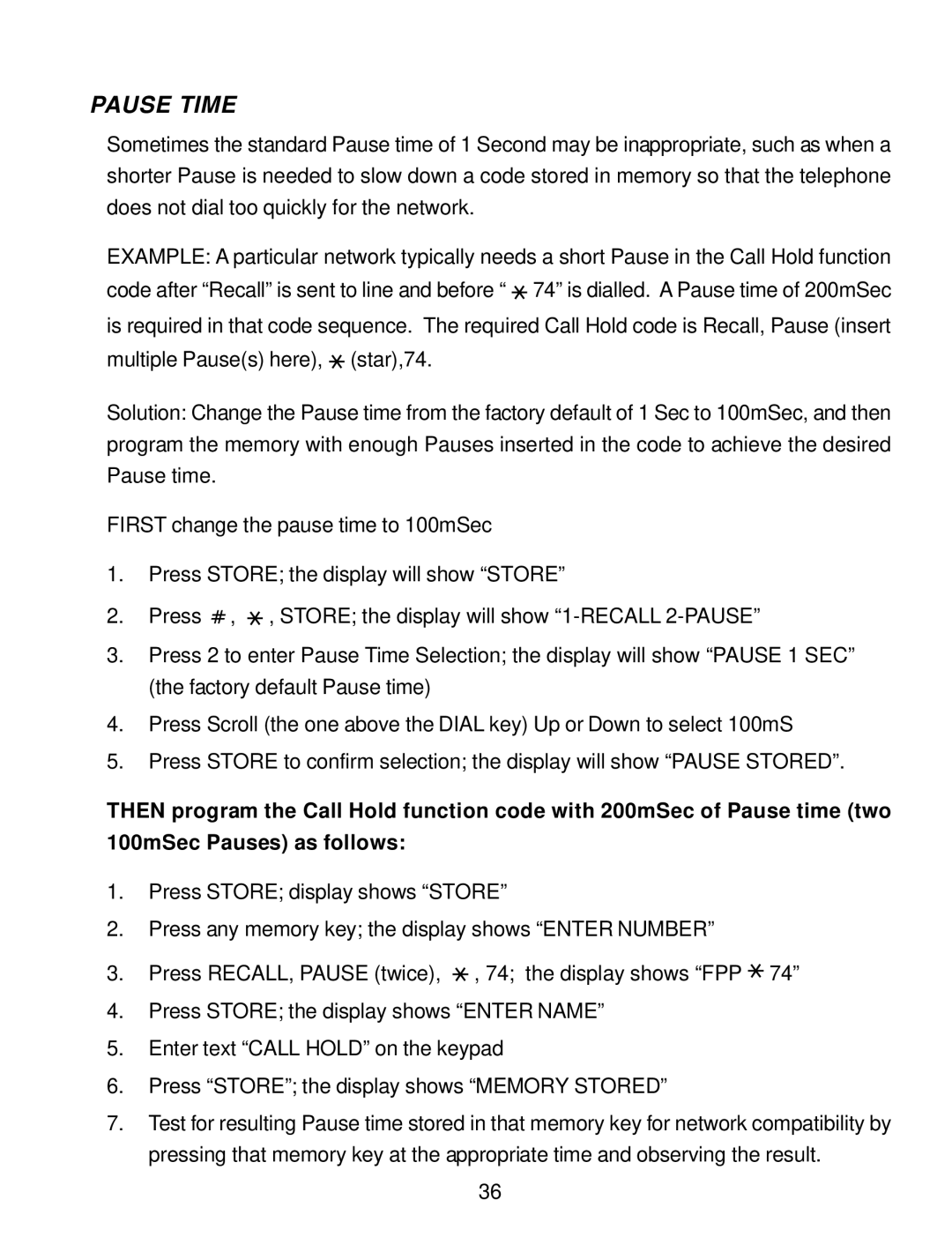PAUSE TIME
Sometimes the standard Pause time of 1 Second may be inappropriate, such as when a shorter Pause is needed to slow down a code stored in memory so that the telephone does not dial too quickly for the network.
EXAMPLE: A particular network typically needs a short Pause in the Call Hold function code after “Recall” is sent to line and before “ ![]() 74” is dialled. A Pause time of 200mSec is required in that code sequence. The required Call Hold code is Recall, Pause (insert multiple Pause(s) here),
74” is dialled. A Pause time of 200mSec is required in that code sequence. The required Call Hold code is Recall, Pause (insert multiple Pause(s) here), ![]() (star),74.
(star),74.
Solution: Change the Pause time from the factory default of 1 Sec to 100mSec, and then program the memory with enough Pauses inserted in the code to achieve the desired Pause time.
FIRST change the pause time to 100mSec
1.Press STORE; the display will show “STORE”
2.Press ![]() ,
, ![]() , STORE; the display will show
, STORE; the display will show
3.Press 2 to enter Pause Time Selection; the display will show “PAUSE 1 SEC” (the factory default Pause time)
4.Press Scroll (the one above the DIAL key) Up or Down to select 100mS
5.Press STORE to confirm selection; the display will show “PAUSE STORED”.
THEN program the Call Hold function code with 200mSec of Pause time (two 100mSec Pauses) as follows:
1.Press STORE; display shows “STORE”
2.Press any memory key; the display shows “ENTER NUMBER”
3.Press RECALL, PAUSE (twice), ![]() , 74; the display shows “FPP
, 74; the display shows “FPP ![]() 74”
74”
4.Press STORE; the display shows “ENTER NAME”
5.Enter text “CALL HOLD” on the keypad
6.Press “STORE”; the display shows “MEMORY STORED”
7.Test for resulting Pause time stored in that memory key for network compatibility by pressing that memory key at the appropriate time and observing the result.
36