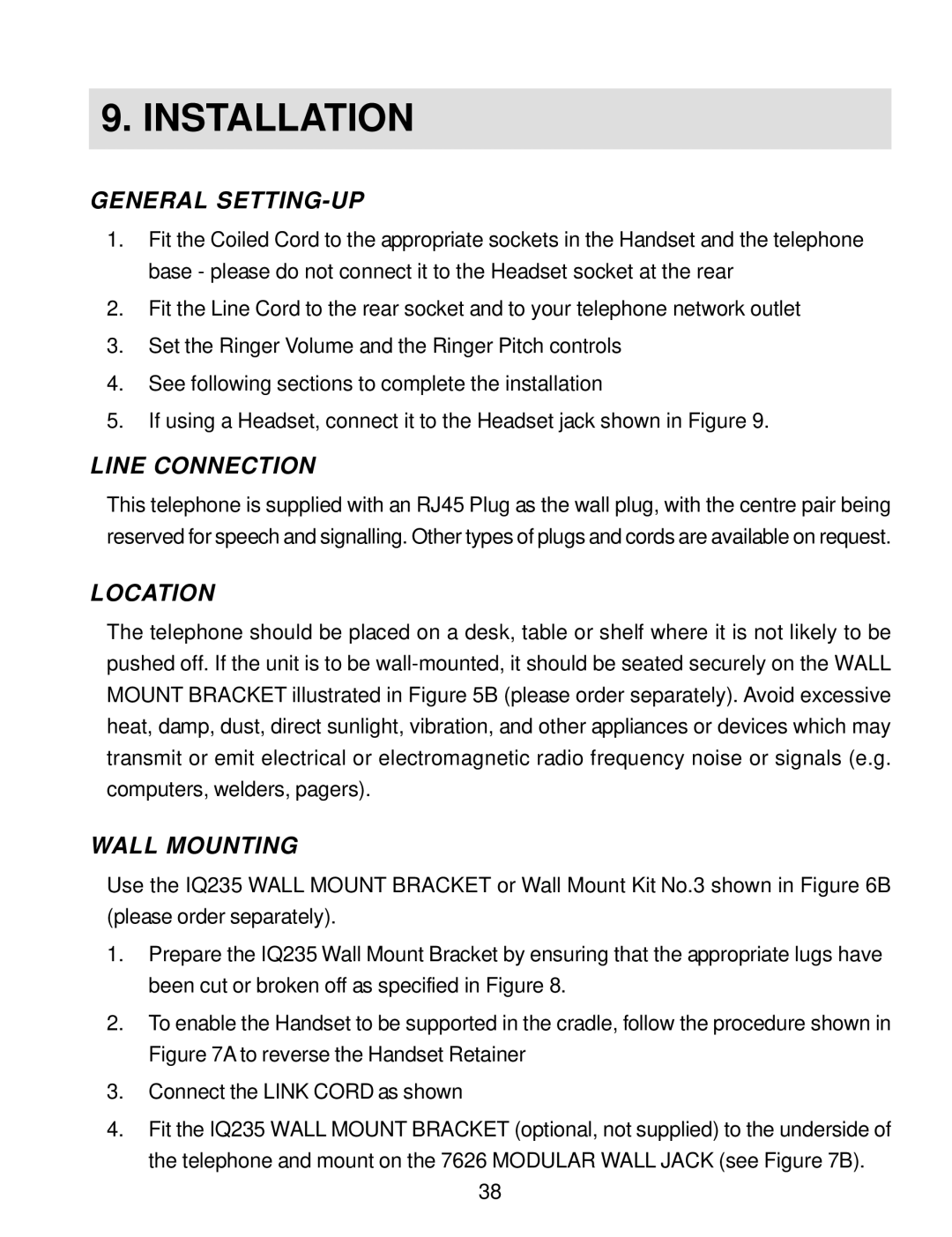9. INSTALLATION
GENERAL SETTING-UP
1.Fit the Coiled Cord to the appropriate sockets in the Handset and the telephone base - please do not connect it to the Headset socket at the rear
2.Fit the Line Cord to the rear socket and to your telephone network outlet
3.Set the Ringer Volume and the Ringer Pitch controls
4.See following sections to complete the installation
5.If using a Headset, connect it to the Headset jack shown in Figure 9.
LINE CONNECTION
This telephone is supplied with an RJ45 Plug as the wall plug, with the centre pair being reserved for speech and signalling. Other types of plugs and cords are available on request.
LOCATION
The telephone should be placed on a desk, table or shelf where it is not likely to be pushed off. If the unit is to be
WALL MOUNTING
Use the IQ235 WALL MOUNT BRACKET or Wall Mount Kit No.3 shown in Figure 6B (please order separately).
1.Prepare the IQ235 Wall Mount Bracket by ensuring that the appropriate lugs have been cut or broken off as specified in Figure 8.
2.To enable the Handset to be supported in the cradle, follow the procedure shown in Figure 7A to reverse the Handset Retainer
3.Connect the LINK CORD as shown
4.Fit the IQ235 WALL MOUNT BRACKET (optional, not supplied) to the underside of
the telephone and mount on the 7626 MODULAR WALL JACK (see Figure 7B). 38