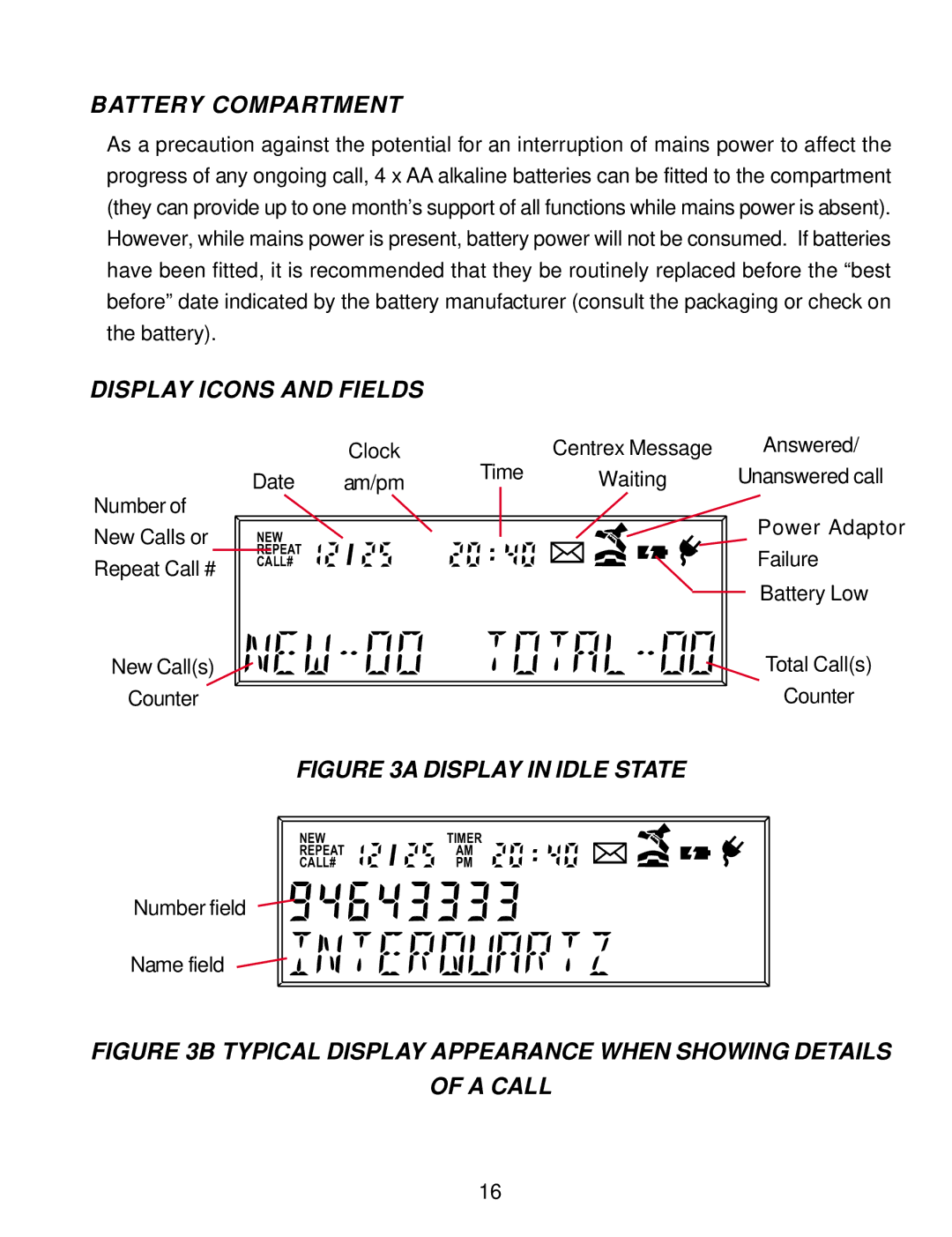BATTERY COMPARTMENT
As a precaution against the potential for an interruption of mains power to affect the progress of any ongoing call, 4 x AA alkaline batteries can be fitted to the compartment (they can provide up to one month’s support of all functions while mains power is absent). However, while mains power is present, battery power will not be consumed. If batteries have been fitted, it is recommended that they be routinely replaced before the “best before” date indicated by the battery manufacturer (consult the packaging or check on the battery).
DISPLAY ICONS AND FIELDS
Clock
Date am/pm Time
Number of |
|
New Calls or | NEW |
| REPEAT |
Repeat Call # | CALL# |
| |
New Call(s) |
|
Counter |
|
Centrex Message | Answered/ | |
| Waiting | Unanswered call |
|
| Power Adaptor |
|
| Failure |
|
| |
|
| Battery Low |
|
| Total Call(s) |
|
| Counter |
FIGURE 3A DISPLAY IN IDLE STATE
NEW | TIMER |
REPEAT | AM |
CALL# | PM |
Number field
Name field
FIGURE 3B TYPICAL DISPLAY APPEARANCE WHEN SHOWING DETAILS
OF A CALL
16