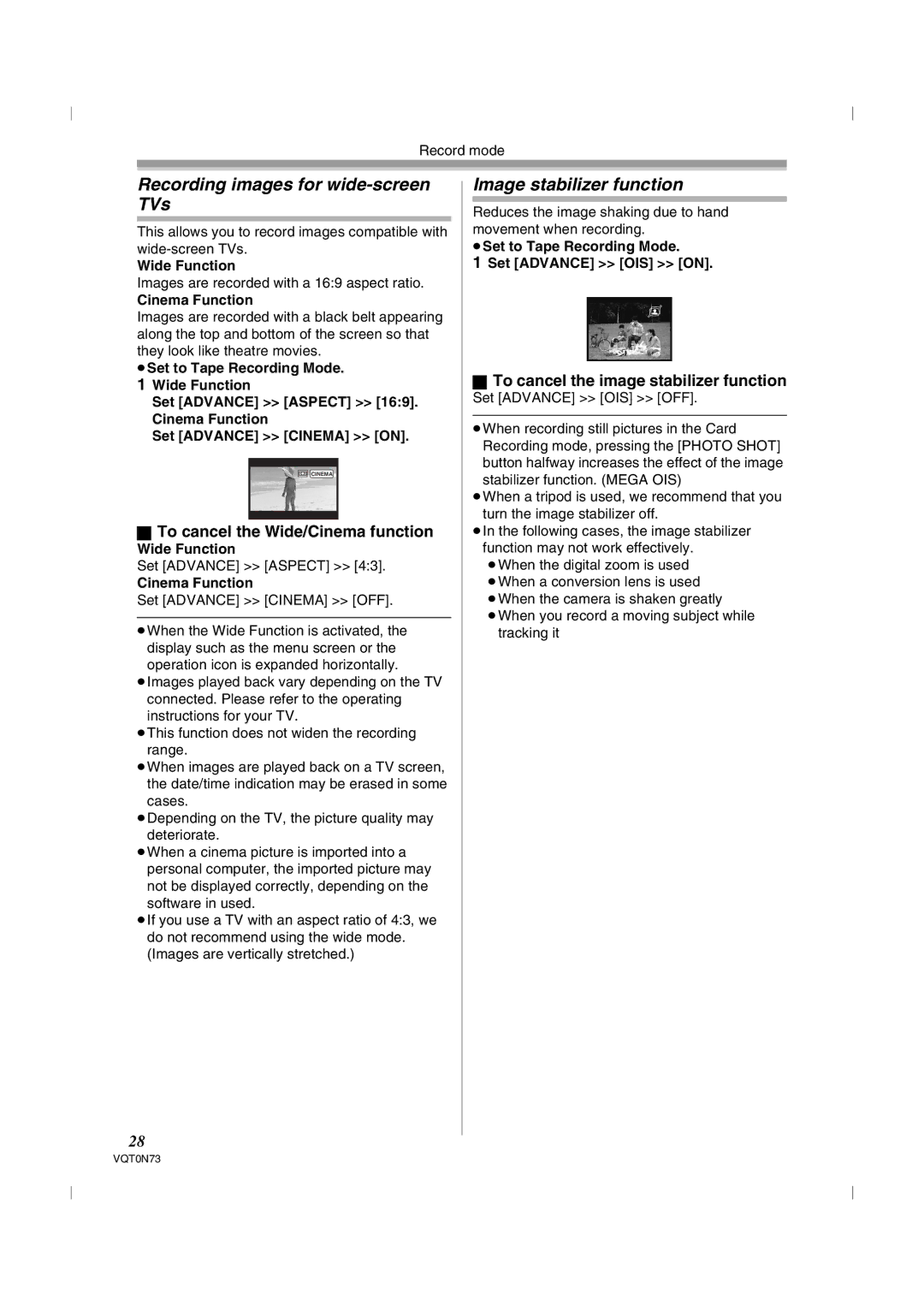Record mode
Recording images for wide-screen TVs
This allows you to record images compatible with
Wide Function
Images are recorded with a 16:9 aspect ratio.
Cinema Function
Images are recorded with a black belt appearing along the top and bottom of the screen so that they look like theatre movies.
≥Set to Tape Recording Mode.
1Wide Function
Set [ADVANCE] >> [ASPECT] >> [16:9]. Cinema Function
Set [ADVANCE] >> [CINEMA] >> [ON].
CINEMA
ªTo cancel the Wide/Cinema function
Wide Function
Set [ADVANCE] >> [ASPECT] >> [4:3].
Cinema Function
Set [ADVANCE] >> [CINEMA] >> [OFF].
≥When the Wide Function is activated, the display such as the menu screen or the operation icon is expanded horizontally.
≥Images played back vary depending on the TV connected. Please refer to the operating instructions for your TV.
≥This function does not widen the recording range.
≥When images are played back on a TV screen, the date/time indication may be erased in some cases.
≥Depending on the TV, the picture quality may deteriorate.
≥When a cinema picture is imported into a personal computer, the imported picture may not be displayed correctly, depending on the software in used.
≥If you use a TV with an aspect ratio of 4:3, we do not recommend using the wide mode. (Images are vertically stretched.)
Image stabilizer function
Reduces the image shaking due to hand movement when recording.
≥Set to Tape Recording Mode.
1Set [ADVANCE] >> [OIS] >> [ON].
ªTo cancel the image stabilizer function
Set [ADVANCE] >> [OIS] >> [OFF].
≥When recording still pictures in the Card Recording mode, pressing the [PHOTO SHOT] button halfway increases the effect of the image stabilizer function. (MEGA OIS)
≥When a tripod is used, we recommend that you turn the image stabilizer off.
≥In the following cases, the image stabilizer function may not work effectively.
≥When the digital zoom is used ≥When a conversion lens is used ≥When the camera is shaken greatly
≥When you record a moving subject while tracking it
28
VQT0N73