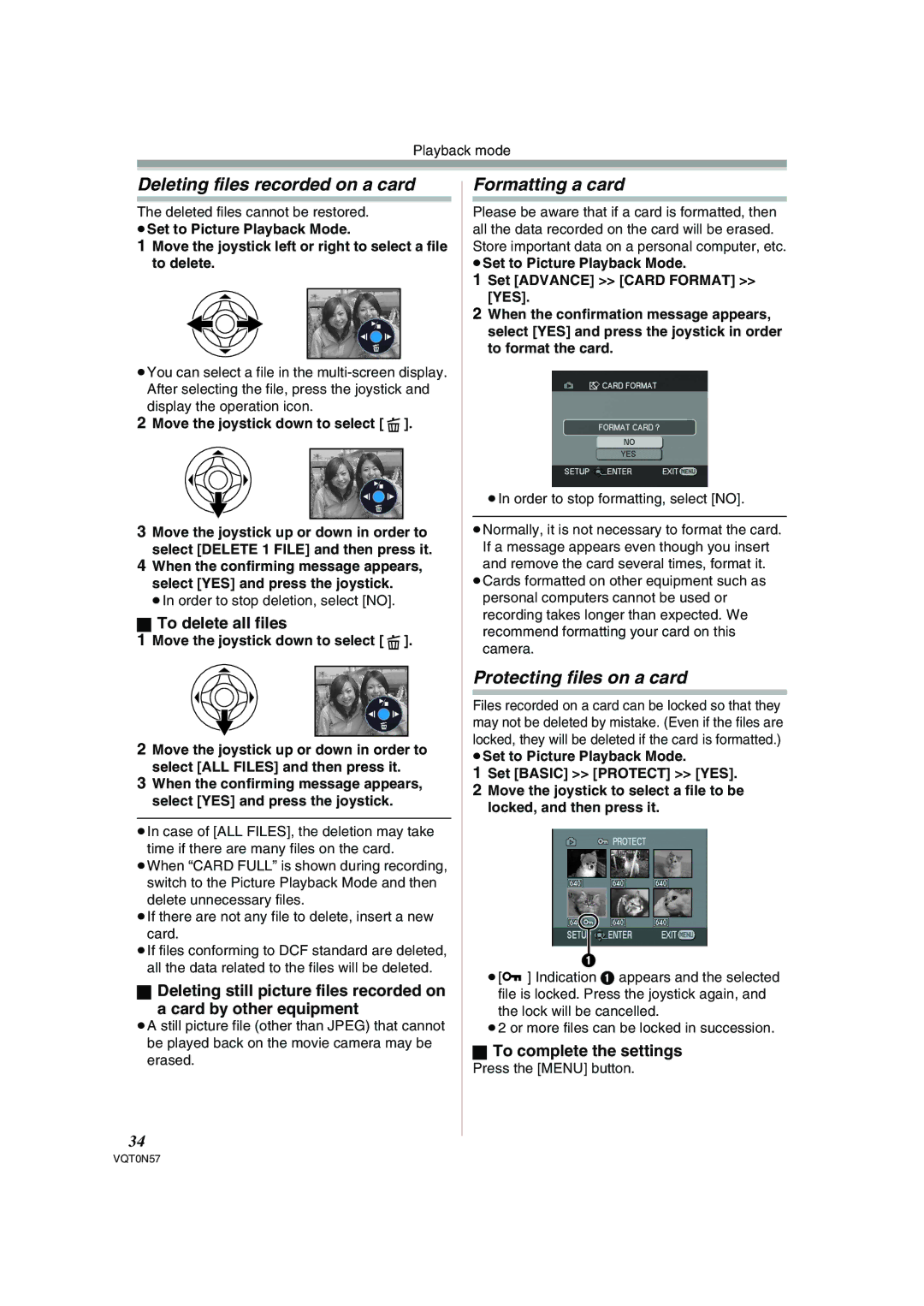Playback mode
Deleting files recorded on a card
The deleted files cannot be restored. ≥Set to Picture Playback Mode.
1Move the joystick left or right to select a file to delete.
≥You can select a file in the
2Move the joystick down to select [  ].
].
3Move the joystick up or down in order to select [DELETE 1 FILE] and then press it.
4When the confirming message appears, select [YES] and press the joystick.
≥In order to stop deletion, select [NO].
ªTo delete all files
1Move the joystick down to select [ ![]() ].
].
2Move the joystick up or down in order to select [ALL FILES] and then press it.
3When the confirming message appears, select [YES] and press the joystick.
≥In case of [ALL FILES], the deletion may take time if there are many files on the card.
≥When “CARD FULL” is shown during recording, switch to the Picture Playback Mode and then delete unnecessary files.
≥If there are not any file to delete, insert a new card.
≥If files conforming to DCF standard are deleted, all the data related to the files will be deleted.
ªDeleting still picture files recorded on
a card by other equipment
≥A still picture file (other than JPEG) that cannot be played back on the movie camera may be erased.
Formatting a card
Please be aware that if a card is formatted, then all the data recorded on the card will be erased. Store important data on a personal computer, etc. ≥Set to Picture Playback Mode.
1Set [ADVANCE] >> [CARD FORMAT] >> [YES].
2When the confirmation message appears, select [YES] and press the joystick in order to format the card.
≥In order to stop formatting, select [NO].
≥Normally, it is not necessary to format the card. If a message appears even though you insert and remove the card several times, format it.
≥Cards formatted on other equipment such as personal computers cannot be used or recording takes longer than expected. We recommend formatting your card on this camera.
Protecting files on a card
Files recorded on a card can be locked so that they may not be deleted by mistake. (Even if the files are locked, they will be deleted if the card is formatted.) ≥Set to Picture Playback Mode.
1Set [BASIC] >> [PROTECT] >> [YES].
2Move the joystick to select a file to be locked, and then press it.
1
≥[![]() ] Indication 1 appears and the selected file is locked. Press the joystick again, and the lock will be cancelled.
] Indication 1 appears and the selected file is locked. Press the joystick again, and the lock will be cancelled.
≥2 or more files can be locked in succession.
ªTo complete the settings
Press the [MENU] button.
34
VQT0N57