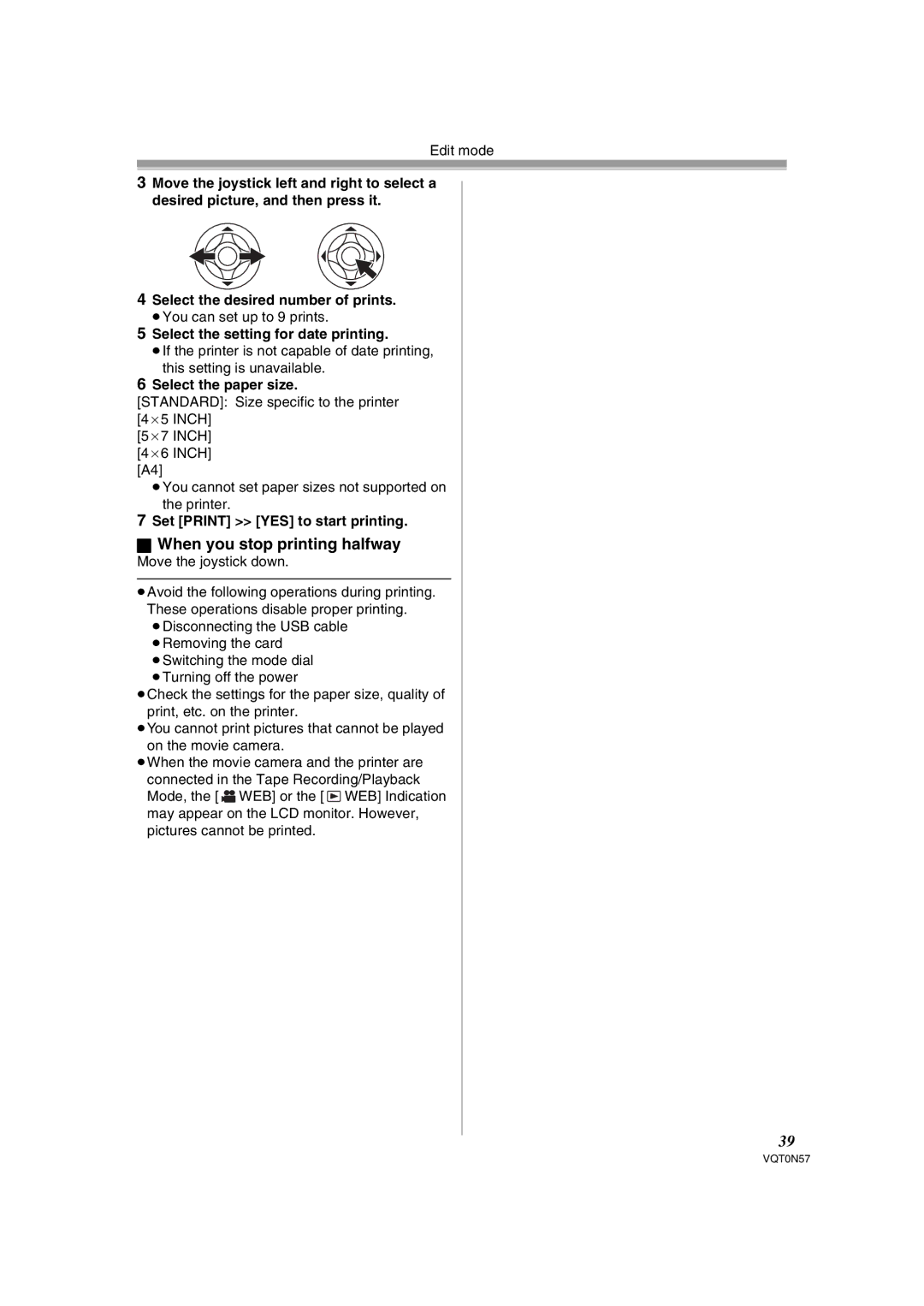Edit mode
3Move the joystick left and right to select a desired picture, and then press it.
4Select the desired number of prints.
≥You can set up to 9 prints.
5Select the setting for date printing.
≥If the printer is not capable of date printing, this setting is unavailable.
6Select the paper size.
[STANDARD]: Size specific to the printer [4a5 INCH]
[5a7 INCH] [4a6 INCH] [A4]
≥You cannot set paper sizes not supported on the printer.
7Set [PRINT] >> [YES] to start printing.
ªWhen you stop printing halfway
Move the joystick down.
≥Avoid the following operations during printing. These operations disable proper printing. ≥Disconnecting the USB cable ≥Removing the card
≥Switching the mode dial ≥Turning off the power
≥Check the settings for the paper size, quality of print, etc. on the printer.
≥You cannot print pictures that cannot be played on the movie camera.
≥When the movie camera and the printer are connected in the Tape Recording/Playback Mode, the [![]() WEB] or the [
WEB] or the [![]() WEB] Indication may appear on the LCD monitor. However, pictures cannot be printed.
WEB] Indication may appear on the LCD monitor. However, pictures cannot be printed.
39
VQT0N57