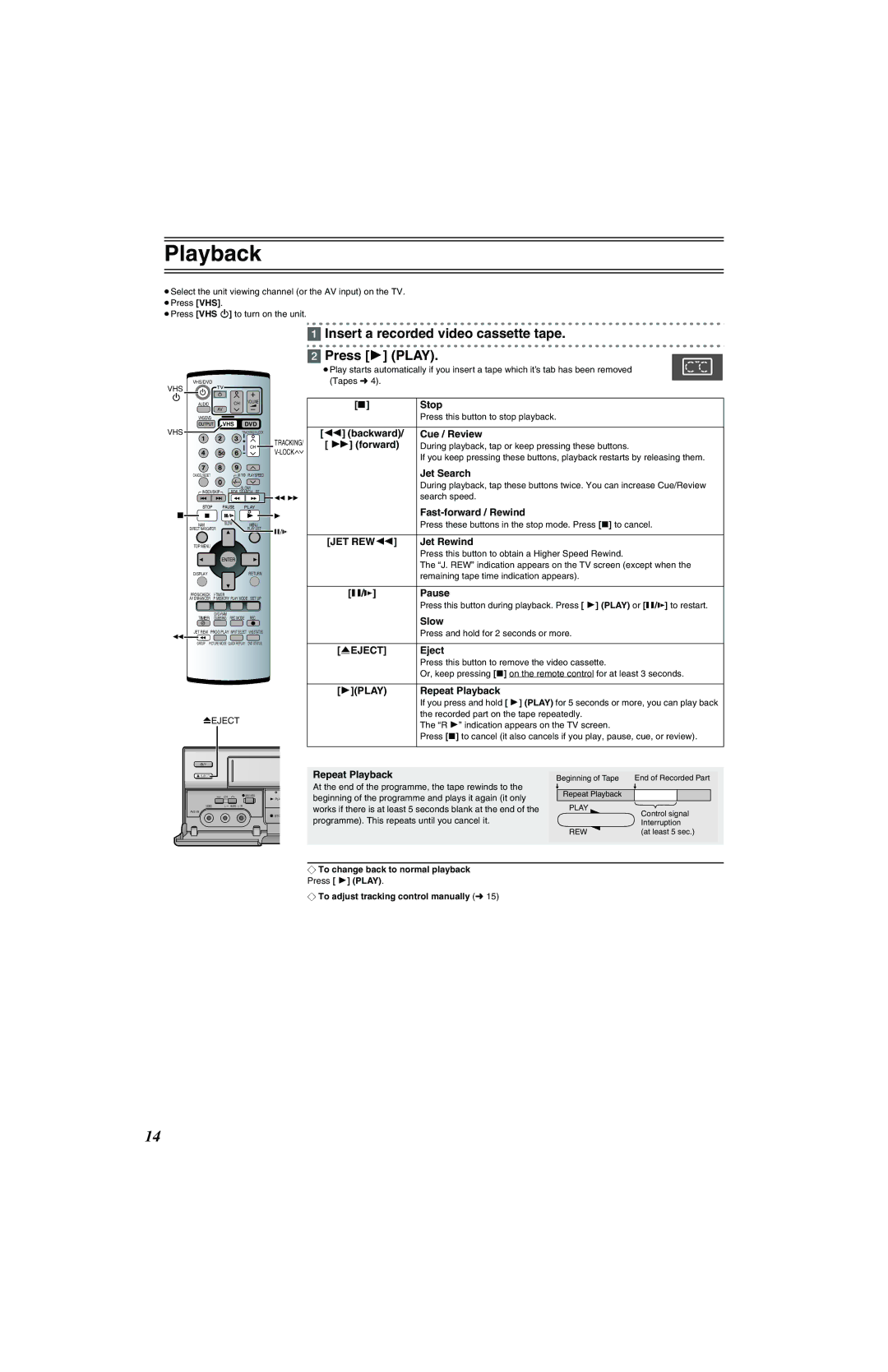Playback
≥Select the unit viewing channel (or the AV input) on the TV. ≥Press [VHS].
≥Press [VHS Í] to turn on the unit.
[1]Insert a recorded video cassette tape.
[2] Press [1] (PLAY).
|
|
|
|
|
|
|
|
|
|
|
|
|
|
|
|
| ≥Play starts automatically if you insert a tape which it’s tab has been removed | |
| VHS/DVD |
|
|
|
|
|
|
|
| (Tapes l 4). |
| |||||||
VHS |
|
|
|
|
|
|
|
|
|
|
|
|
|
| ||||
|
|
|
|
|
|
|
|
|
|
|
|
|
| |||||
|
| AUDIO | AV | CH | VOLUME | [∫] | Stop | |||||||||||
|
| VHS/DVD |
|
|
|
|
|
|
|
|
| Press this button to stop playback. | ||||||
|
|
|
|
|
|
|
|
|
|
| ||||||||
|
|
|
|
|
|
|
| VHS | DVD |
|
| |||||||
VHS |
|
|
| [6] (backward)/ | Cue / Review | |||||||||||||
|
|
|
|
|
|
|
|
|
|
|
|
|
|
|
| TRACKING/ | [ 5] (forward) | During playback, tap or keep pressing these buttons. |
|
|
|
|
|
|
|
|
|
|
|
|
|
|
|
| |||
|
|
|
|
|
|
|
|
|
|
|
|
|
|
|
| |||
|
|
|
|
|
|
|
|
|
|
|
|
|
|
|
|
| If you keep pressing these buttons, playback restarts by releasing them. | |
|
|
|
|
|
|
|
|
|
|
|
|
|
|
|
|
|
| |
| CANCEL/RESET |
|
| PLAY SPEED |
| Jet Search | ||||||||||||
|
|
|
|
|
|
|
|
|
|
|
|
|
|
|
| During playback, tap these buttons twice. You can increase Cue/Review | ||
|
| INDEX/SKIP |
| SLOW/ |
| |||||||||||||
|
| REW SEARCH FF |
|
| search speed. | |||||||||||||
|
|
|
|
|
|
|
|
|
|
|
|
|
|
|
|
|
| |
|
|
|
|
|
|
|
|
|
|
| PLAY |
|
|
| ||||
|
|
|
|
|
|
|
|
|
|
|
|
|
|
|
|
|
| |
|
|
|
|
|
|
|
|
|
|
|
|
|
|
|
|
|
| |
|
| NAVI |
| SLOW | MENU |
| Press these buttons in the stop mode. Press [∫] to cancel. | |||||||||||
| DIRECT NAVIGATOR |
|
| PLAY LIST |
|
| ||||||||||||
|
|
|
|
|
|
|
|
|
|
|
|
|
| |||||
| TOP MENU |
|
|
|
|
|
|
|
|
|
| [JET REW6] | Jet Rewind | |||||
|
|
|
|
|
|
|
|
|
| |||||||||
|
|
|
|
|
|
| ENTER |
|
|
|
|
|
|
| Press this button to obtain a Higher Speed Rewind. | |||
|
|
|
|
|
|
|
|
|
|
|
|
|
| The “J. REW” indication appears on the TV screen (except when the | ||||
|
|
|
|
|
|
|
|
|
|
|
|
|
|
|
|
|
| |
| DISPLAY |
|
|
|
| RETURN |
| remaining tape time indication appears). | ||||||||||
|
|
|
|
|
|
|
|
|
|
|
|
|
|
|
|
|
| |
|
|
|
|
|
|
|
|
|
|
|
|
| ||||||
| PROG/CHECK |
|
|
|
|
|
|
|
| [;/D] | Pause | |||||||
| AV ENHANCER | P.MEMORY PLAY MODE SET UP |
| Press this button during playback. Press [ 1] (PLAY) or [;/D] to restart. | ||||||||||||||
|
|
|
|
|
|
|
|
|
|
|
|
|
|
|
|
|
| |
|
| TIMER | REC MODE | REC |
| Slow | ||||||||||||
|
| DUBBING |
| |||||||||||||||
|
|
|
|
|
|
|
|
|
|
|
|
|
|
|
|
|
| |
| JET REW | PROG PLAY INPUT SELECT VHS STATUS |
| Press and hold for 2 seconds or more. | ||||||||||||||
|
|
| ||||||||||||||||
| GROUP PICTURE MODE | QUICK REPLAY DVD STATUS |
|
| ||||||||||||||
| [<EJECT] | Eject | ||||||||||||||||
|
|
|
|
|
|
|
|
|
|
|
|
|
|
|
|
| ||
|
|
|
|
|
|
|
|
|
|
|
|
|
|
|
|
|
| Press this button to remove the video cassette. |
|
|
|
|
|
|
|
|
|
|
|
|
|
|
|
|
|
| Or, keep pressing [∫] on the remote control for at least 3 seconds. |
|
|
|
|
|
|
|
|
|
|
|
|
|
|
|
|
|
|
|
|
|
|
|
|
|
|
|
|
|
|
|
|
|
|
|
| [1](PLAY) | Repeat Playback |
|
|
|
|
|
|
|
|
|
|
|
|
|
|
|
|
|
| If you press and hold [ 1] (PLAY) for 5 seconds or more, you can play back |
|
|
|
|
|
|
| EJECT |
|
|
|
|
|
|
| the recorded part on the tape repeatedly. | |||
|
|
|
|
|
|
|
|
|
|
|
|
|
| The “R 1” indication appears on the TV screen. | ||||
|
|
|
|
|
|
|
|
|
|
|
|
|
| |||||
|
|
|
|
|
|
|
|
|
|
|
|
|
|
|
|
|
| |
|
|
|
|
|
|
|
|
|
|
|
|
|
|
|
|
|
| Press [∫] to cancel (it also cancels if you play, pause, cue, or review). |
|
|
|
|
|
|
|
|
|
|
|
|
|
|
|
|
|
|
|
/ I |
|
|
|
|
|
|
EJECT |
|
|
| Repeat Playback | Beginning of Tape | End of Recorded Part |
CH | REC/OTR |
| At the end of the programme, the tape rewinds to the | Repeat Playback |
| |
| beginning of the programme and plays it again (it only |
| ||||
|
|
| PLA |
|
| |
AV2 IN | L j AUDIO j R |
|
| works if there is at least 5 seconds blank at the end of the | PLAY |
|
VIDEO |
|
|
|
|
| |
|
|
| STO | programme). This repeats until you cancel it. |
| Control signal |
|
|
|
|
| Interruption | |
|
|
|
|
| REW | (at least 5 sec.) |
¬To change back to normal playback Press [ 1] (PLAY).
¬To adjust tracking control manually (l 15)
14