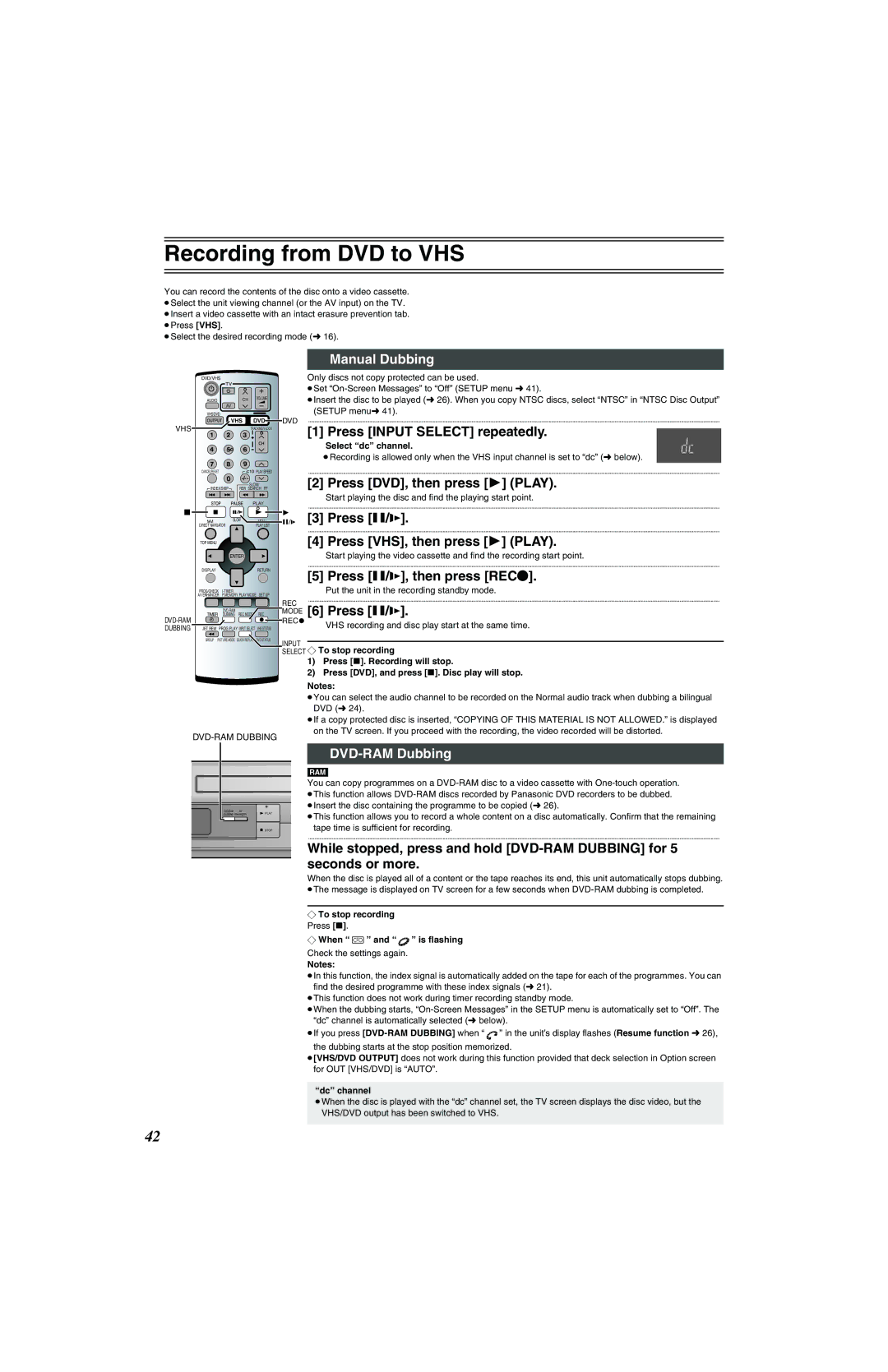Recording from DVD to VHS
You can record the contents of the disc onto a video cassette. ≥Select the unit viewing channel (or the AV input) on the TV.
≥Insert a video cassette with an intact erasure prevention tab. ≥Press [VHS].
≥Select the desired recording mode (l 16).
|
|
|
|
|
|
|
|
| Manual Dubbing |
DVD/VHS |
|
|
|
|
|
|
| Only discs not copy protected can be used. | |
|
|
|
|
|
|
|
|
| ≥Set |
|
|
|
|
|
|
|
|
| |
|
|
|
|
|
|
|
|
| |
AUDIO | CH |
| VOLUME | ≥Insert the disc to be played (l 26). When you copy NTSC discs, select “NTSC” in “NTSC Disc Output” | |||||
VHS/DVD | AV |
|
|
|
|
| DVD | (SETUP menul 41). | |
VHS |
| DVD |
| ||||||
VHS |
|
| [1]..........................................................................................................................................................................................................................................................................................................................................Press [INPUT SELECT] repeatedly. | ||||||
|
| ||||||||
|
| ||||||||
|
|
| |||||||
Select “dc” channel.
≥Recording is allowed only when the VHS input channel is set to “dc” (l below).
CANCEL/RESET |
| PLAY SPEED |
|
| |
INDEX/SKIP |
| SLOW/ |
REW SEARCH FF | ||
|
| PLAY |
NAVI | SLOW | MENU |
DIRECT NAVIGATOR |
| PLAY LIST |
TOP MENU |
|
|
| ENTER |
|
DISPLAY |
| RETURN |
..........................................................................................................................................................................................................................................................................................................................................
[2] Press [DVD], then press [1] (PLAY).
Start playing the disc and find the playing start point.
..........................................................................................................................................................................................................................................................................................................................................
[3] Press [;/D].
..........................................................................................................................................................................................................................................................................................................................................
[4] Press [VHS], then press [1] (PLAY).
Start playing the video cassette and find the recording start point.
..........................................................................................................................................................................................................................................................................................................................................
[5] Press [;/D], then press [REC¥].
PROG/CHECK | |
AV ENHANCER | P.MEMORY PLAY MODE SET UP |
REC
Put the unit in the recording standby mode.
..........................................................................................................................................................................................................................................................................................................................................
| TIMER | REC MODE REC | ||
DUBBING | ||||
|
|
|
| |
|
|
|
| |
DUBBING | JET REW | PROG PLAY INPUT SELECT VHS STATUS | ||
| GROUP PICTURE MODE | QUICK REPLAY DVD STATUS | ||
MODE [6] Press [;/D].
REC | VHS recording and disc play start at the same time. |
|
INPUTSELECT ¬ To stop recording
1)Press [∫]. Recording will stop.
2)Press [DVD], and press [∫]. Disc play will stop.
Notes:
≥You can select the audio channel to be recorded on the Normal audio track when dubbing a bilingual DVD (l 24).
≥If a copy protected disc is inserted, “COPYING OF THIS MATERIAL IS NOT ALLOWED.” is displayed on the TV screen. If you proceed with the recording, the video recorded will be distorted.
AV | PLAY | |
DUBBING ENHANCER | ||
STOP
DVD-RAM Dubbing
[RAM[
You can copy programmes on a
≥Insert the disc containing the programme to be copied (l 26).
≥This function allows you to record a whole content on a disc automatically. Confirm that the remaining tape time is sufficient for recording.
..........................................................................................................................................................................................................................................................................................................................................
While stopped, press and hold
When the disc is played all of a content or the tape reaches its end, this unit automatically stops dubbing. ≥The message is displayed on TV screen for a few seconds when
¬To stop recording Press [∫].
¬When “  ” and “
” and “ 

 ” is flashing
” is flashing
Check the settings again.
Notes:
≥In this function, the index signal is automatically added on the tape for each of the programmes. You can find the desired programme with these index signals (l 21).
≥This function does not work during timer recording standby mode.
≥When the dubbing starts,
≥If you press ![]()
![]()
![]() ” in the unit’s display flashes (Resume function l 26),
” in the unit’s display flashes (Resume function l 26),
the dubbing starts at the stop position memorized.
≥[VHS/DVD OUTPUT] does not work during this function provided that deck selection in Option screen for OUT [VHS/DVD] is “AUTO”.
“dc” channel
≥When the disc is played with the “dc” channel set, the TV screen displays the disc video, but the VHS/DVD output has been switched to VHS.
42