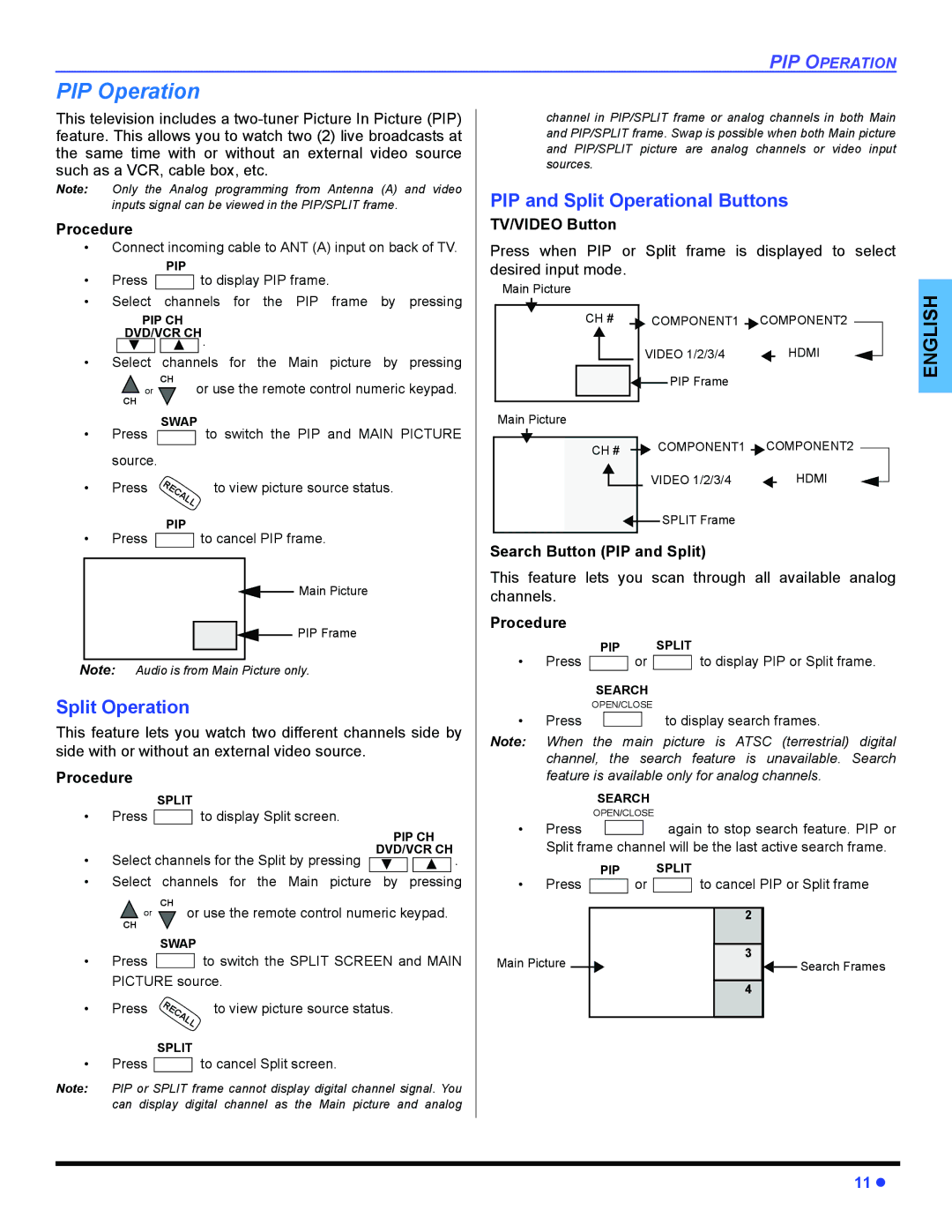PIP OPERATION
PIP Operation
This television includes a
Note: Only the Analog programming from Antenna (A) and video inputs signal can be viewed in the PIP/SPLIT frame.
Procedure
•Connect incoming cable to ANT (A) input on back of TV.
PIP
•Press ![]() to display PIP frame.
to display PIP frame.
• | Select | channels | for | the | PIP | frame | by | pressing | ||||||
|
| PIP CH |
|
|
|
|
|
|
| |||||
|
| DVD/VCR CH | . |
|
|
|
|
|
| |||||
• |
|
|
|
| for | the | Main | picture | by | pressing | ||||
|
|
|
|
| ||||||||||
Select | channels | |||||||||||||
|
| or | CH |
|
| or use the remote control numeric keypad. | ||||||||
|
|
|
|
|
| |||||||||
|
| CH |
|
|
|
|
|
|
|
|
|
|
| |
|
|
|
| SWAP |
|
|
|
|
|
| ||||
• | Press |
|
|
|
|
| to switch the PIP and MAIN PICTURE | |||||||
|
|
|
|
| ||||||||||
| source. |
|
|
|
|
|
|
|
|
|
|
| ||
• | Press | R | C |
| to view picture source status. |
| ||||||||
|
|
|
| E | A |
|
|
|
|
|
|
| ||
|
|
|
|
|
|
| L |
|
|
|
|
|
|
|
|
|
|
|
|
|
| L |
|
|
|
|
|
|
|
PIP
• Press ![]() to cancel PIP frame.
to cancel PIP frame.
![]() Main Picture
Main Picture
![]()
![]()
![]()
![]() PIP Frame
PIP Frame
Note: Audio is from Main Picture only.
Split Operation
This feature lets you watch two different channels side by side with or without an external video source.
Procedure
|
| SPLIT |
|
|
|
| ||
• | Press |
| to display Split screen. | PIP CH | ||||
| ||||||||
|
|
|
|
| ||||
• | Select channels for the Split by pressing |
| DVD/VCR CH | . | ||||
|
|
|
| |||||
• | Select |
|
|
|
|
|
| |
channels for the Main picture | by pressing | |||||||
| or | CH or use the remote control numeric keypad. | ||||||
| CH |
|
|
|
|
|
|
|
SWAP
• Press ![]() to switch the SPLIT SCREEN and MAIN PICTURE source.
to switch the SPLIT SCREEN and MAIN PICTURE source.
• Press | R | C |
| to view picture source status. | |
| E | A |
| ||
|
|
|
| L |
|
|
|
|
| L |
|
SPLIT
• Press  to cancel Split screen.
to cancel Split screen.
Note: PIP or SPLIT frame cannot display digital channel signal. You can display digital channel as the Main picture and analog
channel in PIP/SPLIT frame or analog channels in both Main and PIP/SPLIT frame. Swap is possible when both Main picture and PIP/SPLIT picture are analog channels or video input sources.
PIP and Split Operational Buttons
TV/VIDEO Button
Press when PIP or Split frame is displayed to select desired input mode.
Main Picture
CH # |
| COMPONENT1 COMPONENT2 |
|
VIDEO 1/2/3/4 | HDMI |
PIP Frame |
|
Main Picture
CH # | COMPONENT1 | COMPONENT2 |
| VIDEO 1/2/3/4 | HDMI |
| SPLIT Frame |
|
Search Button (PIP and Split)
This feature lets you scan through all available analog channels.
Procedure
PIP SPLIT
•Press ![]()
![]() or
or ![]()
![]() to display PIP or Split frame.
to display PIP or Split frame.
SEARCH
OPEN/CLOSE
• | Press |
| to display search frames. |
Note: When the main picture is ATSC (terrestrial) digital channel, the search feature is unavailable. Search feature is available only for analog channels.
| SEARCH |
| OPEN/CLOSE |
• Press | again to stop search feature. PIP or |
Split frame channel will be the last active search frame.
PIP SPLIT
•Press ![]()
![]() or
or ![]()
![]() to cancel PIP or Split frame
to cancel PIP or Split frame
| 2 |
Main Picture | 3 |
Search Frames | |
| 4 |
ENGLISH |
11z