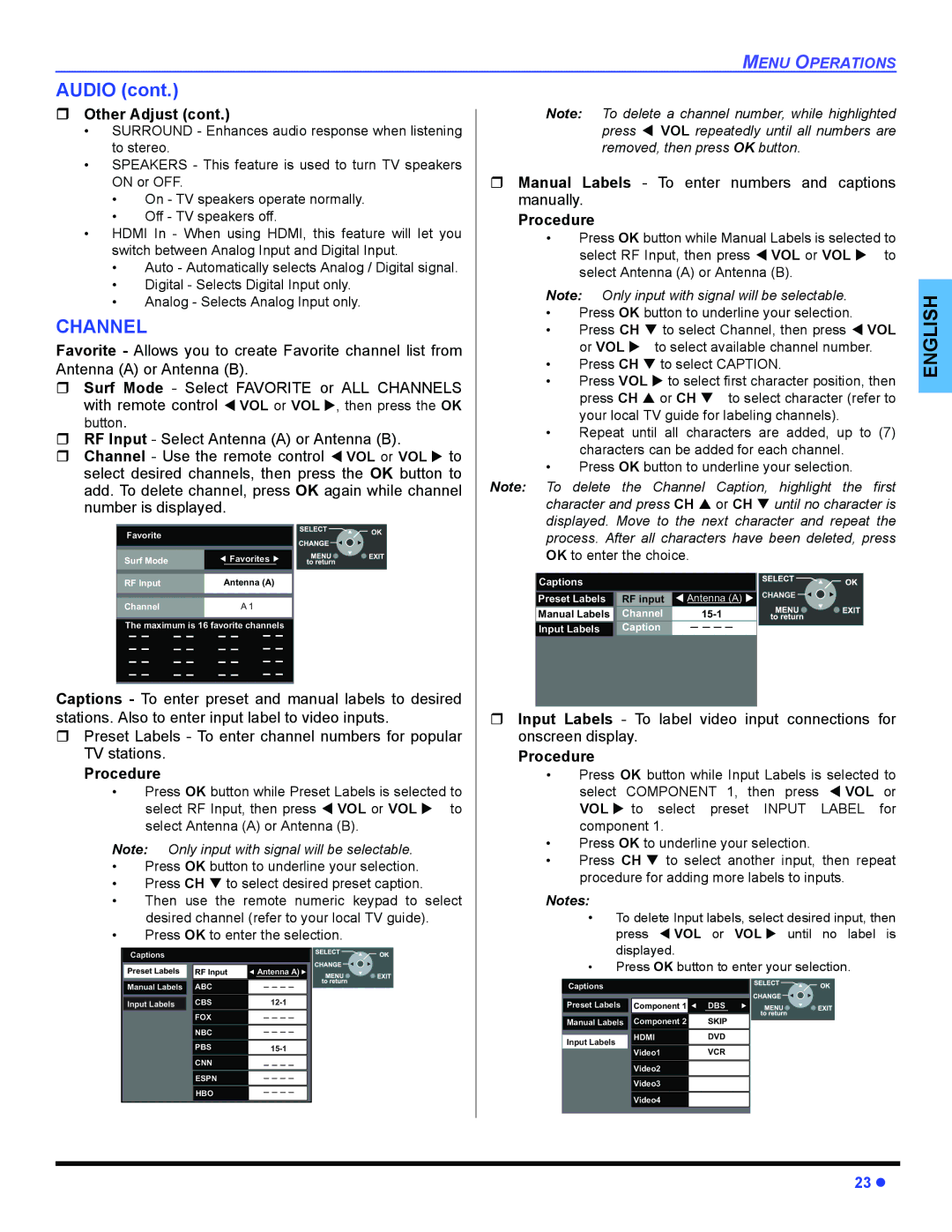MENU OPERATIONS
AUDIO (cont.)
Other Adjust (cont.)
•SURROUND - Enhances audio response when listening to stereo.
•SPEAKERS - This feature is used to turn TV speakers ON or OFF.
•On - TV speakers operate normally.
•Off - TV speakers off.
•HDMI In - When using HDMI, this feature will let you switch between Analog Input and Digital Input.
•Auto - Automatically selects Analog / Digital signal.
•Digital - Selects Digital Input only.
•Analog - Selects Analog Input only.
CHANNEL
Favorite - Allows you to create Favorite channel list from Antenna (A) or Antenna (B).
Surf Mode - Select FAVORITE or ALL CHANNELS
with remote control VOL or VOL , then press the OK button.
RF Input - Select Antenna (A) or Antenna (B).
Channel - Use the remote control VOL or VOL to select desired channels, then press the OK button to add. To delete channel, press OK again while channel number is displayed.
Favorite
Surf Mode | Favorites |
_______ | |
|
|
RF Input | Antenna (A) |
|
|
|
|
Channel | A 1 |
|
|
The maximum is 16 favorite channels
Captions - To enter preset and manual labels to desired stations. Also to enter input label to video inputs.
Preset Labels - To enter channel numbers for popular TV stations.
Procedure
•Press OK button while Preset Labels is selected to
select RF Input, then press VOL or VOL | to |
select Antenna (A) or Antenna (B). |
|
Note: Only input with signal will be selectable.
•Press OK button to underline your selection.
•Press CH to select desired preset caption.
•Then use the remote numeric keypad to select desired channel (refer to your local TV guide).
•Press OK to enter the selection.
Captions |
|
|
|
|
|
|
|
|
|
|
|
|
|
|
|
|
|
|
|
|
|
|
|
|
|
Preset Labels |
| RF Input | Antenna A) |
| ||||||||
Manual Labels |
| ABC |
|
|
|
|
|
|
|
|
|
|
|
|
|
|
|
|
|
|
|
|
| ||
|
|
|
|
|
|
|
|
|
|
|
|
|
|
| CBS |
|
|
| |||||||
Input Labels |
|
|
|
| ||||||||
|
|
|
|
|
|
|
|
|
|
|
|
|
|
| FOX |
|
|
|
|
|
|
|
|
|
|
|
|
|
|
|
|
|
|
|
|
|
| |
|
|
|
|
|
|
|
|
|
|
|
|
|
|
| NBC |
|
|
|
|
|
|
|
|
|
|
|
|
|
|
|
|
|
|
|
|
|
| |
|
|
|
|
|
|
|
|
|
|
|
|
|
|
|
|
|
|
|
|
|
|
|
|
|
|
|
| PBS |
|
|
| |||||||
|
|
|
|
|
|
|
|
|
|
|
|
|
|
| CNN |
|
|
|
|
|
|
|
|
|
|
|
|
|
|
|
|
|
|
|
|
|
|
|
ESPN
HBO
Note: To delete a channel number, while highlighted press VOL repeatedly until all numbers are removed, then press OK button.
Manual Labels - To enter numbers and captions manually.
Procedure
•Press OK button while Manual Labels is selected to
select RF Input, then press VOL or VOL | to |
select Antenna (A) or Antenna (B). |
|
Note: Only input with signal will be selectable.
•Press OK button to underline your selection.
• Press CH | to select Channel, then press VOL |
or VOL | to select available channel number. |
•Press CH to select CAPTION.
•Press VOL to select first character position, then
press CH or CH to select character (refer to your local TV guide for labeling channels).
•Repeat until all characters are added, up to (7) characters can be added for each channel.
•Press OK button to underline your selection.
Note: To delete the Channel Caption, highlight the first character and press CH or CH until no character is displayed. Move to the next character and repeat the process. After all characters have been deleted, press OK to enter the choice.
Captions
Preset Labels |
| RF input | Antenna (A) | CHANGE | |||||||||
|
|
|
|
|
|
|
|
|
|
|
|
|
|
Manual Labels |
| Channel |
|
|
| ||||||||
| Caption |
|
|
|
|
|
|
|
|
|
| ||
Input Labels |
|
|
|
|
|
|
|
|
|
|
| ||
|
|
|
|
|
|
|
|
|
|
|
| ||
Input Labels - To label video input connections for onscreen display.
Procedure
•Press OK button while Input Labels is selected to
select COMPONENT 1, then press VOL or VOL to select preset INPUT LABEL for component 1.
•Press OK to underline your selection.
•Press CH to select another input, then repeat procedure for adding more labels to inputs.
Notes:
•To delete Input labels, select desired input, then
press VOL or VOL until no label is displayed.
•Press OK button to enter your selection.
Captions |
|
| |
Preset Labels |
|
|
|
| Component 1 | DBS | |
Manual Labels | Component 2 | SKIP | |
|
|
|
|
Input Labels | HDMI | DVD | |
|
| ||
|
| ||
|
| Video1 | VCR |
|
|
|
|
|
| Video2 |
|
|
|
|
|
|
|
|
|
|
| Video3 |
|
|
|
|
|
|
|
|
|
|
| Video4 |
|
|
|
|
|
ENGLISH |
23z