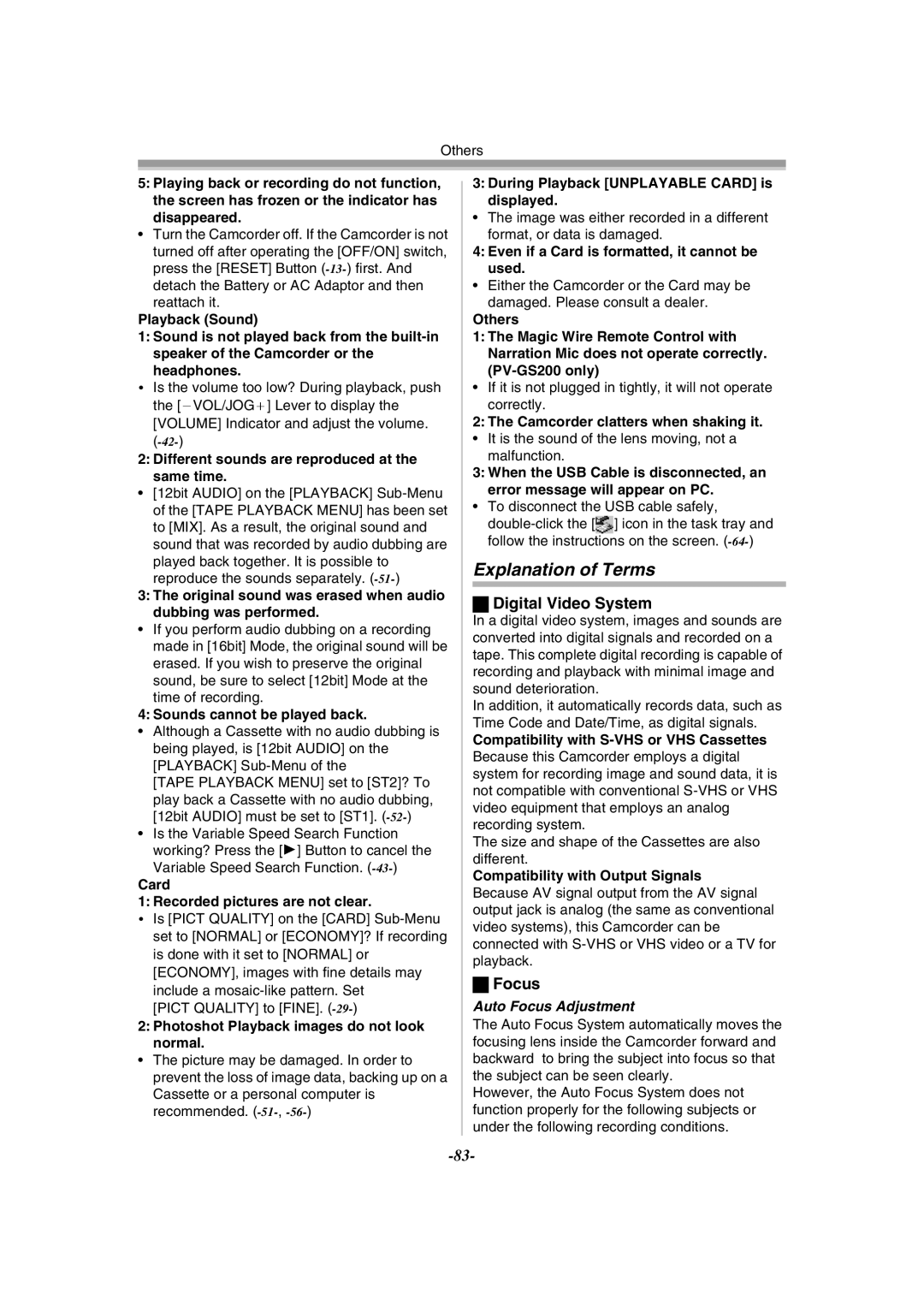PV-GS200
AC Adaptor
Thank you for choosing Panasonic
Do not Expose this Equipment to Rain or Moisture
PV-GS120, PV-GS200
Declaration of Conformity Trade Name
Panasonic
Model No
Important Safety Instructions
Care
USE & Location
Article 8 Termination of License
Before opening the CD-ROM package, please read the following
Limited USE Software License
Audio Decoder End User License Agreement
Contents
Others
Initializing the Modes Before Requesting Service Problems
Camcorder Accessory Order Form
Limited Warranty For USA Customers
Recording on a Tape
Quick Guide
Inserting a Cassette
Inserting a Card
Playing Back a Card
Recording a Still Picture on a Card Photoshot
Recording a Moving Picture on a Card MPEG4 PV-GS200 only
Playing Back a Tape
Camcorder
Before Using
Standard Accessories
Controls and Components
Microphone Jack MIC
Card Access Lamp Access
Lock Button Lock Cover
USB Jack
Video Input/Output Jack S-VIDEO IN/OUT
Remote Controller
Eyepiece Corrector Knob Viewfinder -20
DV Terminal DV
Using the Remote Controller
Remote Controller
Magic Wire Remote Control with Narration Mic PV-GS200 only
Inserting a Button-type Battery
Using the Battery
Power Supply
Using the AC Adaptor
To Use as a Hand Strap
Charging Time and Available Recording Time
One-touch Free Style Grip Belt
To Use as a Grip Belt
To protect the Lens surface, attach the Lens Cap
Attaching the Lens Cap
Attaching the Shoulder Strap
Inserting a Cassette
Selecting Modes
Using a Memory Card
Turning on the Camcorder
Adjusting Brightness and Color Level
Using the Viewfinder/LCD Monitor
Using the Viewfinder
Using the LCD Monitor
To Return to the Previous Screen
Using the Menu Screen
To Increase the Brightness of the Entire LCD Monitor
To Resume Normal Brightness
Tape Recording Menu
List of Menus
Tape Playback Menu
Picture Playback Menu
Card Recording Menu
Screen
Setting Date and Time
MPEG4 Playback Mode PV-GS200 only
Card Format
Audio Recording Mode
Internal Lithium Battery Recharge
LP Mode
To Check the Recording
About Recording
Recording on a Tape
Recording Lamp
To Add a Sound while Recording PV-GS200 only
Recording a Still Picture on a Card Photoshot
Finding the End of Recording
Progressive Photoshot
Selecting the quality of Photoshot images
Selecting the Size of Photoshot Images
Selecting the Quality of MPEG4 Recording images
Recording a Moving Picture on a Card MPEG4
RapidFire Consecutive Photoshot
Zoom In/Out Functions
Self-timer Recording
To Cancel the Quick Start
Quick Start
To Use the Zoom Microphone Function
Digital Zoom Function
To Take Close-up Shots of Small Subjects
To Use the Tele-Macro Function
Backlight Compensation Function
To Cancel Image Stabilizer Function
Image Stabilizer Function
Fade In/Out Functions
Wind Noise Reduction Function
MagicPix Functions
Soft Skin Function
Recording in Special Situations
To Cancel the Cinema Mode
To Cancel the Program AE Function
Cinema Function
About White Balance Sensor
Adjusting White Balance Manually
About Black Balance Adjustment
To Resume Automatic Adjustment
About the Card Slow Shutter PV-GS200 only
Manual Shutter Speed Adjustment
Manual Iris Adjustment
Card Recording Menu Camera
Using the Built-in Flash
Manual Focus Adjustment
Adjusting Brightness of the Flash
Digital Effect Functions
Red Eye Reduction Function
Wipe Mode and Mix Mode
Multi-Picture Mode
Picture-in-Picture Mode
≥The Wipe or MIX Indication appears
Set Tape Recording Menu Digital EFFECT1 Wipe or MIX
Cue/Review Playback
Adjusting the Sound Volume
Playing Back a Tape
Finding a Scene You Want to Play Back
Variable Speed Search Function
Playback with Volume/Jog Lever
Slow Motion Playback
Still Playback/Still Advance Playback
Scene Index Search
Index Search Functions
Playback Zoom Function
Photoshot Index Search
To Change the Enlarging Area of an Image
To Cancel the Playback Zoom Function
Playback Digital Effect Functions
Playing Back a Card
To Pause the Slide Show
When you select MPEG4 Playback Mode at PV-GS200 only
Slide Show
To Select a Desired File and Playing Back
Adding a Title
Creating a Title
Variable
To Verify Dpof Setting
Protecting the Files on a Card
Writing Printing Data on a Card
Select YES and press the Enter Button
Deleting the Files Recorded on a Card
Formatting a Card
To Select and Delete Files or Titles
To Make the Indications Appear on the TV Screen
Enlarging a Movie Picture Size
Playing Back on Your TV
To Resume Normal Moving Picture Size
Recording Pictures from a Card onto a Tape
Recording from a Tape onto a Card
Audio Dubbing
To Dub Audio While Listening to a Pre-recorded Sound
To Cancel Audio Dubbing
Copying on an S-VHS or a VHS Cassette
To Play Back the Sound Recorded by 12bit Audio Dubbing
Using the DV Cable for Recording
Recording the Contents of Other Equipment
≥Personal Computer must be equipped with an DV Terminal
PC Connection With DV Interface Cable
Recorder
To Stop Dubbing
≥You can set the number of prints up to
Select the desired picture and press the Enter Button
If you want to stop printing halfway Press the Button
Installing USB Driver
Using the Software with a Computer
Using USB Driver
Software Installation Windows
For Windows
Connecting Computer and Camcorder
For Using Built-in SD Drive
For Windows 2000 Users
Installing WebCam Driver
Using as a Web Camera
Start Windows Messenger or MSN Messenger
Setting up Windows Messenger
Cable
For Windows 98SE/Me Users
After the .NET Passport Wizard is displayed, click Next
Using DV Studio 3.1E-SE
Setting up MSN Messenger
Click Sign Type in your Sign-in name and password
DV Studio3
Using the G.726 Audio Decoder
To start DV Studio 3.1E-SE
Instructions
Using the ArcSoft Software
Other requirements
Installation of ArcSoft Software Suite
After the completion of setup, click on Finish
To start software in ArcSoft Software Suite
To disconnect USB cable safely
Screens may vary with the type of OS
If you no longer need software or driver Uninstall
≥When Mode Dial 39 is turned to change modes
Removing the USB connection cable safely for Macintosh
Files recorded on a SD Memory Card or MultiMediaCard
About the SD Memory Card MultiMediaCard
About the compatibility of the card Files
MultiMediaCard
Folder
Jpeg format
Files in which Dpof Data has
Been set to the image are in this
Indicators
Initializing the Modes
To Change the Counter Display Mode
To Display Date/Time Indicator
To Change the Display Mode
Video heads are dirty
Battery is low. Recharge it Built-in battery is low
Wrong Remote Controller Mode has been selected
No Cassette in inserted
Recording Check
Concerning the Power Supply
Alarm Sounds
Inserting/Removing the Cassette
Quick Start
Self-timer Recording
Lines ≥When the scene lacks contrast
Recording Moving Pictures MPEG4 PV-GS200 only
Digital Zoom Functions
Zoom In/Out Functions
Tele-Macro Function
Zoom Microphone Function
White Balance
Manual Shutter Speed Adjustment
Manual Iris Adjustment
Using The Built-in Flash PV-GS200 only
Index Search Functions
Red Eye Reduction Function PV-GS200 only
Digital Effect Functions
Playing Back
Creating a Title
Playback Digital Effect Functions
Slide Show
Dpof
Lock Setting
Recording the Contents of Other Equipment
Adding a Title
To protect the Lens, attach the supplied Lens Cap
Using the DV Cable for Recording Digital Dubbing
After Use
Video Head Clogging and Care
About AC Adaptor
Condensation
Optimal Use of the Battery
Viewfinder
LCD Monitor/Viewfinder/Lens Hood
Noise in images and sounds
LCD Monitor
Before Requesting Service Problems and Solutions
Focus
Auto Focus Adjustment
Explanation of Terms
Digital Video System
Memory Stop Function
Time Code
Image Sensor
Specifications
AC Adaptor
Picture Size
Accessory# Description
Camcorder Accessory System
Visa
Camcorder Accessory Order Form For USA Customers
Request for Service Notice USA Only
Request for Service Notice
Panasonic/Quasar Video Products
Limited Warranty For USA Customers
Npcparts@panasonic.com
Customer Services Directory
Accessory Purchases
Centralized Factory Servicenter
Limitations and Exclusions
Warranty Service
If YOU Ship the Product to a Servicentre
Panasonic Canada Inc
RapidFire Consecutive Photoshot Recording Check
Index
Viewfinder
Grabación en una cinta
Spanish Quick Use Guide Guía española para el uso rápido
Colocación del cassette
Inserción de la tarjeta
Reproducción de una cinta
Grabación de una imagen fija en una Tarjeta Photoshot
Reproducción de la tarjeta
Panasonic Canada Inc
Modèle PV-GS120 PV-GS200
Merci d’avoir choisi Panasonic
Renseignements
Adaptateur secteur c.a
Mesures de sécurité
Directives importantes
Précautions
Utilisation et emplacement
Page
Licence D’UTILISATION Limitée DU Logiciel
Accord de licence Utilisateur final du décodeur audio G.726
Préface
Mode enregistrement
Table des matières
Autres
Mode lecture
Mode édition
Ordinateur personnel
Enregistrement sur bande
Guide sommaire
Mise en place d’une cassette
Lecture d’un enregistrement sur carte mémoire
Enregistrement d’images fixes sur Carte mémoire PhotoShot
Lecture d’un enregistrement sur Bande
Caméscope
Accessoires standard
Remarques préliminaires
Nomenclature
Voyant d’enregistrement
Capteur de la télécommande
Recommandé d’alimenter le caméscope au
Power LCD ’interférence soit produit sur le côté droit
Prise d’entrée/sortie DV DV
Télécommande
Touche PhotoShot Photo Shot
Bouton de correction du viseur Viseur -21
Pince
Mise en place d’une pile de type Bouton
Touche de pause -44 Touche d’arrêt Stop -43
Touche du zoom W/T
Source d’alimentation
En utilisant la télécommande
Sélection des modes de la télécommande
Réglage sur la télécommande
Utilisation de la batterie
Temps de recharge et autonomie d’enregistrement
Pour protéger la surface de l’objectif, fixer le capuchon
Fixer le capuchon
Utilisation comme courroie de Transport
Ajuster la courroie à votre main
Prévention d’effacements accidentels
Fixation de la bandoulière
Mise en place d’une cassette
Utilisation d’une carte mémoire
Comment mettre le caméscope en Marche
Voyant Access
Mise en marche/arrêt du caméscope
Sélection des modes
Refermer l’écran à cristaux liquides
Utilisation du viseur
Utilisation de l’écran à cristaux Liquides
Niveau de la luminosité et de la Couleur
Pour quitter le menu
Utilisation du menu
Rétablissement de la luminosité normale
Retour à l’écran précédent
Zoom
Reset
Liste des menus
EIS
REC Data
MPEG4 Mode PV-GS200 seulement
Playback Lecture Sous-menu des fonctions de lecture
DV OUT
Shoe MIC PV-GS200 seulement Griffe porte-microphone
Shtr Effect Effet d’obturateur
Flash Level PV-GS200 seulement
Card Carte
Sélection du format d’écran
MPEG4 Playback Mode PV-GS200 seulement
Réglage de la date et de l’heure
Recharge de la pile incorporée au lithium
Mode longue durée LP
Mode enregistrement audio
Enregistrement simultané d’images animées et fixes
Enregistrement
Voyant d’enregistrement
Régler le commutateur OFF/ON 43 sur on
Enregistrement d’images fixes sur carte mémoire PhotoShot
Sélection de la qualité des images PhotoShot
Sélection de la taille des images Photoshot
Avec image de 640k480 Images de haute qualité Fine
Régler Card Recording Menu Card Burst Mode on
Enregistrement d’images animées MPEG4 sur carte mémoire
Prises de vues en rafale RapidFire
Annulation de l’activation rapide
Activation rapide
Retardateur
Enregistrement automatique
Fonction télé-macro
Fonction zoom avant/arrière
Fonction zoom numérique
Faire des gros-plans de petits objets
Annulation de la fonction de stabilisation de I’image
Fonction de stabilisation de l’image
Fonctions fondu à l’entrée et fondu en sortie
Arrêt de la fonction zoom numérique
Fonction de carnation
Fonction compensation de contre-jour
Fonctions Magicpix
Fonction cinéma
Désactivation du mode cinéma
Fonction atténuation bruit du vent
Enregistrement dans des situations particulières
Annulation du réglage automatique de I’exposition
Enregistrement avec des couleurs naturelles
Réglage manuel de I’équilibre du blanc
Propos du réglage du niveau de noir
Régler le commutateur AUTO/MANUAL/FOCUS sur Auto
Réglage manuel de la vitesse d’obturation
Propos du capteur d’équilibre du Blanc
Utile pour enregistrer les scènes à action rapide
Seulement
Réglage manuel de l’ouverture du diaphragme
Réglage manuel de la mise au point
Pour annuler la fonction réduction yeux rouges
Utilisation de la lampe-éclair incorporée
Fonction réduction yeux rouges
Réglage de la luminosité de la lampe-éclair
Effets numériques
Mode d’écran multiple
Pour afficher les multi-écrans à nouveau
Mode image sur image
Mode volet et mode mixage
Effacer tous les multi-écrans capturés
Lecture de repérage/rétrospective
Réglage du volume du son
Lecture d’un enregistrement sur bande
Repérage d’une scène pour la lecture
Fonction de recherche à vitesse Variable
Lecture avec la touche de Volume/sélecteur
Lecture au ralenti
Lecture fixe/Lecture avance fixe
Recherche de l’index de scène 1 Régler Tape Playback Menu
Fonctions de recherche par index
Fonction de lecture zoom
Recherche de l’index PhotoShot 1 Régler Tape Playback Menu
Carte mémoire
Lecture en mode volet et mode Mixage
Lecture avec effets numériques
Lecture d’un enregistrement sur
Appuyer sur la touche //6/5 pour sélectionner un fichier
Lancer la lecture. Picture Image fixe
Arrêt de la lecture Pause
Sélection d’un fichier souhaité et visualisation
Arrêt du diaporama
Diaporama
Création d’un titre
Interruption du diaporama pause
Vérification du réglage Dpof
Insertion d’un titre
Effacement d’un titre
Sélection et effacement de tous les fichiers
Protection des fichiers sur une carte mémoire
Effacement des fichiers enregistrés
Sur une carte mémoire
Rétablissement des images animées à leur taille d’origine
Formatage d’une carte mémoire
Agrandissement de la taille d’images animées
Paramètres de l’affichage d’images animées au format MPEG4
Affichage des indications sur l’écran télé
Appuyer sur la touche OSD 58 de la télécommande
Lecture sur téléviseur
Effectuer le branchement de la fiche
≥Pendant la copie, l’indication suivante apparaît
Mode édition
Enregistrement sur carte à partir d’une cassette
Doublage audio
Doublage audio pendant l’écoute d’un son enregistré
Le caméscope est alors à nouveau en mode lecture fixe
Copie sur cassette S-VHS ou VHS
Fil AV Fil S-vidéo
Enregistrement à partir d’autres sources
Utilisation du câble DV aux fins d’enregistrement
Lecture
Comme source d’alimentation
Branchement à un PC avec un câble d’interface DV
≥L’enregistrement commence
Arrêt du doublage
≥Il est possible de régler jusqu’à 9 le nombre d’imprimés
Sélectionner l’image désirée et appuyer sur la touche Enter
Utilisation du pilote de périphérique
Installation du logiciel Windows
Installation du pilote de périphérique
Utilisation du logiciel avec un ordinateur
Avec Windows
Après l’installation du pilote USB, redémarrer l’ordinateur
Connexion du caméscope à un Ordinateur
Pour le lecteur SD intégré
Sansnom
Utilisation comme caméra Web
Avec Windows 98 Deuxième Édition/Me
Installation du pilote WebCam
Configuration de MSN Messenger
Configuration de Windows Messenger
Utilisation de DV Studio 3.1E-SE
Installation de DV Studio 3.1E-SE
Régler Camera ou Playback USB Function DV Studio
Installation terminée s’affiche
Utilisation du décodeur audio G.726
Lancement de DV Studio 3.1E-SE
Logiciel ArcSoft
Pour informations sur le logiciel ArcSoft
Installation de la suite ArcSoft Software
Lancement d’un logiciel de la suite ArcSoft Software
La fin du réglage, cliquer sur Finish Terminer
Avec Windows XP/2000
Déconnexion du câble USB
Double-cliquer sur l’icône dans la barre de tâches
Nota sur le nom du pilote affiché
Remarques
Désinstallation du pilote ou du
Logiciel
Carte MultiMediaCard
Propos de la carte mémoire SD et de la carte MultiMediaCard
Ce dossier contient les données
Ce dossier contient des fichiers
Avec des images réglées par des
Données Dpof
Indications
Fonction PhotoShot progressif
Modification du mode d’affichage
Compteur
Affichage date/heure
La cassette est incompatible
Signaux d’avertissement/alarme
Modes initiaux
Avertisseurs sonores
Propos de la source d’alimentation
Prises de vues en rafale RapidFire
Fonctions de la carte
Enregistrement d’images animées MPEG4 PV-GS200 seulement
Pour enregistrer les images fixes nettement
Fonction zoom numérique
Fonctions zoom avant/arrière
Activation rapide
Pour utiliser la fonction de
Fonction cinéma
Fonction compensation de contre-jour
Fonctions Magicpix
Fonction atténuation bruit du vent
Réglage manuel de l’ouverture du Diaphragme
Équilibre du blanc
Réglage manuel de la vitesse ’obturation
Fonctions de recherche par index
Fonction réduction yeux rouges PV-GS200 seulement
Effets numériques
Lecture
Création d’un titre
Fonctions de lecture avec effet Numérique
Lecture de la carte
Diaporama
Lecture sur téléviseur
Insertion d’un titre
Réglage Dpof
Verrouillage
Précautions d’emploi
Précautions d’emploi
Enregistrement à partir d’autres Sources
Après utilisation
Retirer la cassette s’il y a lieu
Propos de l’adaptateur secteur
Clignotement en jaune
Clignotement en rouge
Nettoyage des têtes vidéo numériques
Précautions de rangement
Utilisation optimale de la batterie
Viseur
Écran à cristaux liquides/viseur Parasoleil
Écran à cristaux liquides LCD
Guide de dépannage
Des pistes son différentes sont lues en même temps
’image n’est pas claire
Lecture son
Casque d’écoute
Code temps
Explication des termes
Système vidéo numérique
Mise au point
Fonction arrêt mémoire
Capteur image
Spécifications
Adaptateur secteur
’IMAGE
≥Ces valeurs peuvent varier selon le sujet photographié
Nde pièce Illustration Description
Accessoires du caméscope
Réparation Sous Garantie
Garantie
Limitations ET Exclusions
Enregistrement d’images animées
Lecture avec la touche de volume
Télécommande câblée avec microphone de
Montréal 3075 Louis A. Amos, Lachine, Québec H8T 1C4 514