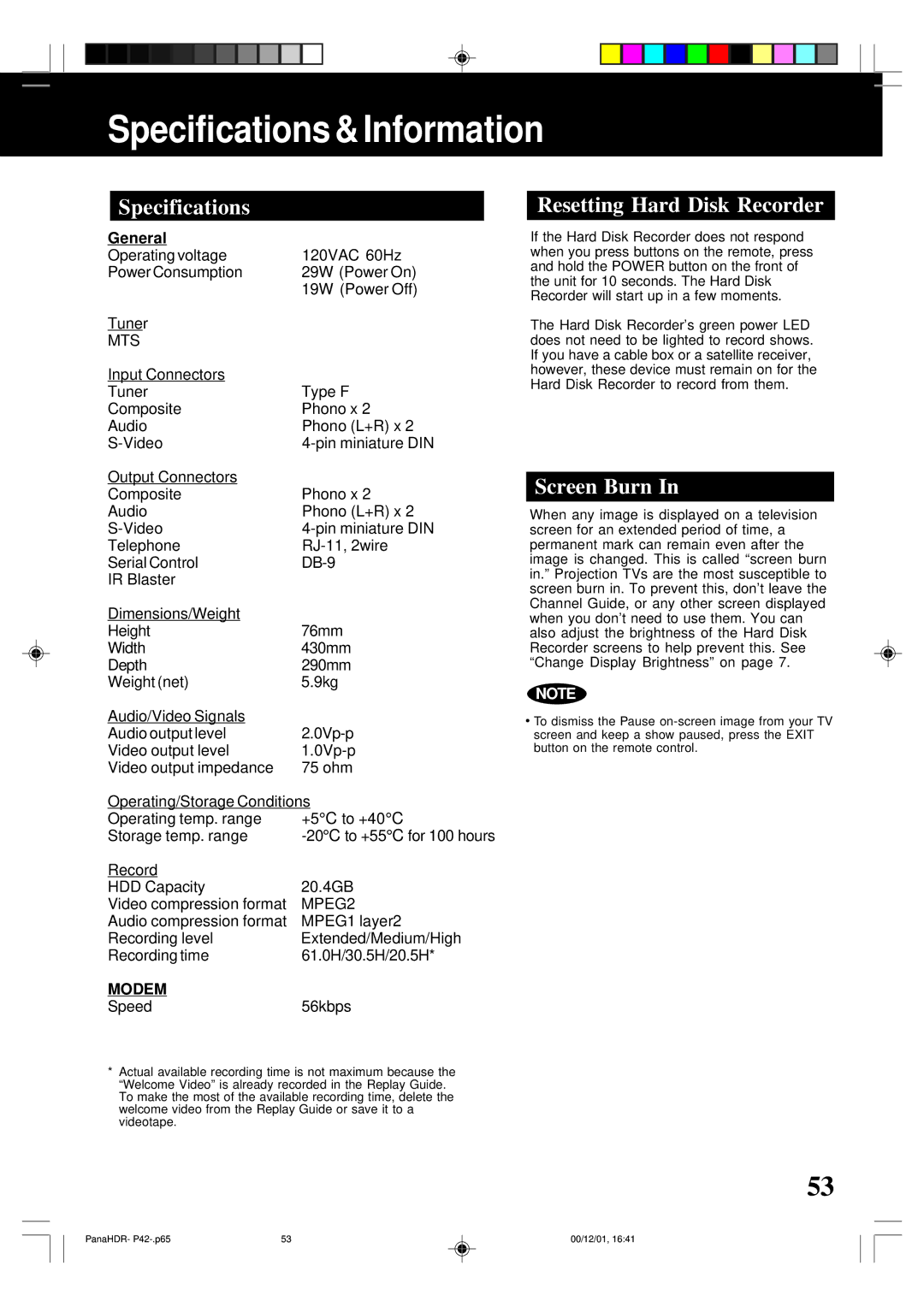Specifications & Information
Specifications
General |
|
Operating voltage | 120VAC 60Hz |
Power Consumption | 29W (Power On) |
| 19W (Power Off) |
Tuner |
|
MTS |
|
Input Connectors |
|
Tuner | Type F |
Composite | Phono x 2 |
Audio | Phono (L+R) x 2 |
Output Connectors |
|
Composite | Phono x 2 |
Audio | Phono (L+R) x 2 |
Telephone | |
Serial Control | |
IR Blaster |
|
Dimensions/Weight |
|
Height | 76mm |
Width | 430mm |
Depth | 290mm |
Weight (net) | 5.9kg |
Audio/Video Signals |
|
Audio output level | |
Video output level | |
Video output impedance | 75 ohm |
Operating/Storage Conditions | |
Operating temp. range | +5°C to +40°C |
Storage temp. range | |
Record |
|
HDD Capacity | 20.4GB |
Video compression format | MPEG2 |
Audio compression format | MPEG1 layer2 |
Recording level | Extended/Medium/High |
Recording time | 61.0H/30.5H/20.5H* |
MODEM |
|
Speed | 56kbps |
Resetting Hard Disk Recorder
If the Hard Disk Recorder does not respond when you press buttons on the remote, press and hold the POWER button on the front of the unit for 10 seconds. The Hard Disk Recorder will start up in a few moments.
The Hard Disk Recorder’s green power LED does not need to be lighted to record shows. If you have a cable box or a satellite receiver, however, these device must remain on for the Hard Disk Recorder to record from them.
Screen Burn In
When any image is displayed on a television screen for an extended period of time, a permanent mark can remain even after the image is changed. This is called “screen burn in.” Projection TVs are the most susceptible to screen burn in. To prevent this, don’t leave the Channel Guide, or any other screen displayed when you don’t need to use them. You can also adjust the brightness of the Hard Disk Recorder screens to help prevent this. See “Change Display Brightness” on page 7.
NOTE
•To dismiss the Pause
*Actual available recording time is not maximum because the “Welcome Video” is already recorded in the Replay Guide. To make the most of the available recording time, delete the welcome video from the Replay Guide or save it to a videotape.
53
PanaHDR- | 53 | 00/12/01, 16:41 |