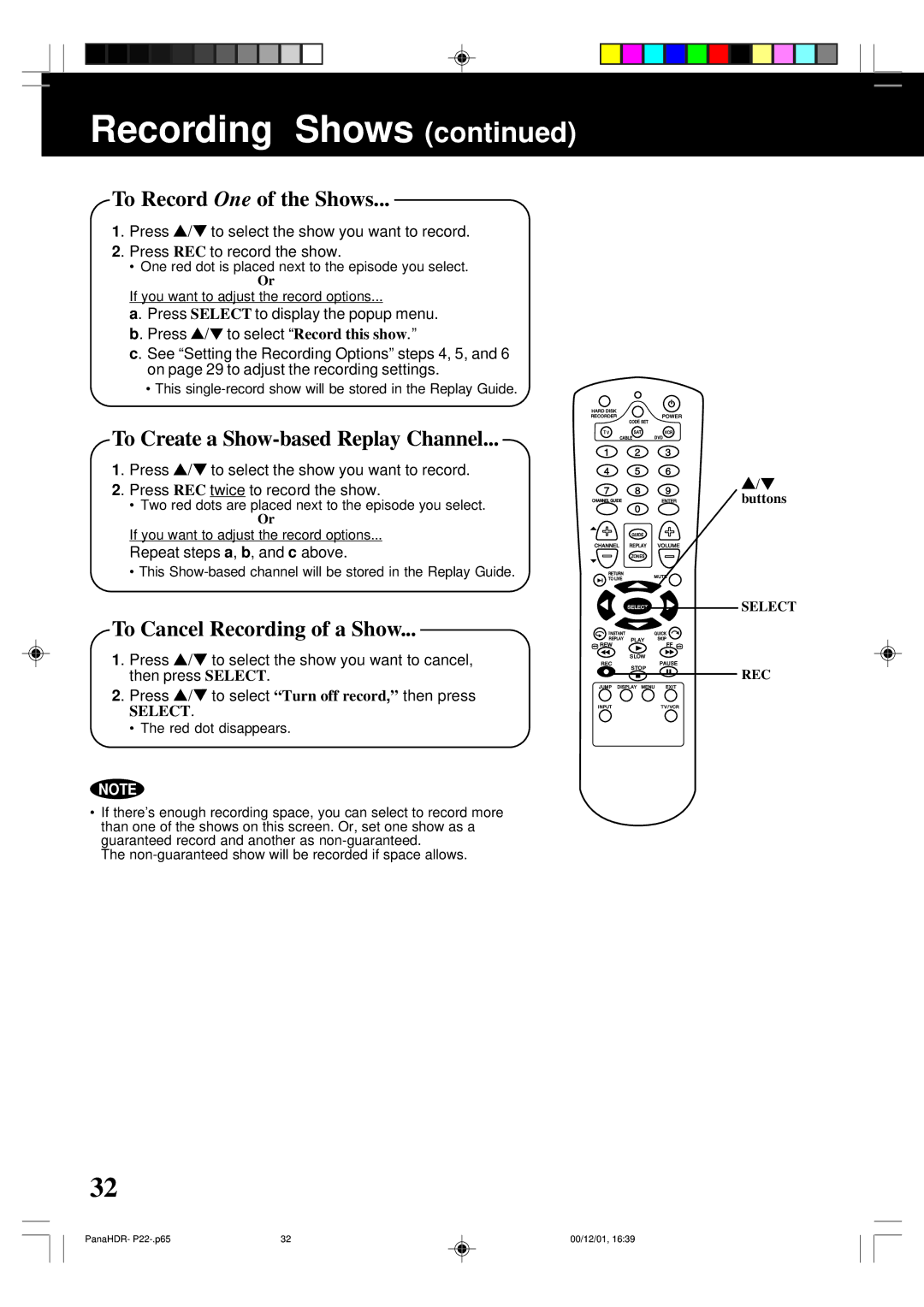Recording Shows (continued)
To Record One of the Shows...
1. Press ![]() /
/ ![]() to select the show you want to record.
to select the show you want to record.
2. Press REC to record the show.
•One red dot is placed next to the episode you select.
Or
If you want to adjust the record options...
a. Press SELECT to display the popup menu. b. Press ![]() /
/ ![]() to select “Record this show.”
to select “Record this show.”
c. See “Setting the Recording Options” steps 4, 5, and 6 on page 29 to adjust the recording settings.
• This
To Create a Show-based Replay Channel...
1. Press ![]() /
/ ![]() to select the show you want to record.
to select the show you want to record.
2. Press REC twice to record the show.
• Two red dots are placed next to the episode you select.
Or
If you want to adjust the record options...
Repeat steps a, b, and c above.
• This
To Cancel Recording of a Show...
1. Press ![]() /
/ ![]() to select the show you want to cancel, then press SELECT.
to select the show you want to cancel, then press SELECT.
2. Press ![]() /
/ ![]() to select “Turn off record ,” then press
to select “Turn off record ,” then press
SELECT.
• The red dot disappears.
NOTE
•If there’s enough recording space, you can select to record more than one of the shows on this screen. Or, set one show as a guaranteed record and another as
The
32
![]() /
/ ![]() buttons
buttons
SELECT
REC
PanaHDR- | 32 | 00/12/01, 16:39 |