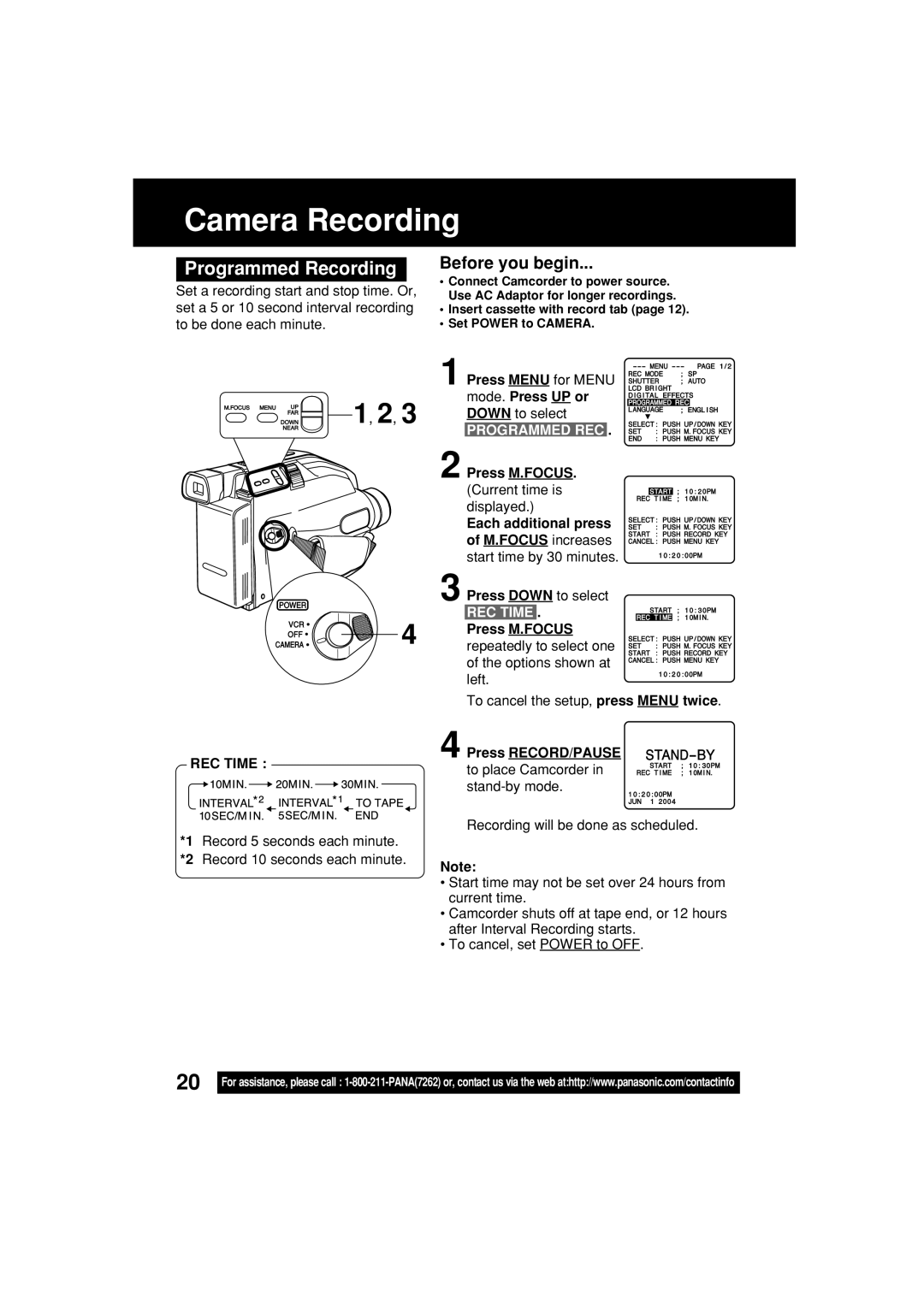Camera Recording
Programmed Recording
Set a recording start and stop time. Or, set a 5 or 10 second interval recording to be done each minute.
1, 2, 3
Before you begin...
•Connect Camcorder to power source. Use AC Adaptor for longer recordings.
•Insert cassette with record tab (page 12).
•Set POWER to CAMERA.
1 Press MENU for MENU
mode. Press UP or DOWN to select
PROGRAMMED REC .
4
REC TIME :
*1 Record 5 seconds each minute.
*2 Record 10 seconds each minute.
2 Press M.FOCUS. (Current time is displayed.)
Each additional press of M.FOCUS increases start time by 30 minutes.
3 Press DOWN to select
REC TIME . Press M.FOCUS repeatedly to select one of the options shown at left.
To cancel the setup, press MENU twice.
4 Press RECORD/PAUSE to place Camcorder in stand-by mode.
Recording will be done as scheduled.
Note:
•Start time may not be set over 24 hours from current time.
•Camcorder shuts off at tape end, or 12 hours after Interval Recording starts.
•To cancel, set POWER to OFF.
20
For assistance, please call :