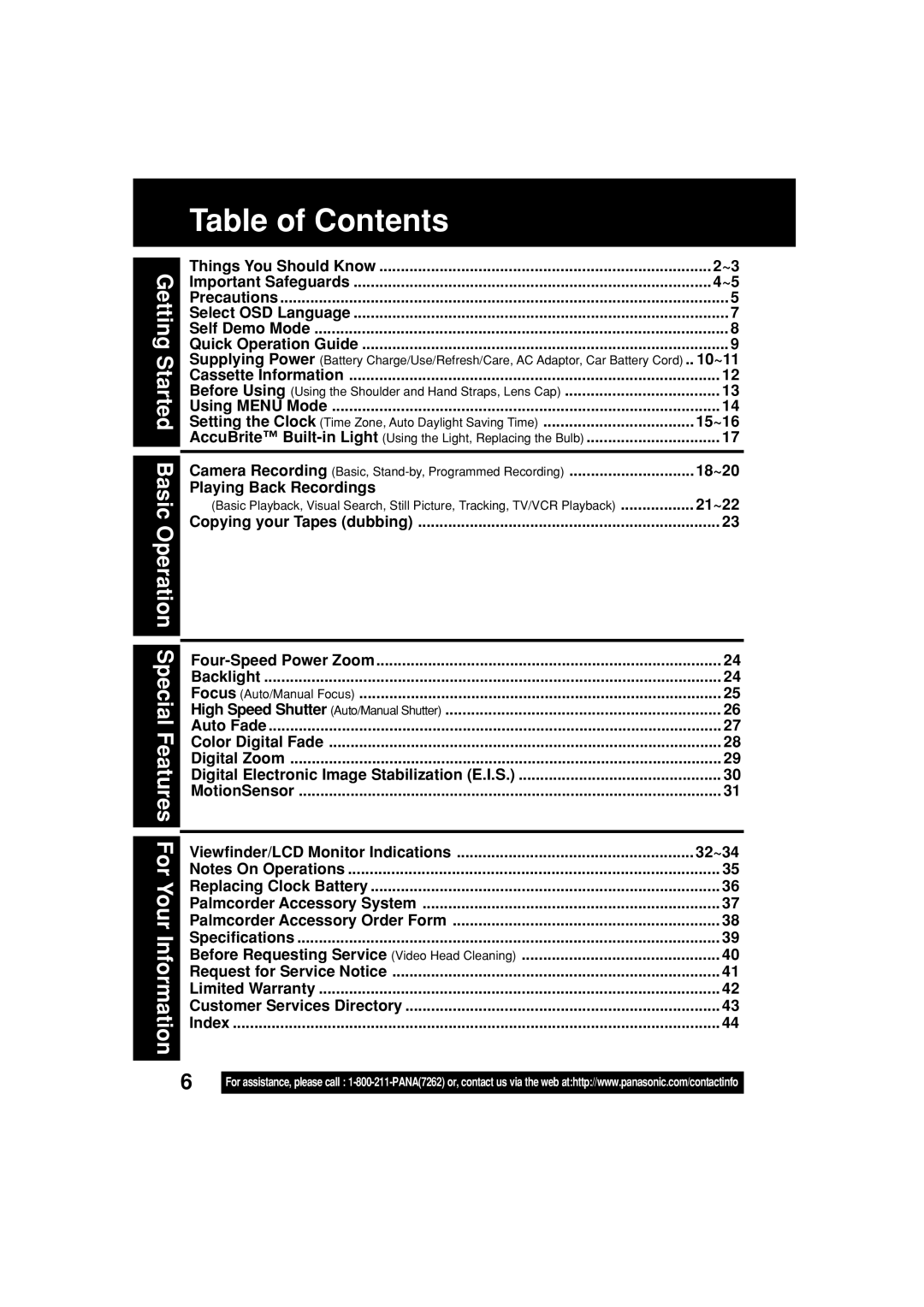Getting Started Basic Operation
Table of Contents |
|
Things You Should Know | 2~3 |
Important Safeguards | 4~5 |
Precautions | 5 |
Select OSD Language | 7 |
Self Demo Mode | 8 |
Quick Operation Guide | 9 |
Supplying Power (Battery Charge/Use/Refresh/Care, AC Adaptor, Car Battery Cord) .. | 10~11 |
Cassette Information | 12 |
Before Using (Using the Shoulder and Hand Straps, Lens Cap) | 13 |
Using MENU Mode | 14 |
Setting the Clock (Time Zone, Auto Daylight Saving Time) | 15~16 |
AccuBrite™ | 17 |
Camera Recording (Basic, | 18~20 |
Playing Back Recordings |
|
(Basic Playback, Visual Search, Still Picture, Tracking, TV/VCR Playback) | 21~22 |
Copying your Tapes (dubbing) | 23 |
Special Features
24 | |
Backlight | 24 |
Focus (Auto/Manual Focus) | 25 |
High Speed Shutter (Auto/Manual Shutter) | 26 |
Auto Fade | 27 |
Color Digital Fade | 28 |
Digital Zoom | 29 |
Digital Electronic Image Stabilization (E.I.S.) | 30 |
MotionSensor | 31 |
For Your Information
Viewfinder/LCD Monitor Indications | 32~34 |
Notes On Operations | 35 |
Replacing Clock Battery | 36 |
Palmcorder Accessory System | 37 |
Palmcorder Accessory Order Form | 38 |
Specifications | 39 |
Before Requesting Service (Video Head Cleaning) | 40 |
Request for Service Notice | 41 |
Limited Warranty | 42 |
Customer Services Directory | 43 |
Index | 44 |
6
For assistance, please call :