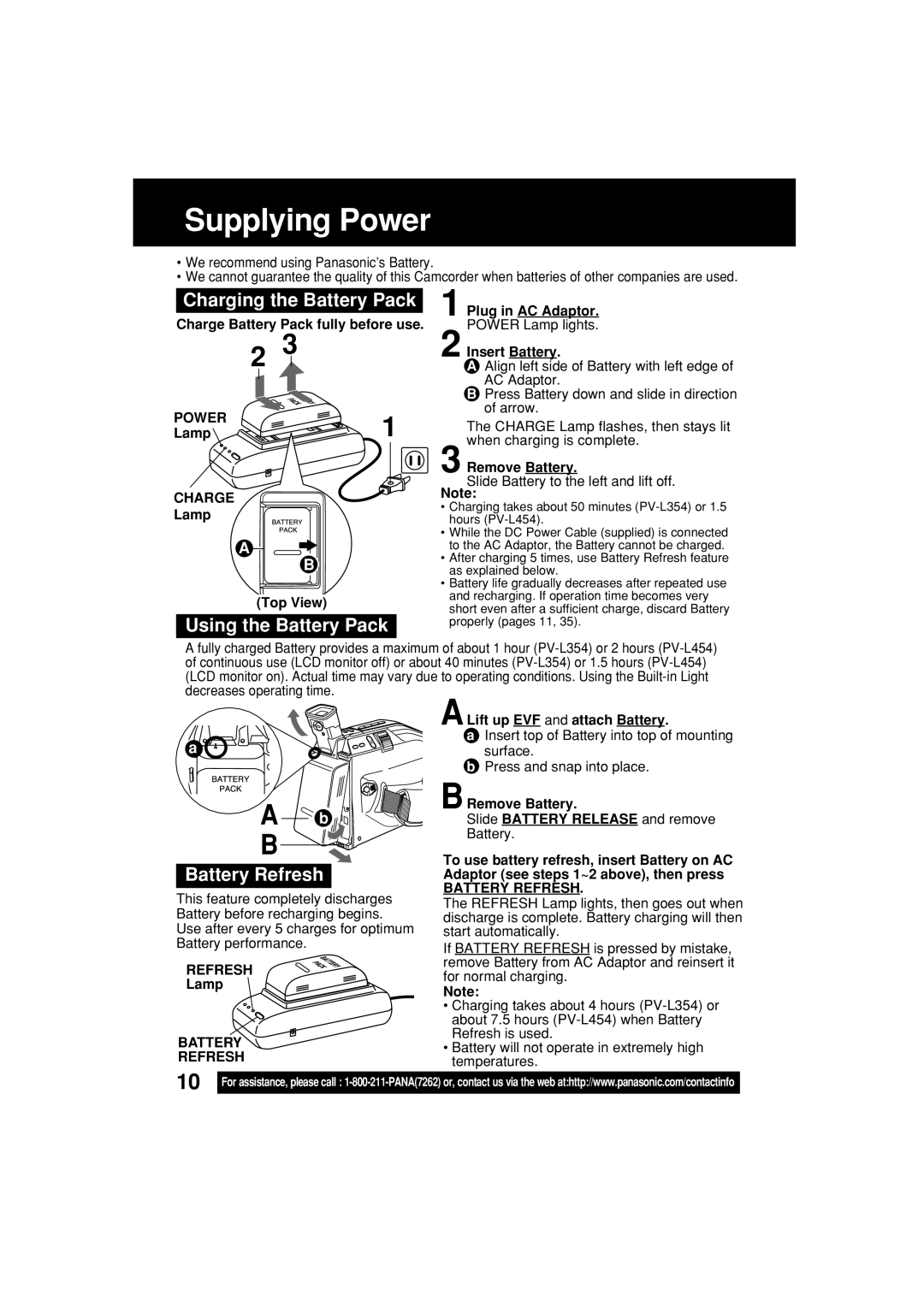Supplying Power
•We recommend using Panasonic’s Battery.
•We cannot guarantee the quality of this Camcorder when batteries of other companies are used.
Charging the Battery Pack
Charge Battery Pack fully before use.
2 3
POWER | 1 |
Lamp |
CHARGE
Lamp
A ![]()
B
(Top View)
Using the Battery Pack
1 Plug in AC Adaptor.
POWER Lamp lights.
2 Insert Battery.
AAlign left side of Battery with left edge of AC Adaptor.
BPress Battery down and slide in direction of arrow.
The CHARGE Lamp flashes, then stays lit when charging is complete.
3 Remove Battery.
Slide Battery to the left and lift off.
Note:
•Charging takes about 50 minutes
•While the DC Power Cable (supplied) is connected to the AC Adaptor, the Battery cannot be charged.
•After charging 5 times, use Battery Refresh feature as explained below.
•Battery life gradually decreases after repeated use and recharging. If operation time becomes very short even after a sufficient charge, discard Battery properly (pages 11, 35).
A fully charged Battery provides a maximum of about 1 hour
a![]()
![]()
A b
B
Battery Refresh
This feature completely discharges Battery before recharging begins. Use after every 5 charges for optimum Battery performance.
REFRESH
Lamp
BATTERY
REFRESH
ALift up EVF and attach Battery.
aInsert top of Battery into top of mounting surface.
bPress and snap into place.
BRemove Battery.
Slide BATTERY RELEASE and remove Battery.
To use battery refresh, insert Battery on AC Adaptor (see steps 1~2 above), then press
BATTERY REFRESH.
The REFRESH Lamp lights, then goes out when discharge is complete. Battery charging will then start automatically.
If BATTERY REFRESH is pressed by mistake, remove Battery from AC Adaptor and reinsert it for normal charging.
Note:
•Charging takes about 4 hours
•Battery will not operate in extremely high temperatures.
10
For assistance, please call :