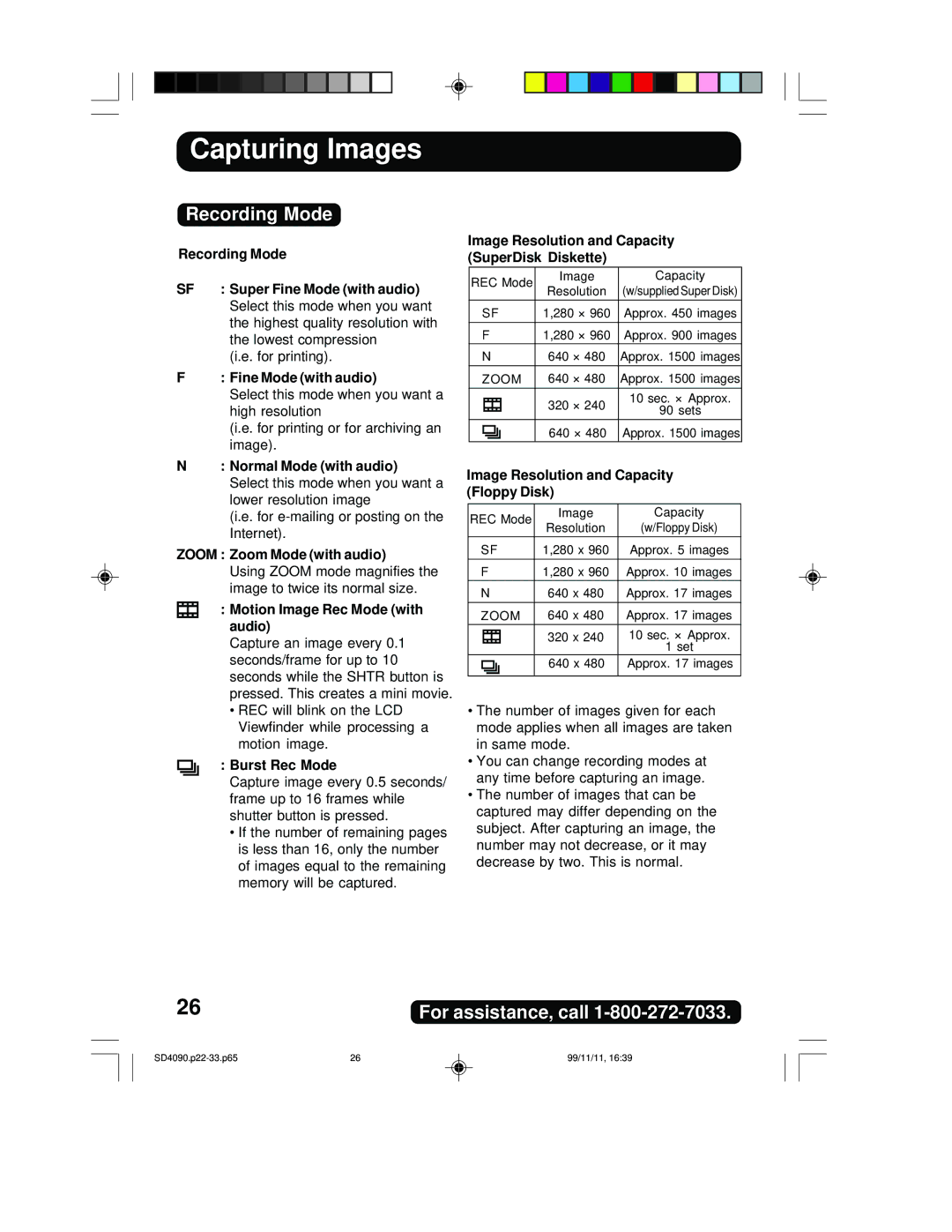Capturing Images
Recording Mode
Recording Mode
SF : Super Fine Mode (with audio)
Select this mode when you want the highest quality resolution with the lowest compression
(i.e. for printing).
F : Fine Mode (with audio)
Select this mode when you want a high resolution
(i.e. for printing or for archiving an image).
N : Normal Mode (with audio)
Select this mode when you want a lower resolution image
(i.e. for
ZOOM : Zoom Mode (with audio)
Using ZOOM mode magnifies the image to twice its normal size.
: Motion Image Rec Mode (with audio)
Capture an image every 0.1 seconds/frame for up to 10 seconds while the SHTR button is pressed. This creates a mini movie.
•REC will blink on the LCD Viewfinder while processing a motion image.
: Burst Rec Mode
Capture image every 0.5 seconds/ frame up to 16 frames while shutter button is pressed.
•If the number of remaining pages is less than 16, only the number of images equal to the remaining memory will be captured.
Image Resolution and Capacity (SuperDisk Diskette)
| REC Mode | Image | Capacity |
| Resolution | (w/supplied Super Disk) | |
|
| ||
|
|
|
|
| SF | 1,280 × 960 | Approx. 450 images |
| F | 1,280 × 960 | Approx. 900 images |
| N | 640 × 480 | Approx. 1500 images |
| ZOOM | 640 × 480 | Approx. 1500 images |
|
| 320 × 240 | 10 sec. × Approx. |
|
| 90 sets | |
|
|
| |
|
| 640 × 480 | Approx. 1500 images |
Image Resolution and Capacity | |||
(Floppy Disk) |
| ||
|
|
|
|
| REC Mode | Image | Capacity |
| Resolution | (w/Floppy Disk) | |
|
| ||
|
|
|
|
| SF | 1,280 x 960 | Approx. 5 images |
|
|
|
|
| F | 1,280 x 960 | Approx. 10 images |
| N | 640 x 480 | Approx. 17 images |
|
|
|
|
| ZOOM | 640 x 480 | Approx. 17 images |
|
| 320 x 240 | 10 sec. × Approx. |
|
|
| 1 set |
|
| 640 x 480 | Approx. 17 images |
|
|
|
|
•The number of images given for each mode applies when all images are taken in same mode.
•You can change recording modes at any time before capturing an image.
•The number of images that can be captured may differ depending on the subject. After capturing an image, the number may not decrease, or it may decrease by two. This is normal.
26 | For assistance, call |
26 | 99/11/11, 16:39 |