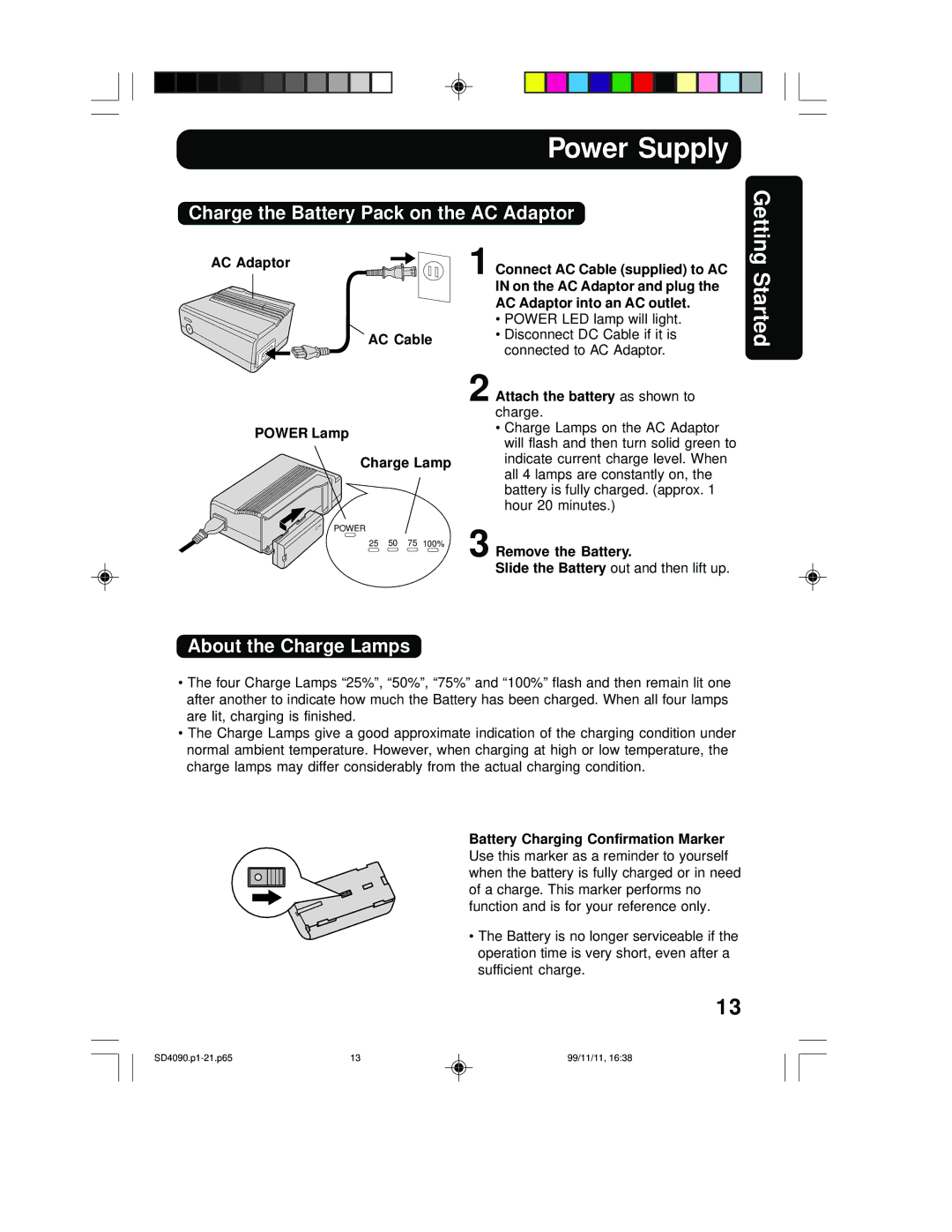Power Supply
Charge the Battery Pack on the AC Adaptor
Ge tti n
AC Adaptor
AC Cable
POWER Lamp
Charge Lamp
POWER
25 50 75 100%
1
2
3
Connect AC Cable (supplied) to AC IN on the AC Adaptor and plug the AC Adaptor into an AC outlet.
•POWER LED lamp will light.
•Disconnect DC Cable if it is connected to AC Adaptor.
Attach the battery as shown to charge.
•Charge Lamps on the AC Adaptor will flash and then turn solid green to indicate current charge level. When all 4 lamps are constantly on, the battery is fully charged. (approx. 1 hour 20 minutes.)
Remove the Battery.
Slide the Battery out and then lift up.
g S ta rte d
About the Charge Lamps
•The four Charge Lamps “25%”, “50%”, “75%” and “100%” flash and then remain lit one after another to indicate how much the Battery has been charged. When all four lamps
are lit, charging is finished.
•The Charge Lamps give a good approximate indication of the charging condition under normal ambient temperature. However, when charging at high or low temperature, the charge lamps may differ considerably from the actual charging condition.
Battery Charging Confirmation Marker Use this marker as a reminder to yourself when the battery is fully charged or in need of a charge. This marker performs no function and is for your reference only.
• The Battery is no longer serviceable if the operation time is very short, even after a sufficient charge.
13
13 | 99/11/11, 16:38 |