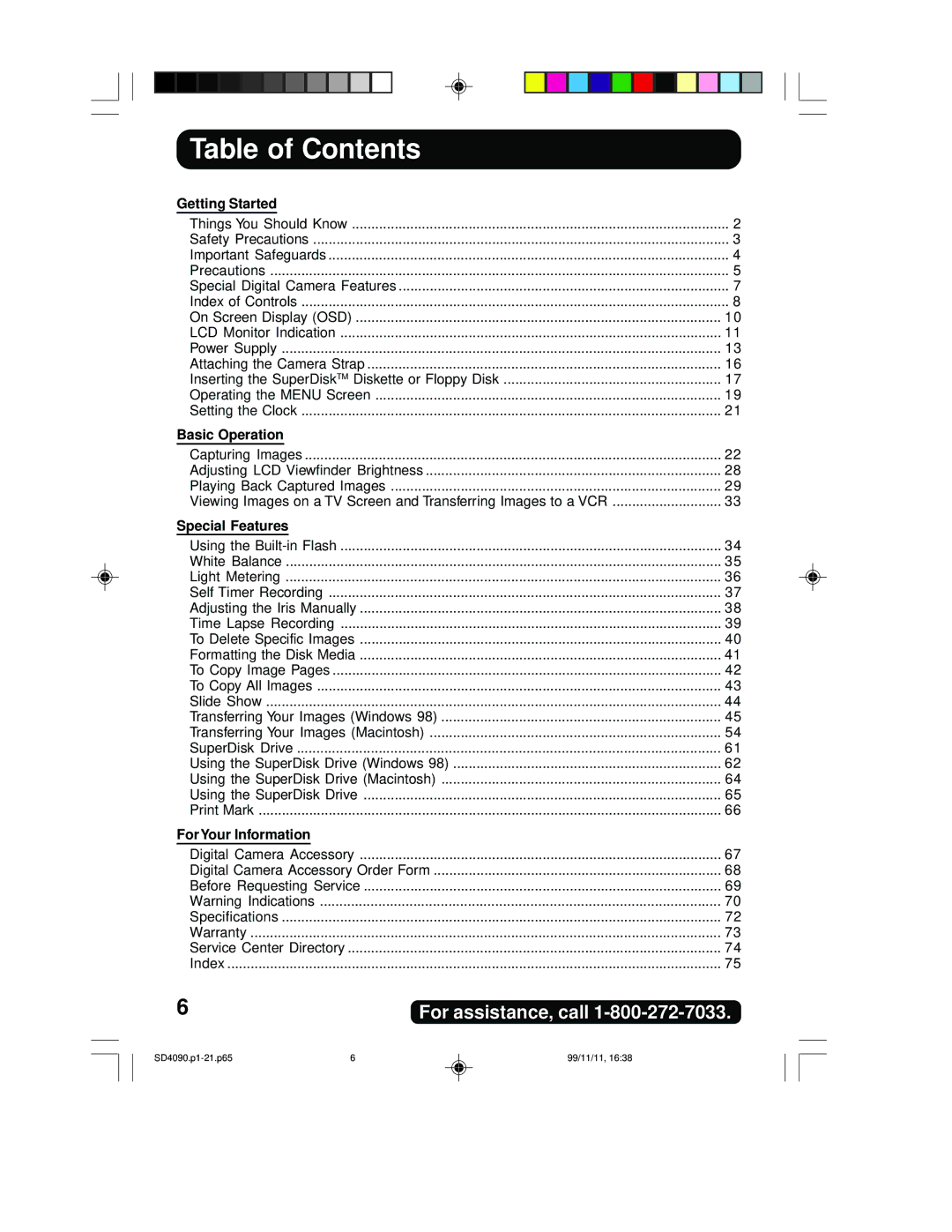Operating Instructions
Things You Should Know
Unpack your Digital Camera
For assistance, call
Safety Precautions
Do not Expose this Equipment to Rain or Moisture
Important Safeguards
Precautions
Table of Contents
Special Digital Camera Features
Be sure to make a backup copy of important data
Rear View
Index of Controls
Front View
To PC Terminal
Top View
Bottom View
REC
On Screen Display OSD
Slow
Audio
LCD Monitor Indication
Recording Menu
Playback Menu
On Screen Display Order
Power Supply
Charge the Battery Pack on the AC Adaptor
About the Charge Lamps
Loading the Lithium Battery
Battery Notes
Operation Time
Using AC Adaptor
DC Power
Jack Cover AC Adapter 3 supplied AC Cable Supplied
Adjust the Length
Attaching the Camera Strap
Loosen the strap from the Buckle and create a loop
Using a Floppy Disk
SuperDisk Diskette *Floppy Disk 2HD
Access LED
Manual REC
Power
Operating the Menu Screen
LED
Press Or to select the item
Set Power Switch to Play
Press Menu to exit Press Menu to display the Menu Screen
Or to set it
Setting the Clock
Power LED
Capturing Images
LCD Viewfinder
Press Zoom T or W to zoom In and Out
REC mode Manual REC mode
Capturing images Audio on
Press Zoom T or W to zoom
REC
Motion Image Rec Mode Burst Rec Mode
Hold down the Shtr button the rest
Recording Mode
Beep
Before you begin
Press Menu to exit Digital Camera will beep
Adjusting LCD Viewfinder Brightness
Press or + to change the brightness of the LCD Viewfinder
Playing Back Captured Images
Manual Playback
Audio on
Motion Image Playback
Multi Playback
To go directly to the next
Or previous page of images
Zoom
Press to set display mode to
Zoom Playback
Press , , , or repeatedly to change the zooming area
OUT
Using the Built-in Flash
Auto No indication
White Balance
Light Metering
Self Timer Recording
Self-Timer Indicator
Press Menu to exit Press Shtr
Adjusting the Iris Manually
Press to display Iris screen
Time Lapse Recording
Time Lapse feature is available with
Press Shtr to start time lapse mode
Super Fine SF, Fine F, Normal N
Digital Camera or unplug the AC
To Delete Specific Images
While deleting image, do not turn off
Adaptor supplied because this will
Press Shtr to format
Not turn off the Digital Camera or
Unplug the AC Adaptor supplied
+ 1, 2
To Copy Image Pages
Select no to return to the Copy
To Copy All Images
Press to display Copy ALL menu Press or to select YES
Press Shtr to copy
Slide Show
Transferring Your Images Windows
System Requirements
PalmCam File Converter Installation
QuickTimeTM Driver Installation
Power Switch
Connection
USB Cable supplied USB Terminal
Reading and Writing the Disk Media
Reading the Disk Media
Open the image to View the image
Writing to the Disk Media
PalmCam File Conversion
Deleting a File Folder from the SuperDisk Drive
Disconnection
Transferring Your Images Macintosh
System Requirements
QuickTimeTM Driver Installation
Turn on your PC Set Power Switch to PC on the Digital Camera
USB Cable supplied
Before you begin Set the Power Switch to PC
Open the image to View the image
Deleting a File Folder from the SuperDisk Drive
Removing the Disk Media
Write Protecting the Disk Media
SuperDisk Drive
Media Format Type & Explanation
Type Format Style Explanation
Using the SuperDisk Drive Windows
Before Formatting
Formatting the Disk Media
Disk copy cannot be performed with SuperDisk Diskette
Diskcopy command at the DOS prompt cannot be used
Copying the Disk Media
Explorer CopyDisk is only possible with 2HD Floppy Disk
Using the SuperDisk Drive Macintosh
Using the SuperDisk Drive
Important Operating Notes
Press Shtr again to cancel print
Print Mark
Digital Camera Accessory
Digital Camera Accessory Order Form
Visa
Before Requesting Service
If, after Power Switch is set to
Exit
Specifications
CCD
Warranty
PANASONIC/QUASAR Video Products Limited Warranty
Service Center Directory
Centralized Factory Servicenter
Index
Information
Ave de Infantería, Km