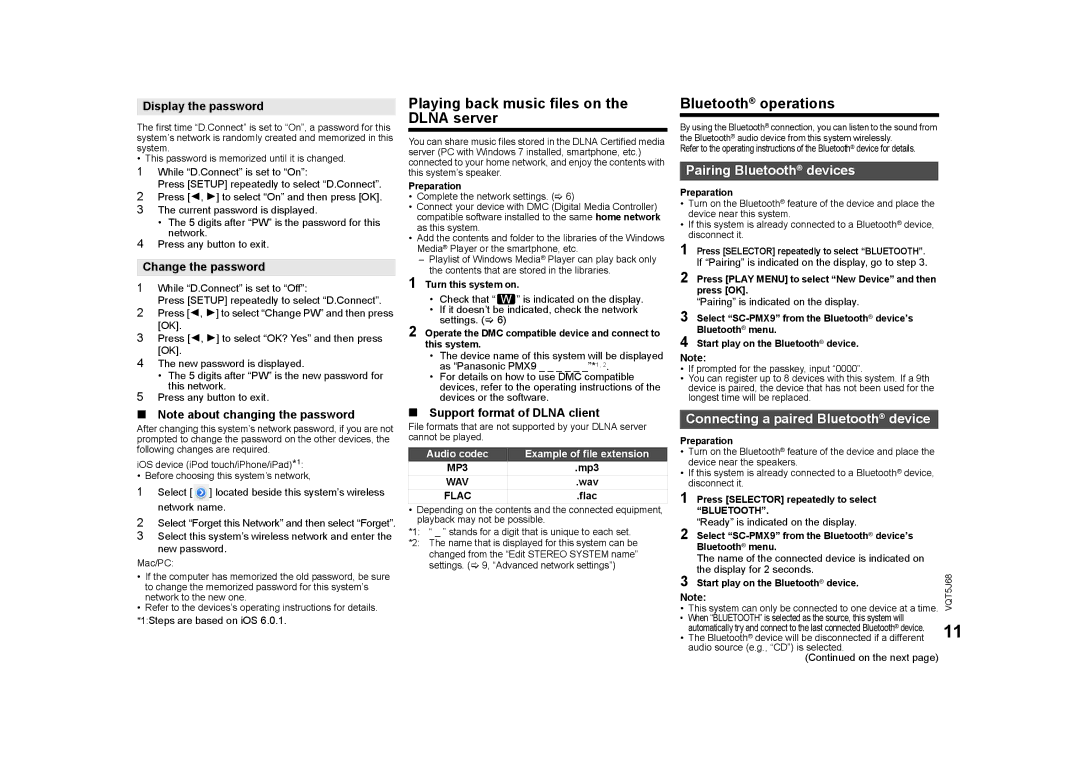Display the password
The first time “D.Connect” is set to “On”, a password for this system’s network is randomly created and memorized in this system.
•This password is memorized until it is changed.
1 While “D.Connect” is set to “On”:
Press [SETUP] repeatedly to select “D.Connect”.
2 Press [2, 1] to select “On” and then press [OK]. 3 The current password is displayed.
•The 5 digits after “PW” is the password for this network.
4Press any button to exit.
Change the password
1While “D.Connect” is set to “Off”:
Press [SETUP] repeatedly to select “D.Connect”.
2Press [2, 1] to select “Change PW” and then press [OK].
3Press [2, 1] to select “OK? Yes” and then press [OK].
4The new password is displayed.
•The 5 digits after “PW” is the new password for this network.
5Press any button to exit.
∫Note about changing the password
After changing this system’s network password, if you are not prompted to change the password on the other devices, the following changes are required.
iOS device (iPod touch/iPhone/iPad)*1:
• Before choosing this system’s network,
1Select [![]() ] located beside this system’s wireless network name.
] located beside this system’s wireless network name.
2Select “Forget this Network” and then select “Forget”.
3Select this system’s wireless network and enter the new password.
Mac/PC:
•If the computer has memorized the old password, be sure to change the memorized password for this system’s network to the new one.
•Refer to the devices’s operating instructions for details.
*1:Steps are based on iOS 6.0.1.
Playing back music files on the DLNA server
You can share music files stored in the DLNA Certified media server (PC with Windows 7 installed, smartphone, etc.) connected to your home network, and enjoy the contents with this system’s speaker.
Preparation
•Complete the network settings. (> 6)
•Connect your device with DMC (Digital Media Controller) compatible software installed to the same home network as this system.
•Add the contents and folder to the libraries of the Windows Media® Player or the smartphone, etc.
–Playlist of Windows Media® Player can play back only the contents that are stored in the libraries.
1 Turn this system on.
• Check that “ ![]() ” is indicated on the display.
” is indicated on the display.
• If it doesn’t be indicated, check the network settings. (> 6)
2 Operate the DMC compatible device and connect to this system.
•The device name of this system will be displayed as “Panasonic PMX9 _ _ _ _ _ _”*1, 2.
•For details on how to use DMC compatible devices, refer to the operating instructions of the devices or the software.
∫Support format of DLNA client
File formats that are not supported by your DLNA server cannot be played.
Audio codec | Example of file extension |
MP3 | .mp3 |
WAV | .wav |
FLAC | .flac |
•Depending on the contents and the connected equipment, playback may not be possible.
*1: “ _ ” stands for a digit that is unique to each set.
*2: The name that is displayed for this system can be changed from the “Edit STEREO SYSTEM name” settings. (> 9, “Advanced network settings”)
Bluetooth® operations
By using the Bluetooth® connection, you can listen to the sound from the Bluetooth® audio device from this system wirelessly.
Refer to the operating instructions of the Bluetooth® device for details.
Pairing Bluetooth® devices
Preparation
•Turn on the Bluetooth® feature of the device and place the device near this system.
•If this system is already connected to a Bluetooth® device, disconnect it.
1
2 Press [PLAY MENU] to select “New Device” and then press [OK].
“Pairing” is indicated on the display.
3 Select
4 Start play on the Bluetooth® device.
Note:
•If prompted for the passkey, input “0000”.
•You can register up to 8 devices with this system. If a 9th device is paired, the device that has not been used for the longest time will be replaced.
Connecting a paired Bluetooth® device
Preparation
•Turn on the Bluetooth® feature of the device and place the device near the speakers.
•If this system is already connected to a Bluetooth® device, disconnect it.
1 Press [SELECTOR] repeatedly to select “BLUETOOTH”.
“Ready” is indicated on the display.
2 Select “SC-PMX9” from the Bluetooth® device’s Bluetooth® menu.
The name of the connected device is indicated on the display for 2 seconds.
• This system can only be connected to one device at a time. | VQT5J68 | |
3 | Start play on the Bluetooth® device. |
|
Note: |
| |
• When “BLUETOOTH” is selected as the source, this system will | 11 | |
• | automatically try and connect to the last connected Bluetooth® device. | |
The Bluetooth® device will be disconnected if a different | ||
audio source (e.g., “CD”) is selected.
(Continued on the next page)