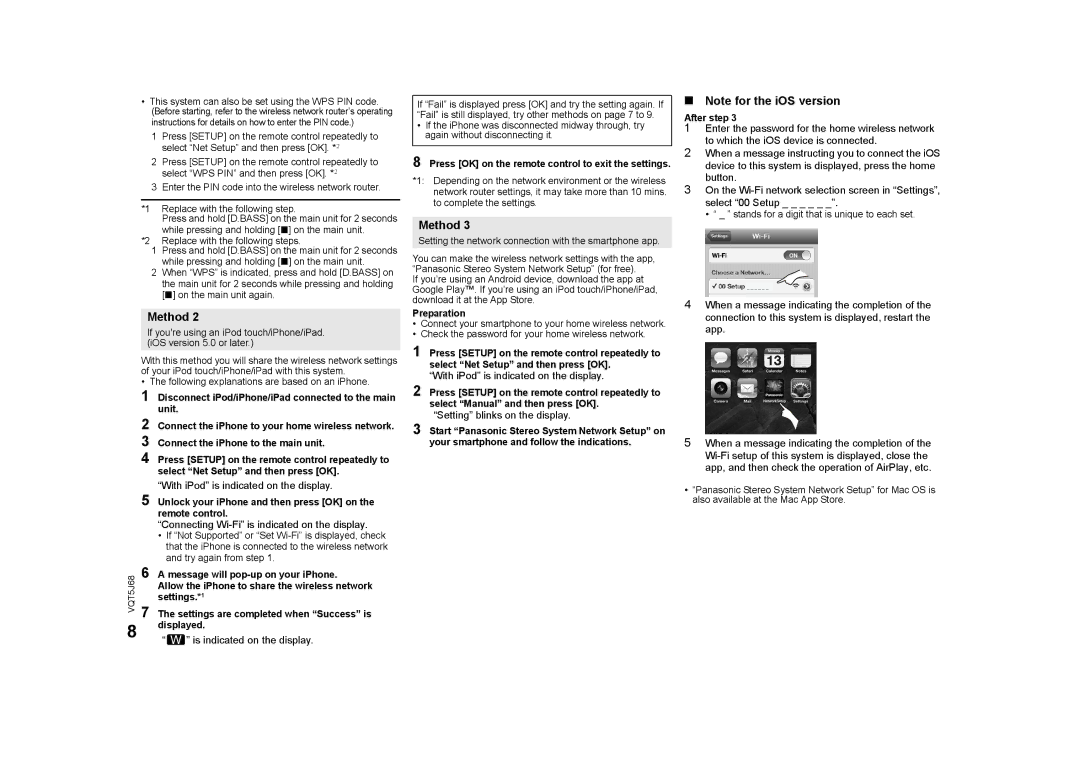•This system can also be set using the WPS PIN code. (Before starting, refer to the wireless network router’s operating instructions for details on how to enter the PIN code.)
1Press [SETUP] on the remote control repeatedly to select “Net Setup” and then press [OK]. *2
2Press [SETUP] on the remote control repeatedly to select “WPS PIN” and then press [OK]. *2
3Enter the PIN code into the wireless network router.
*1 Replace with the following step.
Press and hold [D.BASS] on the main unit for 2 seconds while pressing and holding [∫] on the main unit.
*2 Replace with the following steps.
1Press and hold [D.BASS] on the main unit for 2 seconds while pressing and holding [∫] on the main unit.
2When “WPS” is indicated, press and hold [D.BASS] on the main unit for 2 seconds while pressing and holding [∫] on the main unit again.
Method 2
If you're using an iPod touch/iPhone/iPad. (iOS version 5.0 or later.)
With this method you will share the wireless network settings of your iPod touch/iPhone/iPad with this system.
• The following explanations are based on an iPhone.
1 Disconnect iPod/iPhone/iPad connected to the main unit.
2
3
4 Press [SETUP] on the remote control repeatedly to select “Net Setup” and then press [OK].
“With iPod” is indicated on the display.
5 Unlock your iPhone and then press [OK] on the remote control.
“Connecting
•If “Not Supported” or “Set
VQT5J68 | 6 | A message will | |
| Allow the iPhone to share the wireless network | ||
| 7 | settings.*1 | |
| The settings are completed when “Success” is | ||
8 |
| displayed. | |
| “ | ” is indicated on the display. | |
If “Fail” is displayed press [OK] and try the setting again. If “Fail” is still displayed, try other methods on page 7 to 9.
•If the iPhone was disconnected midway through, try again without disconnecting it.
8 Press [OK] on the remote control to exit the settings.
*1: Depending on the network environment or the wireless network router settings, it may take more than 10 mins. to complete the settings.
Method 3
Setting the network connection with the smartphone app.
You can make the wireless network settings with the app, “Panasonic Stereo System Network Setup” (for free).
If you’re using an Android device, download the app at Google Play™. If you’re using an iPod touch/iPhone/iPad, download it at the App Store.
Preparation
•Connect your smartphone to your home wireless network.
•Check the password for your home wireless network.
1 Press [SETUP] on the remote control repeatedly to select “Net Setup” and then press [OK].
“With iPod” is indicated on the display.
2 Press [SETUP] on the remote control repeatedly to select “Manual” and then press [OK].
“Setting” blinks on the display.
3 Start “Panasonic Stereo System Network Setup” on your smartphone and follow the indications.
∫Note for the iOS version
After step 3
1Enter the password for the home wireless network to which the iOS device is connected.
2When a message instructing you to connect the iOS device to this system is displayed, press the home button.
3On the
• “ _ ” stands for a digit that is unique to each set.
4When a message indicating the completion of the connection to this system is displayed, restart the app.
5When a message indicating the completion of the
•“Panasonic Stereo System Network Setup” for Mac OS is also available at the Mac App Store.