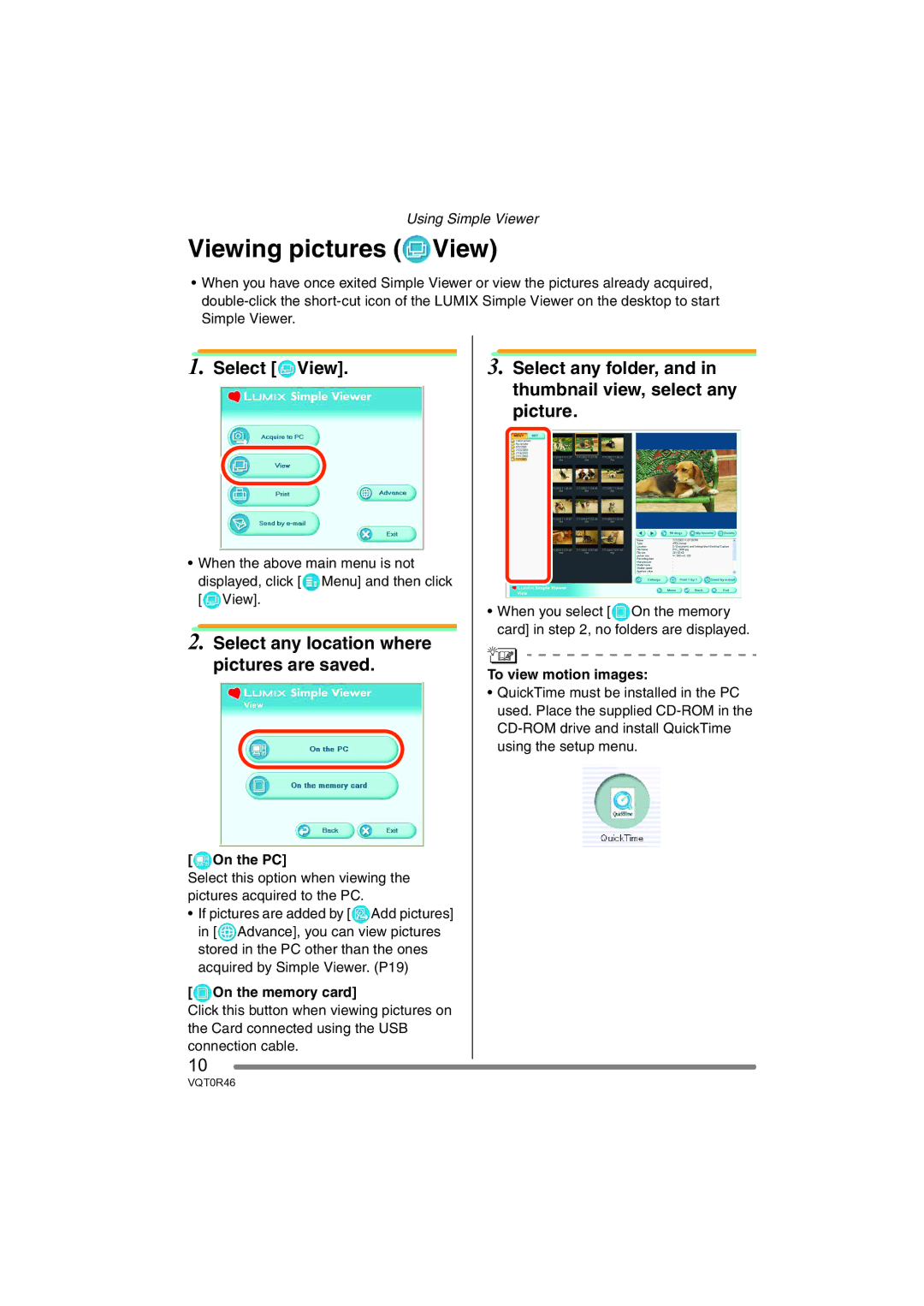Using Simple Viewer
Viewing pictures ( View)
View)
•When you have once exited Simple Viewer or view the pictures already acquired,
1.Select [ View].
View].
•When the above main menu is not
displayed, click [![]() Menu] and then click [
Menu] and then click [![]() View].
View].
2.Select any location where pictures are saved.
[ On the PC]
On the PC]
Select this option when viewing the pictures acquired to the PC.
•If pictures are added by [![]() Add pictures] in [
Add pictures] in [![]() Advance], you can view pictures stored in the PC other than the ones
Advance], you can view pictures stored in the PC other than the ones
acquired by Simple Viewer. (P19)
[ On the memory card]
On the memory card]
Click this button when viewing pictures on the Card connected using the USB connection cable.
10
3.Select any folder, and in thumbnail view, select any picture.
•When you select [![]() On the memory card] in step 2, no folders are displayed.
On the memory card] in step 2, no folders are displayed.
To view motion images:
•QuickTime must be installed in the PC used. Place the supplied
VQT0R46