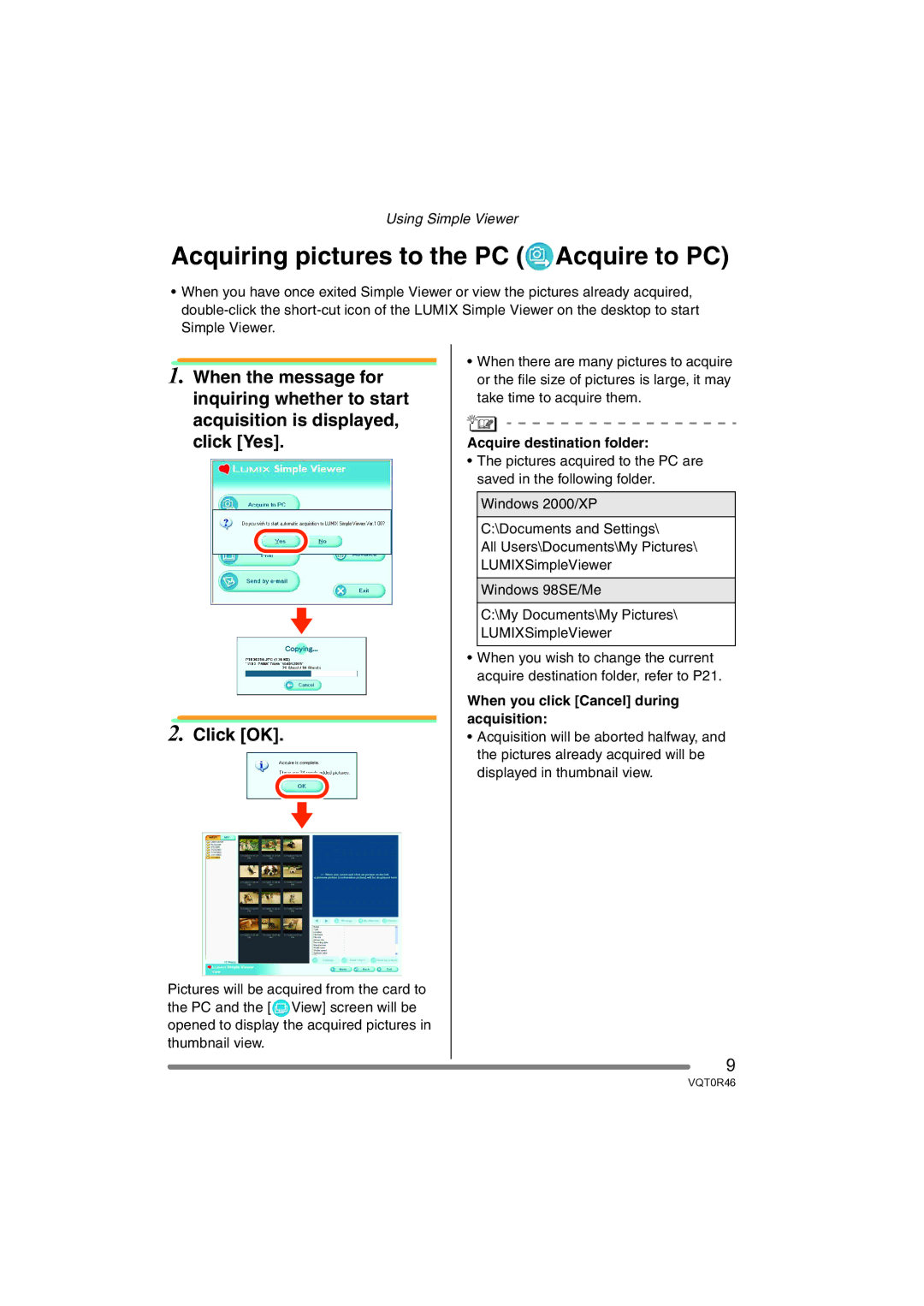Using Simple Viewer
Acquiring pictures to the PC ( Acquire to PC)
Acquire to PC)
•When you have once exited Simple Viewer or view the pictures already acquired,
1.
2.
When the message for inquiring whether to start acquisition is displayed, click [Yes].
Click [OK].
•When there are many pictures to acquire or the file size of pictures is large, it may take time to acquire them.
Acquire destination folder:
•The pictures acquired to the PC are saved in the following folder.
Windows 2000/XP
C:\Documents and Settings\
All Users\Documents\My Pictures\
LUMIXSimpleViewer
Windows 98SE/Me
C:\My Documents\My Pictures\
LUMIXSimpleViewer
•When you wish to change the current acquire destination folder, refer to P21.
When you click [Cancel] during acquisition:
•Acquisition will be aborted halfway, and the pictures already acquired will be displayed in thumbnail view.
Pictures will be acquired from the card to the PC and the [![]() View] screen will be opened to display the acquired pictures in thumbnail view.
View] screen will be opened to display the acquired pictures in thumbnail view.
9
VQT0R46