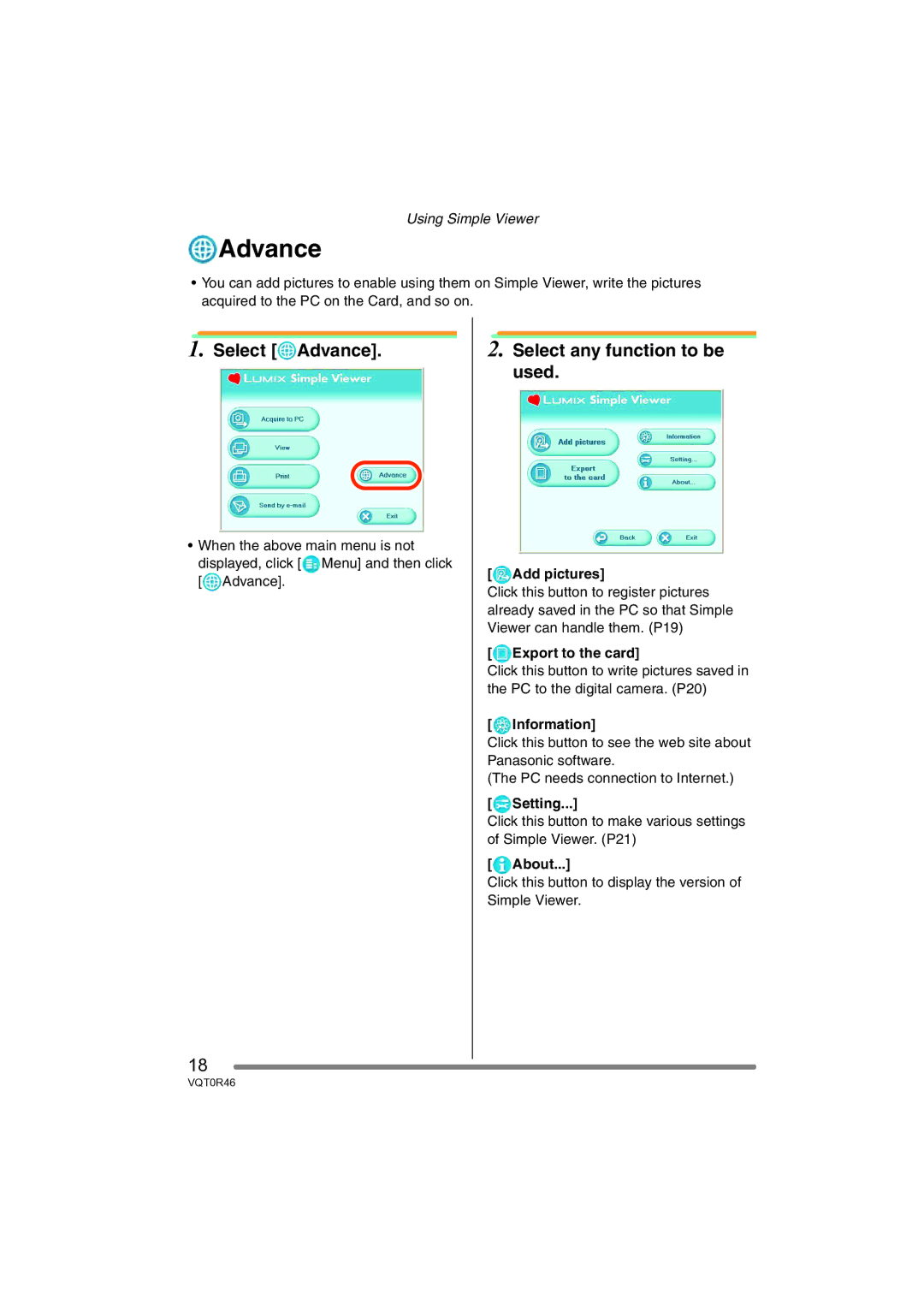Using Simple Viewer
 Advance
Advance
•You can add pictures to enable using them on Simple Viewer, write the pictures acquired to the PC on the Card, and so on.
1.Select [ Advance].
Advance].
•When the above main menu is not
displayed, click [![]() Menu] and then click [
Menu] and then click [![]() Advance].
Advance].
2.Select any function to be used.
[ Add pictures]
Add pictures]
Click this button to register pictures already saved in the PC so that Simple Viewer can handle them. (P19)
[![]() Export to the card]
Export to the card]
Click this button to write pictures saved in the PC to the digital camera. (P20)
[ Information]
Information]
Click this button to see the web site about Panasonic software.
(The PC needs connection to Internet.)
[![]() Setting...]
Setting...]
Click this button to make various settings of Simple Viewer. (P21)
[![]() About...]
About...]
Click this button to display the version of Simple Viewer.
18
VQT0R46