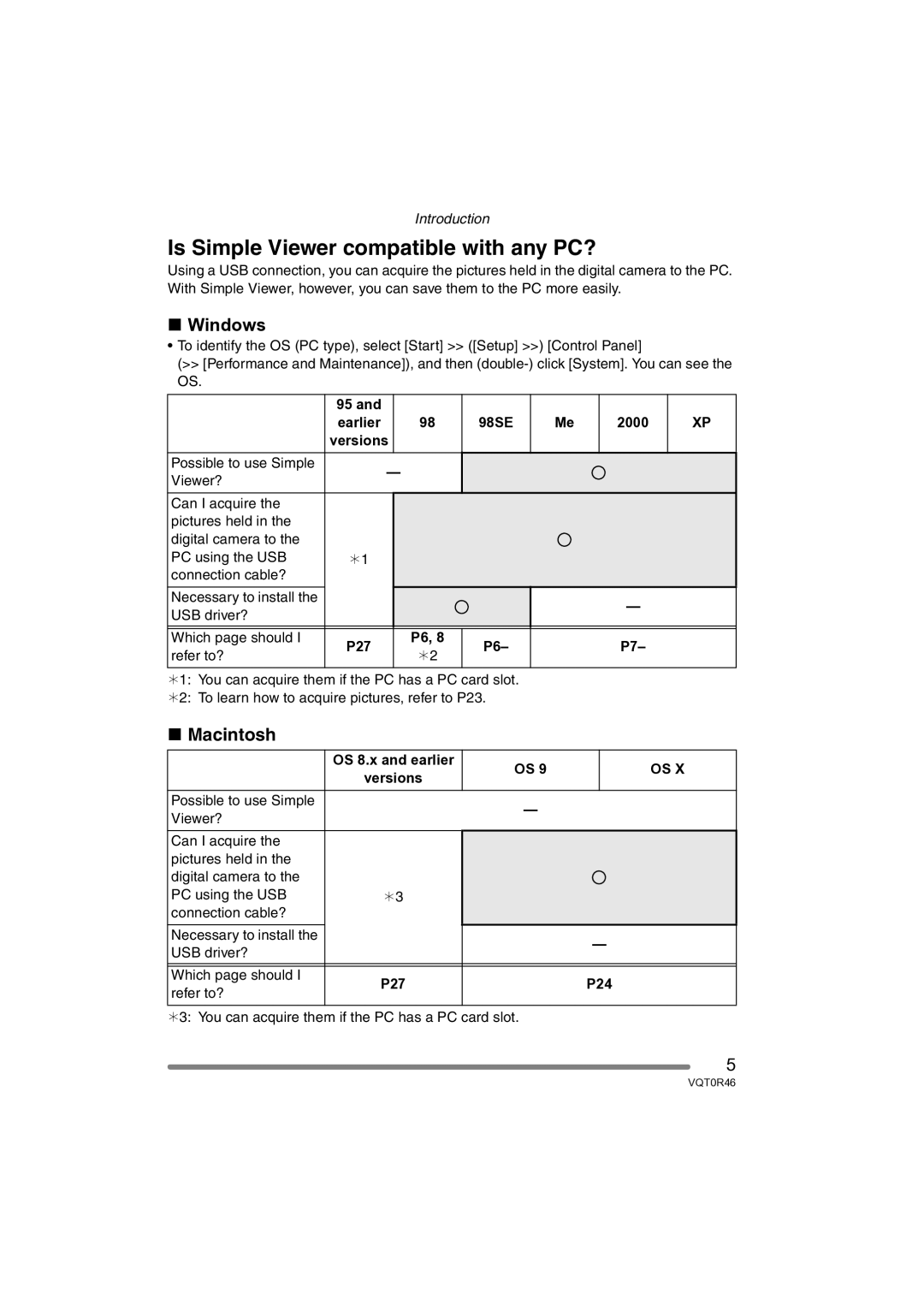Introduction
Is Simple Viewer compatible with any PC?
Using a USB connection, you can acquire the pictures held in the digital camera to the PC. With Simple Viewer, however, you can save them to the PC more easily.
∫Windows
•To identify the OS (PC type), select [Start] >> ([Setup] >>) [Control Panel]
(>> [Performance and Maintenance]), and then
| 95 and |
|
|
|
|
|
|
|
|
| earlier |
| 98 |
| 98SE | Me |
| 2000 | XP |
| versions |
|
|
|
|
|
|
|
|
Possible to use Simple | — |
|
|
|
| ≤ |
| ||
Viewer? |
|
|
|
|
| ||||
|
|
|
|
|
|
|
|
| |
Can I acquire the |
|
|
|
|
|
|
|
|
|
pictures held in the |
|
|
|
|
|
|
|
|
|
digital camera to the |
|
|
|
|
| ≤ |
|
|
|
PC using the USB | ¢1 |
|
|
|
|
|
|
|
|
connection cable? |
|
|
|
|
|
|
|
|
|
Necessary to install the |
|
|
| ≤ |
|
| — |
| |
USB driver? |
|
|
|
|
|
| |||
|
|
|
|
|
|
|
|
| |
Which page should I | P27 |
| P6, 8 |
| P6– |
|
| P7– |
|
refer to? |
| ¢2 |
|
|
|
| |||
|
|
|
|
|
|
|
| ||
|
|
|
|
|
|
|
|
|
|
¢1: You can acquire them if the PC has a PC card slot.
¢2: To learn how to acquire pictures, refer to P23.
∫ Macintosh
| OS 8.x and earlier | OS 9 |
| OS X |
| versions |
| ||
|
|
|
| |
|
|
|
|
|
Possible to use Simple |
| — |
|
|
Viewer? |
|
|
| |
|
|
|
| |
|
|
|
|
|
Can I acquire the |
|
|
|
|
pictures held in the |
|
|
|
|
digital camera to the |
|
| ≤ | |
PC using the USB | ¢3 |
|
|
|
connection cable? |
|
|
|
|
Necessary to install the |
|
| — | |
USB driver? |
|
| ||
|
|
|
| |
|
|
|
|
|
|
|
|
|
|
Which page should I | P27 |
| P24 | |
refer to? |
| |||
|
|
|
| |
|
|
|
|
|
¢3: You can acquire them if the PC has a PC card slot. |
|
| ||
|
|
| 5 | |
VQT0R46