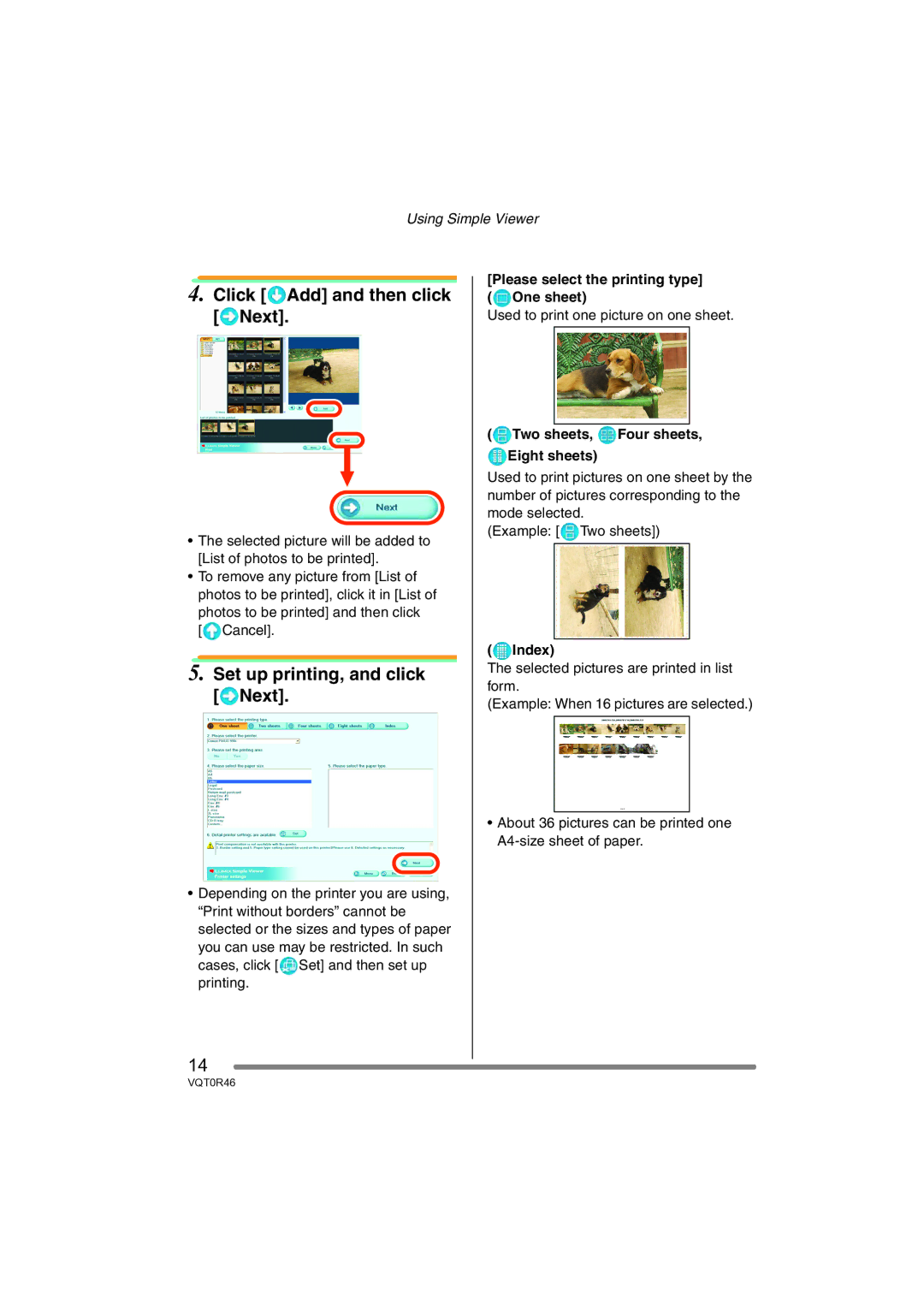Using Simple Viewer
4.Click [ Add] and then click [
Add] and then click [ Next].
Next].
•The selected picture will be added to [List of photos to be printed].
•To remove any picture from [List of photos to be printed], click it in [List of
photos to be printed] and then click [![]() Cancel].
Cancel].
5.Set up printing, and click [ Next].
Next].
•Depending on the printer you are using, “Print without borders” cannot be selected or the sizes and types of paper
you can use may be restricted. In such
cases, click [![]() Set] and then set up printing.
Set] and then set up printing.
[Please select the printing type] ( One sheet)
One sheet)
Used to print one picture on one sheet.
( Two sheets,
Two sheets,  Four sheets,
Four sheets,  Eight sheets)
Eight sheets)
Used to print pictures on one sheet by the number of pictures corresponding to the mode selected.
(Example: [ Two sheets])
( Index)
Index)
The selected pictures are printed in list form.
(Example: When 16 pictures are selected.)
•About 36 pictures can be printed one
14
VQT0R46