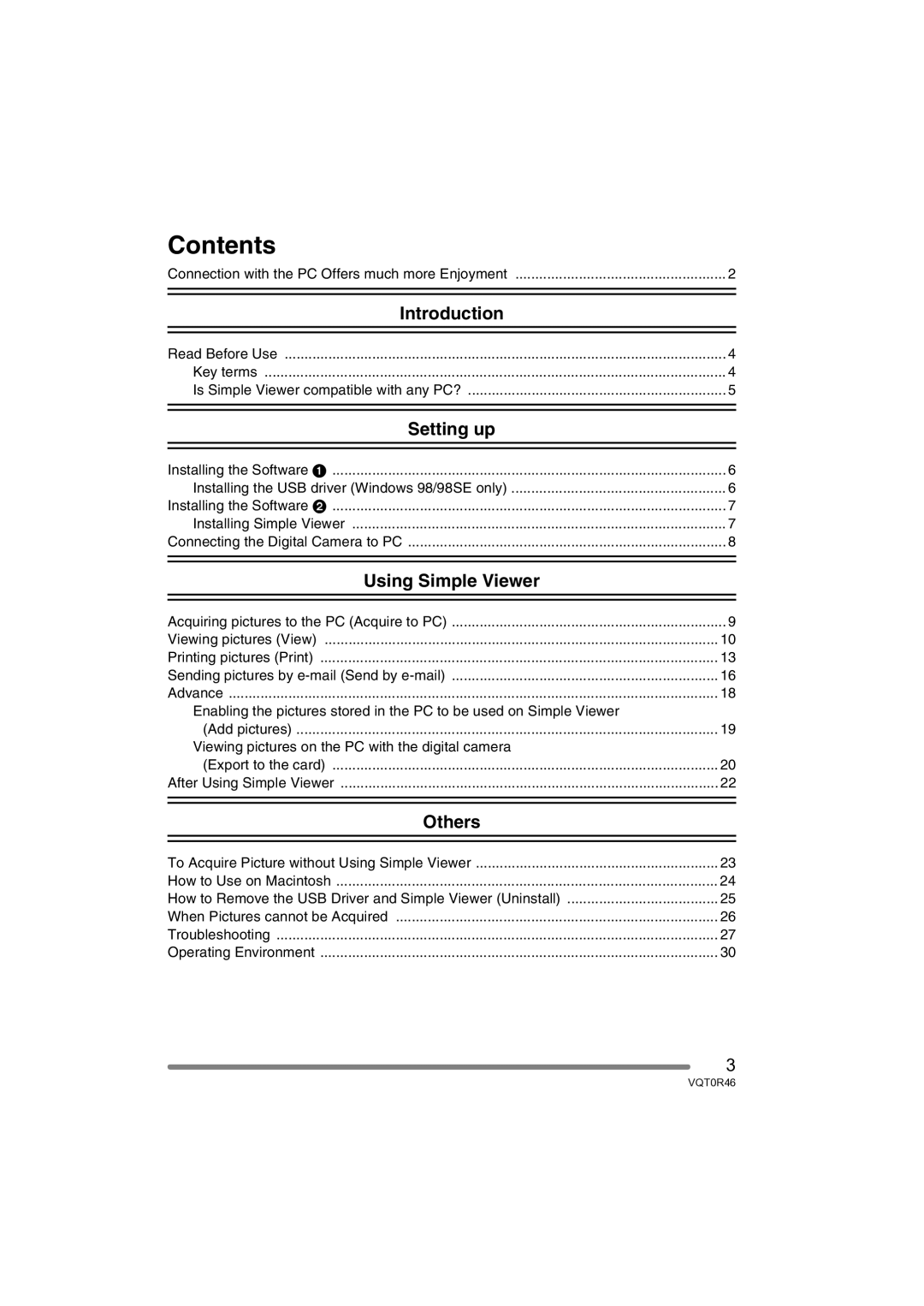Contents |
|
Connection with the PC Offers much more Enjoyment | 2 |
Introduction |
|
Read Before Use | 4 |
Key terms | 4 |
Is Simple Viewer compatible with any PC? | 5 |
Setting up |
|
Installing the Software 1 | 6 |
Installing the USB driver (Windows 98/98SE only) | 6 |
Installing the Software 2 | 7 |
Installing Simple Viewer | 7 |
Connecting the Digital Camera to PC | 8 |
Using Simple Viewer |
|
Acquiring pictures to the PC (Acquire to PC) | 9 |
Viewing pictures (View) | 10 |
Printing pictures (Print) | 13 |
Sending pictures by | 16 |
Advance | 18 |
Enabling the pictures stored in the PC to be used on Simple Viewer |
|
(Add pictures) | 19 |
Viewing pictures on the PC with the digital camera |
|
(Export to the card) | 20 |
After Using Simple Viewer | 22 |
Others |
|
To Acquire Picture without Using Simple Viewer | 23 |
How to Use on Macintosh | 24 |
How to Remove the USB Driver and Simple Viewer (Uninstall) | 25 |
When Pictures cannot be Acquired | 26 |
Troubleshooting | 27 |
Operating Environment | 30 |
3
VQT0R46