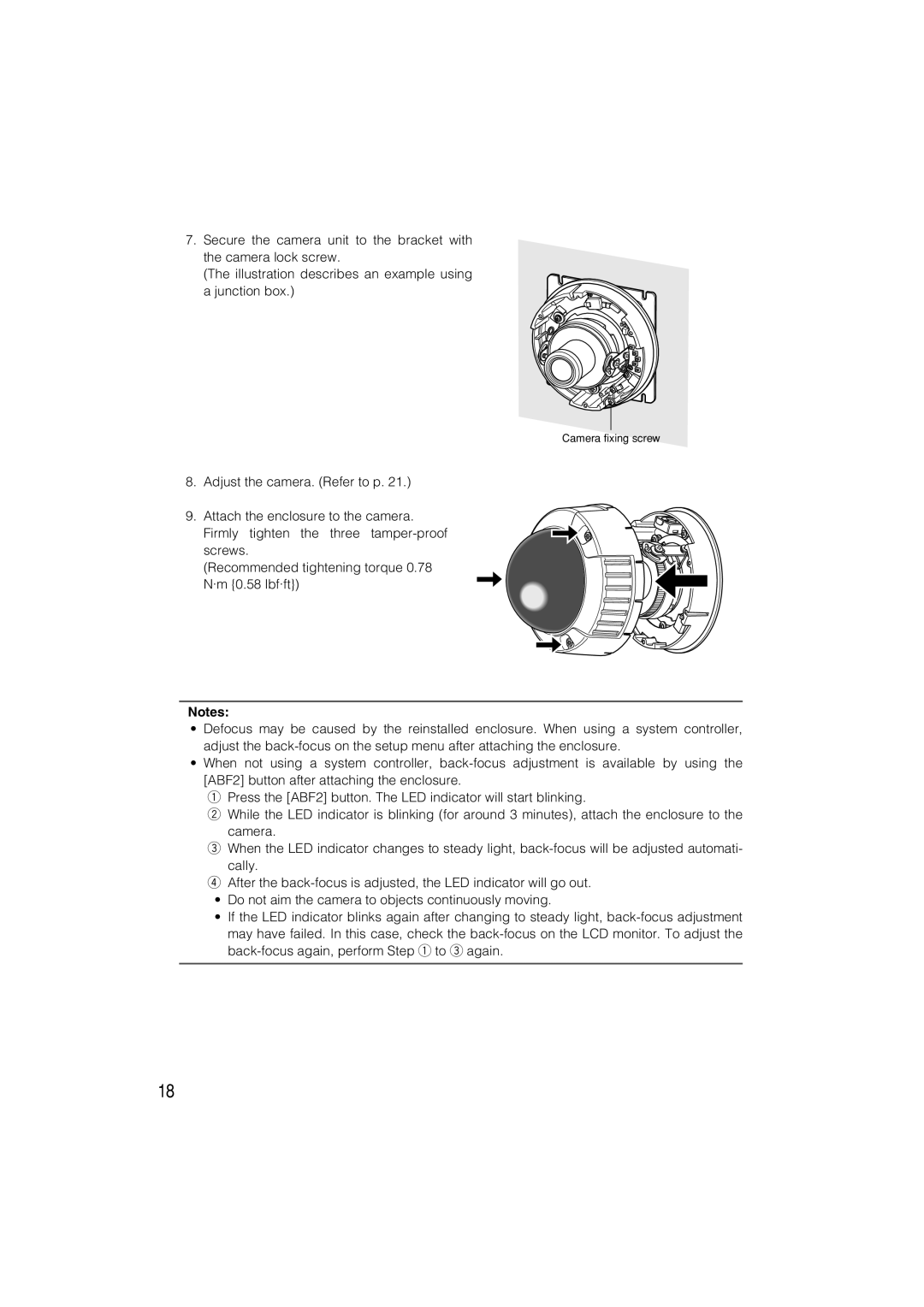Model No. WV-CW484 Series
Do not Remove Cover or Back No USER-SERVICEABLE Parts Inside
Important Safety Instructions
English
Disclaimer of Warranty
Limitation of Liability
Features
Preface
Contents
Precautions
Installing place
Observe the following for installation
Avoid installing in the following locations
Do not aim the apparatus at strong light sources
Mounting screws
Consumable parts
What to do if Over Heat appears on the display
Major Operating Controls and Their Functions
2Optional heater connector 6 pin female
Power cable 12 V DC or 24 V AC Cautions
Azimuth Angle adjuster
3LED indicator
Lens Mounting WV-CW484FK, CW484SK
Installations
Using Mounting Bracket
Fixing the camera attachment to the mounting bracket
How to mount the camera
Using a Junction Box
Using Mounting Bracket
Protrusion Screw hole of camera attachment Rear screw
Camera fixing screw
Waterproof Process
Waterproof processing of cable connection
Winding the provided butyl tape
Downward
Image Adjustment
Zoom/focus adjustment
How to use a variable focal lens
Wire Colors & Functions Camera power cable
Power Connection
Precaution
Connections
Cable Length and Wire Gauge
Installation
Optional Heater Unit WV-CW4H
Introduction
For Using General Vari-focal Lenses
Before Back-focus Adjustment
For Adjusting the Focus
Hints
About Setup Menus
Settings items of the camera setup
Setup item Description
Language
Basic operation
Page
Setting Procedures
Language Setup Language Setup
Camera Identification Setting Camera ID
Light Control Mode Setting ALC
ALC Mode with SUPER-D3 on
Super Dynamic 3 Function SUPER-D3
Shutter Speed Setting Shutter
ALC Mode with SUPER-D3 OFF
Gain Control Setting AGC
Electronic Sensitivity Enhancement Sens UP
Synchronization Setting Sync
White Balance Setting White BAL
Manual Fine Adjustment
Motion Detection Setting Motion DET
AWC Setting
Available time second 2, 5, 10
Demo Mode
Motion Detector
Black and White Mode Setting BW Mode
Digital Noise Reduction Setting DNR
Resolution Setting Resolution
About MODE2 of Motion Detection
Privacy Zone Setting Privacy Zone
Electronic Zoom EL-ZOOM
Camera Picture Upside Down Positioning UPSIDE-DOWN
Auto Image Stabilizer Stabilizer
Back-focus Setting BACK-FOCUS Setup
Lens
Special Menu Special Setup
Chroma Level Setting Chroma Gain
Chroma Phase Hue Setting HUE
Aperture Gain Setting AP Gain
Pedestal Level Setting Pedestal
Pixel Compensation Setting PIX OFF
To reset to the default settings Camera Reset
Serial number of the camera will be displayed
Troubleshooting
Symptom
Camera
Specifications
General specifications
Lens WV-CW484S, WV-CW484F
Standard Accessories
ABF, MANUAL, AUTO/PRESET/FIX
Optional Accessories
Version Française
Instructions de sécurité importantes
Limitation de responsabilité
Déni de la garantie
Préface
Caractéristiques dominantes
Table DES Matières
Pour avoir lassurance dobtenir des performances stables
Mesures de précaution
Cet appareil na pas dinterrupteur dalimentation
Ne jamais essayer de démonter cette caméra vidéo
Éviter toute installation dans les emplace- ments suivants
Emplacement dinstallation
Propos de lappareil déshumidificateur
Vis dinstallation
Principaux organes de commande et fonctions
Azimut dispositif de réglage angulaire
Câble de sortie vidéo avec le connecteur BNC
Vis de verrouillage dinclinaison
0Vis de blocage de caméra vidéo
Monture dobjectif WV-CW484FK, CW484SK
Installations
Installations
En utilisant la platine de fixation dinstallation
En utilisant une boîte de jonction
TOP
Comment installer la caméra vidéo
En utilisant la platine de fixation dinstallation
Utilisation d’une boîte de raccordement
Page
Remarques
Opération de mise sous étanchéité
Mise sous étanchéité du raccordement de câble
Enroulement de la bande en butyle fournie
Vers le bas
Réglage de limage
Réglage de zoom ou de mise au point
Comment se servir dun objectif à focale variable
Raccordement dalimentation
Branchements
Connexion de sortie vidéo
Couleurs des fils et fonctions
Longueur de câble et calibre pour fils
DE Courant Alternatif
Appareil de chauffage optionnel WV-CW4H
Conseils
Avant dexécuter le réglage de tirage arrière
Pour régler la mise au point
Propos des menus de configuration
Configuration
Ajuste le niveau de chrominance densité de la Couleur
Utilisation de base
Remarque
Remarques
Configuration de la langue
Procédures de réglage
Paramétrage didentification de la caméra vidéo Camera ID
Fonction Super Dynamic 3 SUPER-D3
Paramétrage de mode de contrôle de lumière ALC
Mode ALC avec la fonction SUPER-D3 activée
SUPER-D3 on Valide la
Mode ALC avec la fonction SUPER-D3 OFF
Réglage de la vitesse d’obturation Shutter
Paramétrage de contrôle de gain AGC
Accroissement de la sensibilité électronique Sens UP
Réglage de synchronisation Sync
Signal de sortie vidéo de la caméra vidéo à
Ajuster et le signal vidéo de sortie de
Réglage de balance des blancs White BAL
Paramétrage de la détection de mouvement Motion DET
Paramétrage de AWC
Réglage précis et manuel
Mode de démonstration
Détecteur de mouvement
Paramétrage de la réduction de bruit numérique DNR
Paramétrage de résolution Resolution
Paramétrage du mode monochromatique BW Mode
Propos du MODE2 de la détection de mouvement
Paramétrage de zone de confidentialité Privacy Zone
Zoom électronique EL-ZOOM
Stabilisateur dimage automatique Stabilizer
Paramétrage de tirage arrière BACK-FOCUS Setup
Menu spécial Special Setup
18-1. Réglage de niveau de chrominance
18-4. Réglage de phase de chrominance teinte HUE
18-2. Réglage de gain douverture AP Gain
Paramétrage de compensation de pixel PIX OFF
Le numéro de série de cette caméra vidéo sera affiché
Dépannage
Symptômes
Caractéristiques techniques
Caméra vidéo
Objectif WV-CW484S, WV-CW484F
Accessoires standard
ENGLISH, FRENCH, GERMAN, SPANISH, Italian
Accessoires optionnels
Panasonic Canada Inc