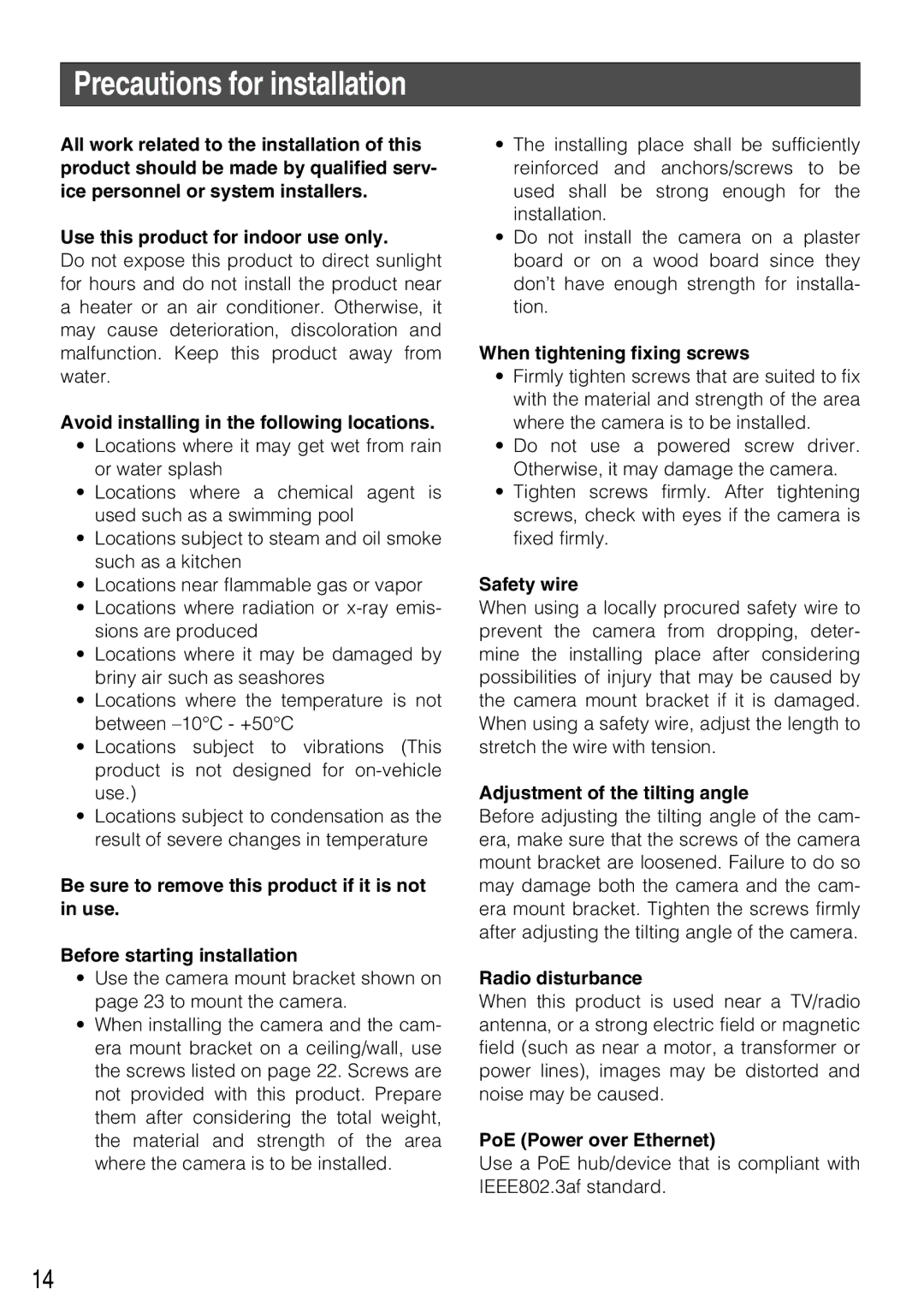WV-NP304 specifications
The Panasonic WV-NP304 is a state-of-the-art network camera designed for high-performance surveillance in various environments. This innovative camera combines advanced features and technologies to deliver exceptional image quality and reliability, making it an ideal choice for both indoor and outdoor monitoring applications.One of the standout features of the WV-NP304 is its high-resolution capability, offering 3-megapixel image capture. This ensures that the images produced are not only detailed but also crisp, providing clear views of surveillance areas. With its progressive scan technology, the camera minimizes motion blur, making it particularly effective for capturing fast-moving subjects or activities.
The WV-NP304 utilizes a powerful CMOS sensor, which significantly enhances low-light performance. This feature is critical for surveillance scenarios where lighting conditions can vary, ensuring that the camera maintains clarity and visibility in dimly lit environments. Additionally, the camera supports various compression formats, including H.264 and JPEG, allowing for efficient data transmission without compromising image quality.
Equipped with a built-in lens, the WV-NP304 provides a wide field of view, enabling comprehensive coverage of monitoring areas. This versatility is complemented by digital zoom capabilities, allowing users to focus on specific subjects or areas of interest without needing to reposition the camera physically.
Networking capabilities are a vital aspect of the WV-NP304, as it supports Power over Ethernet (PoE) technology. This feature allows the camera to receive power and data through a single Ethernet cable, simplifying installation and reducing cable clutter. Furthermore, the camera is compatible with various video management systems, facilitating seamless integration into existing security infrastructure.
Security and user access are paramount in surveillance applications, and the WV-NP304 is equipped with robust security features, including password protection and data encryption. These mechanisms safeguard the camera against unauthorized access and ensure that video feeds remain secure.
Additionally, the Panasonic WV-NP304 supports motion detection, allowing users to receive alerts based on activity within designated areas. This feature not only enhances situational awareness but also contributes to efficient use of storage by recording footage only when necessary.
In summary, the Panasonic WV-NP304 is a sophisticated network camera that brings together high-resolution imaging, advanced low-light performance, and robust networking features. Thanks to its versatile design and extensive functionality, it stands out as a reliable solution for a variety of surveillance needs, providing peace of mind to users in monitoring their environments effectively.