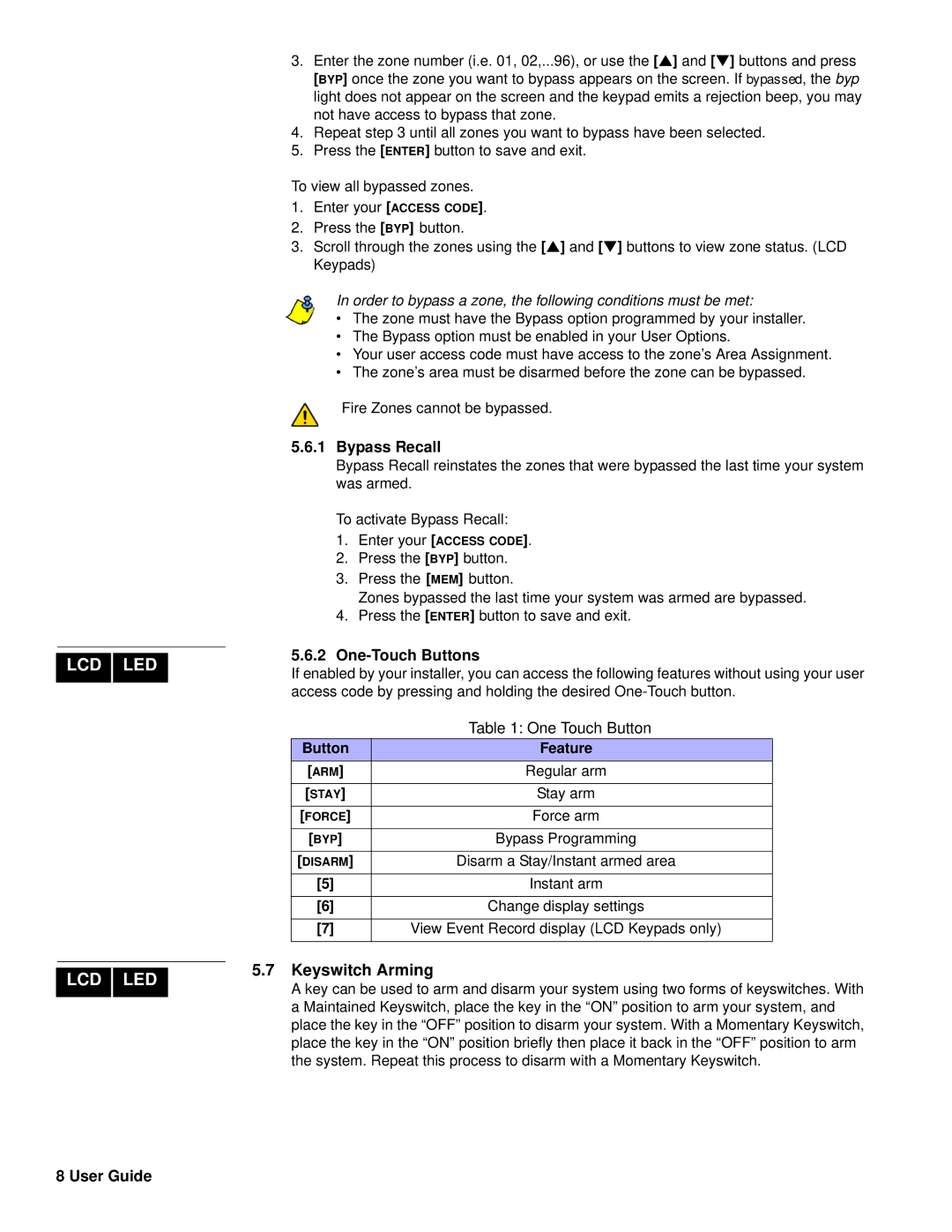LCD LED
LCD LED
3.Enter the zone number (i.e. 01, 02,...96), or use the [S] and [T] buttons and press [BYP] once the zone you want to bypass appears on the screen. If bypassed, the byp light does not appear on the screen and the keypad emits a rejection beep, you may not have access to bypass that zone.
4.Repeat step 3 until all zones you want to bypass have been selected.
5.Press the [ENTER] button to save and exit.
To view all bypassed zones.
1.Enter your [ACCESS CODE].
2.Press the [BYP] button.
3.Scroll through the zones using the [S] and [T] buttons to view zone status. (LCD Keypads)
In order to bypass a zone, the following conditions must be met:
•The zone must have the Bypass option programmed by your installer.
•The Bypass option must be enabled in your User Options.
•Your user access code must have access to the zone’s Area Assignment.
•The zone’s area must be disarmed before the zone can be bypassed.
Fire Zones cannot be bypassed.
5.6.1Bypass Recall
Bypass Recall reinstates the zones that were bypassed the last time your system was armed.
To activate Bypass Recall:
1.Enter your [ACCESS CODE].
2.Press the [BYP] button.
3.Press the [MEM] button.
Zones bypassed the last time your system was armed are bypassed.
4.Press the [ENTER] button to save and exit.
5.6.2One-Touch Buttons
If enabled by your installer, you can access the following features without using your user access code by pressing and holding the desired
| Table 1: One Touch Button |
Button | Feature |
[ARM] | Regular arm |
[STAY] | Stay arm |
|
|
[FORCE] | Force arm |
[BYP] | Bypass Programming |
[DISARM] | Disarm a Stay/Instant armed area |
|
|
[5] | Instant arm |
[6] | Change display settings |
[7] | View Event Record display (LCD Keypads only) |
|
|
5.7Keyswitch Arming
A key can be used to arm and disarm your system using two forms of keyswitches. With a Maintained Keyswitch, place the key in the “ON” position to arm your system, and place the key in the “OFF” position to disarm your system. With a Momentary Keyswitch, place the key in the “ON” position briefly then place it back in the “OFF” position to arm the system. Repeat this process to disarm with a Momentary Keyswitch.