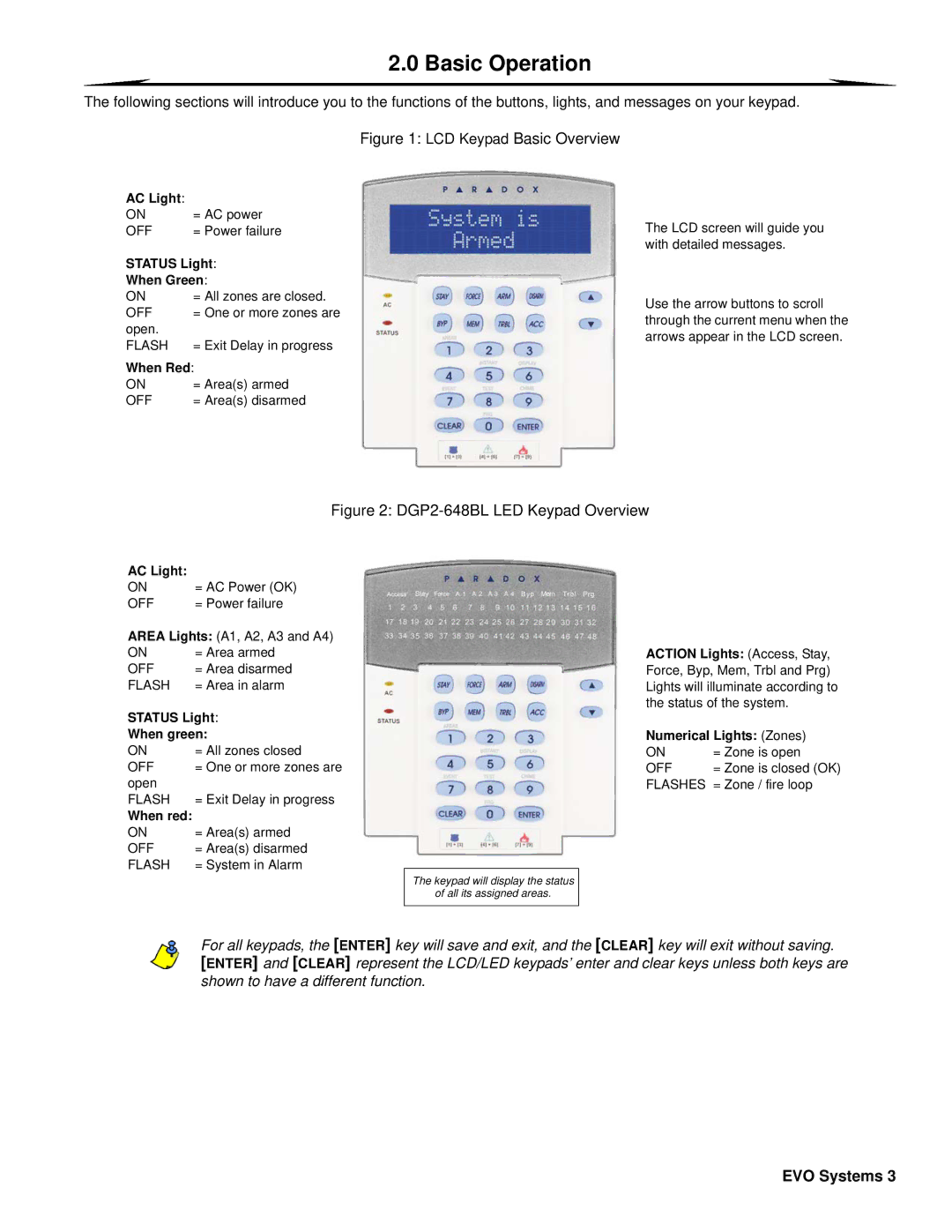2.0 Basic Operation
The following sections will introduce you to the functions of the buttons, lights, and messages on your keypad.
Figure 1: LCD Keypad Basic Overview
AC Light: |
|
ON | = AC power |
OFF | = Power failure |
STATUS Light:
When Green:
ON | = All zones are closed. |
OFF | = One or more zones are |
open. |
|
FLASH | = Exit Delay in progress |
When Red: | |
ON | = Area(s) armed |
OFF | = Area(s) disarmed |
The LCD screen will guide you with detailed messages.
Use the arrow buttons to scroll through the current menu when the arrows appear in the LCD screen.
Figure 2: DGP2-648BL LED Keypad Overview
AC Light: |
|
ON | = AC Power (OK) |
OFF | = Power failure |
AREA Lights: (A1, A2, A3 and A4) | |
ON | = Area armed |
OFF | = Area disarmed |
FLASH | = Area in alarm |
STATUS Light:
When green:
ON | = All zones closed |
OFF | = One or more zones are |
open |
|
FLASH | = Exit Delay in progress |
When red: |
|
ON | = Area(s) armed |
OFF | = Area(s) disarmed |
FLASH | = System in Alarm |
The keypad will display the status
of all its assigned areas.
ACTION Lights: (Access, Stay, Force, Byp, Mem, Trbl and Prg) Lights will illuminate according to the status of the system.
Numerical Lights: (Zones)
ON | = Zone is open |
OFF | = Zone is closed (OK) |
FLASHES | = Zone / fire loop |
For all keypads, the [ENTER] key will save and exit, and the [CLEAR] key will exit without saving. [ENTER] and [CLEAR] represent the LCD/LED keypads’ enter and clear keys unless both keys are shown to have a different function.