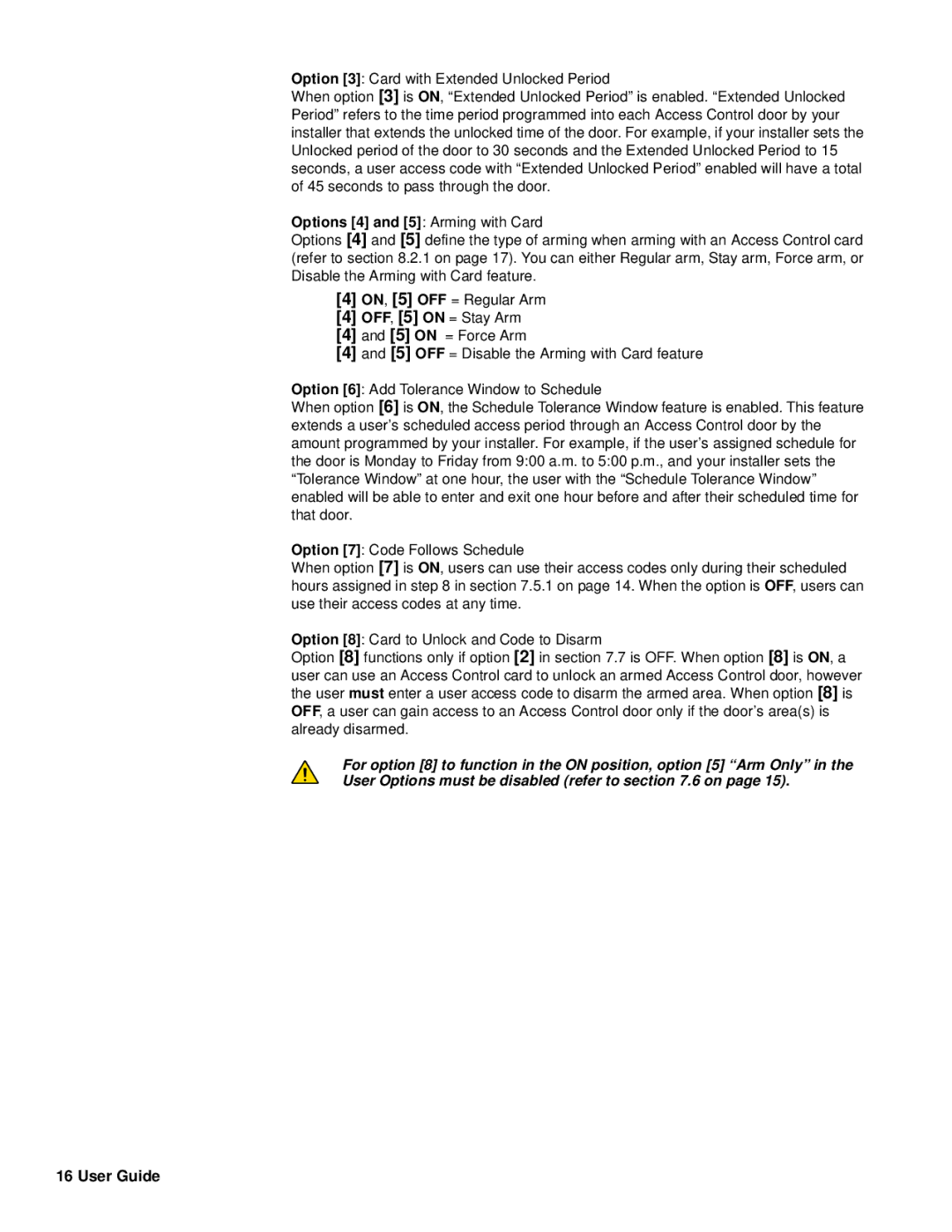Option [3]: Card with Extended Unlocked Period
When option [3] is ON, “Extended Unlocked Period” is enabled. “Extended Unlocked Period” refers to the time period programmed into each Access Control door by your installer that extends the unlocked time of the door. For example, if your installer sets the Unlocked period of the door to 30 seconds and the Extended Unlocked Period to 15 seconds, a user access code with “Extended Unlocked Period” enabled will have a total of 45 seconds to pass through the door.
Options [4] and [5]: Arming with Card
Options [4] and [5] define the type of arming when arming with an Access Control card (refer to section 8.2.1 on page 17). You can either Regular arm, Stay arm, Force arm, or Disable the Arming with Card feature.
[4]ON, [5] OFF = Regular Arm
[4]OFF, [5] ON = Stay Arm
[4]and [5] ON = Force Arm
[4]and [5] OFF = Disable the Arming with Card feature
Option [6]: Add Tolerance Window to Schedule
When option [6] is ON, the Schedule Tolerance Window feature is enabled. This feature extends a user’s scheduled access period through an Access Control door by the amount programmed by your installer. For example, if the user’s assigned schedule for the door is Monday to Friday from 9:00 a.m. to 5:00 p.m., and your installer sets the “Tolerance Window” at one hour, the user with the “Schedule Tolerance Window” enabled will be able to enter and exit one hour before and after their scheduled time for that door.
Option [7]: Code Follows Schedule
When option [7] is ON, users can use their access codes only during their scheduled hours assigned in step 8 in section 7.5.1 on page 14. When the option is OFF, users can use their access codes at any time.
Option [8]: Card to Unlock and Code to Disarm
Option [8] functions only if option [2] in section 7.7 is OFF. When option [8] is ON, a user can use an Access Control card to unlock an armed Access Control door, however the user must enter a user access code to disarm the armed area. When option [8] is OFF, a user can gain access to an Access Control door only if the door’s area(s) is already disarmed.
For option [8] to function in the ON position, option [5] “Arm Only” in the User Options must be disabled (refer to section 7.6 on page 15).