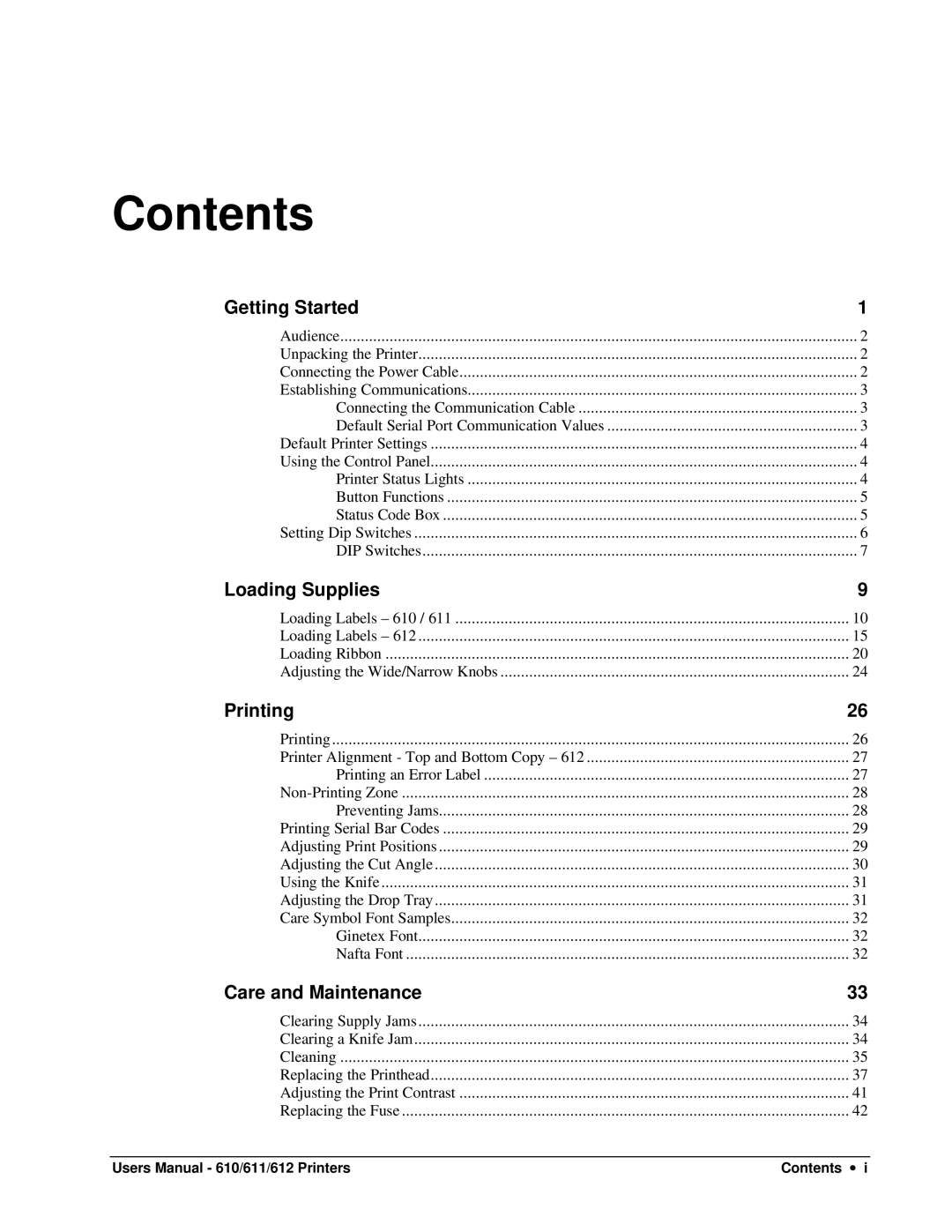Contents
Getting Started | 1 |
Audience | 2 |
Unpacking the Printer | 2 |
Connecting the Power Cable | 2 |
Establishing Communications | 3 |
Connecting the Communication Cable | 3 |
Default Serial Port Communication Values | 3 |
Default Printer Settings | 4 |
Using the Control Panel | 4 |
Printer Status Lights | 4 |
Button Functions | 5 |
Status Code Box | 5 |
Setting Dip Switches | 6 |
DIP Switches | 7 |
Loading Supplies | 9 |
Loading Labels – 610 / 611 | 10 |
Loading Labels – 612 | 15 |
Loading Ribbon | 20 |
Adjusting the Wide/Narrow Knobs | 24 |
Printing | 26 |
Printing | 26 |
Printer Alignment - Top and Bottom Copy – 612 | 27 |
Printing an Error Label | 27 |
28 | |
Preventing Jams | 28 |
Printing Serial Bar Codes | 29 |
Adjusting Print Positions | 29 |
Adjusting the Cut Angle | 30 |
Using the Knife | 31 |
Adjusting the Drop Tray | 31 |
Care Symbol Font Samples | 32 |
Ginetex Font | 32 |
Nafta Font | 32 |
Care and Maintenance | 33 |
Clearing Supply Jams | 34 |
Clearing a Knife Jam | 34 |
Cleaning | 35 |
Replacing the Printhead | 37 |
Adjusting the Print Contrast | 41 |
Replacing the Fuse | 42 |
Users Manual - 610/611/612 Printers | Contents ∙ i |