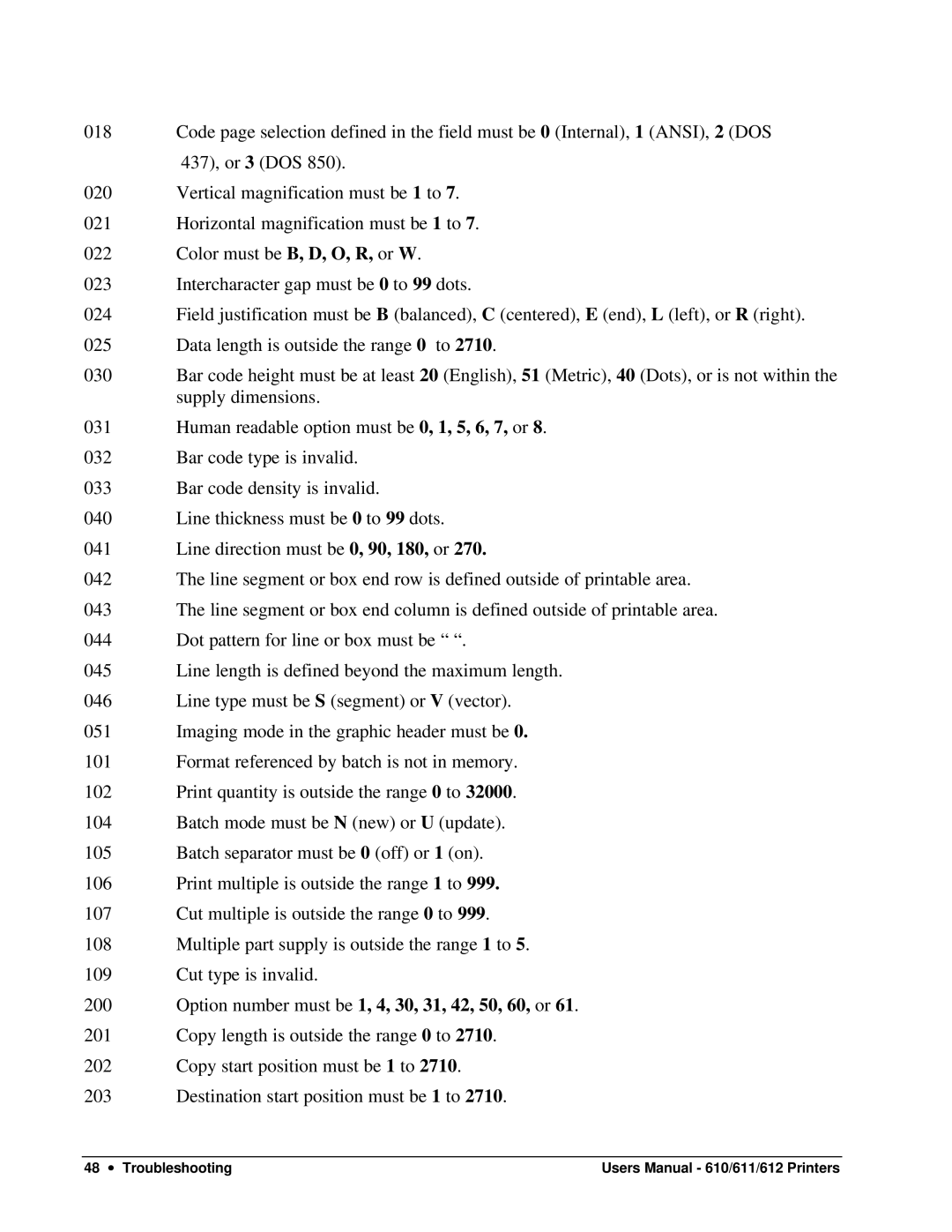018 | Code page selection defined in the field must be 0 (Internal), 1 (ANSI), 2 (DOS |
| 437), or 3 (DOS 850). |
020 | Vertical magnification must be 1 to 7. |
021 | Horizontal magnification must be 1 to 7. |
022 | Color must be B, D, O, R, or W. |
023 | Intercharacter gap must be 0 to 99 dots. |
024Field justification must be B (balanced), C (centered), E (end), L (left), or R (right).
025Data length is outside the range 0 to 2710.
030Bar code height must be at least 20 (English), 51 (Metric), 40 (Dots), or is not within the supply dimensions.
031 | Human readable option must be 0, 1, 5, 6, 7, or 8. |
032 | Bar code type is invalid. |
033 | Bar code density is invalid. |
040 | Line thickness must be 0 to 99 dots. |
041 | Line direction must be 0, 90, 180, or 270. |
042 | The line segment or box end row is defined outside of printable area. |
043 | The line segment or box end column is defined outside of printable area. |
044 | Dot pattern for line or box must be “ “. |
045 | Line length is defined beyond the maximum length. |
046 | Line type must be S (segment) or V (vector). |
051 | Imaging mode in the graphic header must be 0. |
101Format referenced by batch is not in memory.
102Print quantity is outside the range 0 to 32000.
104Batch mode must be N (new) or U (update).
105Batch separator must be 0 (off) or 1 (on).
106Print multiple is outside the range 1 to 999.
107Cut multiple is outside the range 0 to 999.
108Multiple part supply is outside the range 1 to 5.
109Cut type is invalid.
200Option number must be 1, 4, 30, 31, 42, 50, 60, or 61.
201Copy length is outside the range 0 to 2710.
202Copy start position must be 1 to 2710.
203Destination start position must be 1 to 2710.
48 ∙ Troubleshooting | Users Manual - 610/611/612 Printers |