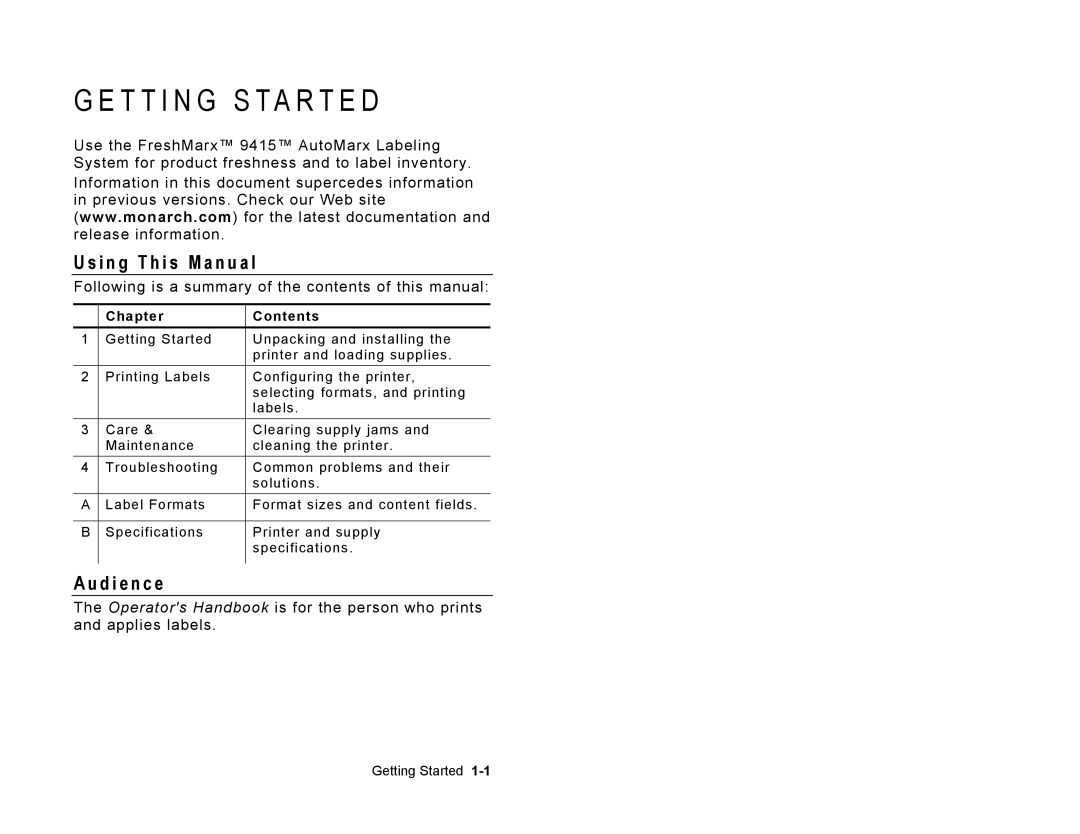G E T T I N G S TA R T E D
Use the FreshMarx™ 9415™ AutoMarx Labeling System for product freshness and to label inventory.
Information in this document supercedes information in previous versions. Check our Web site
(www.monarch.com) for the latest documentation and release information.
U s i n g T h i s M a n u a l
Following is a summary of the contents of this manual:
| Chapter | Contents |
1 | Getting Started | Unpacking and installing the |
|
| printer and loading supplies. |
2 | Printing Labels | Configuring the printer, |
|
| selecting formats, and printing |
|
| labels. |
3 | Care & | Clearing supply jams and |
| Maintenance | cleaning the printer. |
4 | Troubleshooting | Common problems and their |
|
| solutions. |
A | Label Formats | Format sizes and content fields. |
|
|
|
B | Specifications | Printer and supply |
|
| specifications. |
|
|
|
A u d i e n c e
The Operator's Handbook is for the person who prints and applies labels.
Getting Started