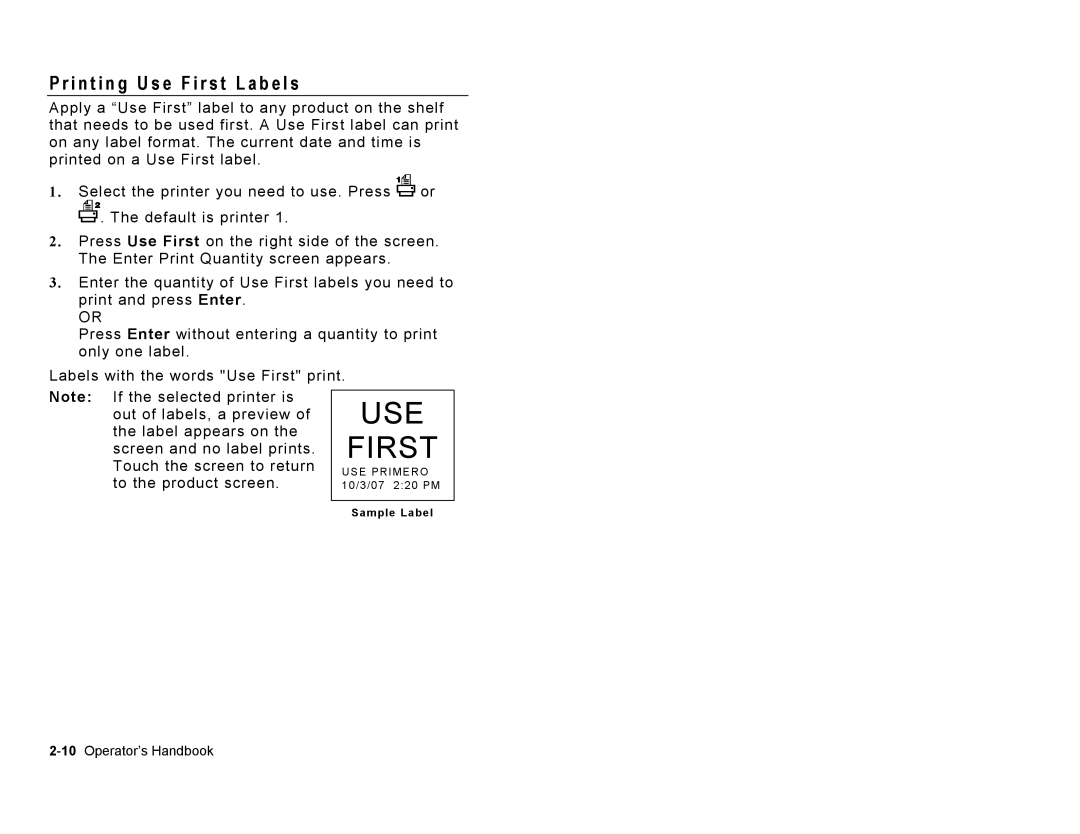P r i n t i n g U s e F i r s t L a b e l s
Apply a “Use First” label to any product on the shelf that needs to be used first. A Use First label can print on any label format. The current date and time is printed on a Use First label.
1. Select the printer you need to use. Press ![]() or
or
![]() . The default is printer 1.
. The default is printer 1.
2. Press Use First on the right side of the screen. The Enter Print Quantity screen appears.
3. Enter the quantity of Use First labels you need to print and press Enter.
OR
Press Enter without entering a quantity to print only one label.
Labels with the words "Use First" print.
Note: If the selected printer is out of labels, a preview of the label appears on the screen and no label prints. Touch the screen to return to the product screen.
USE
FIRST
USE PRIMERO 10/3/07 2:20 PM
Sample Label