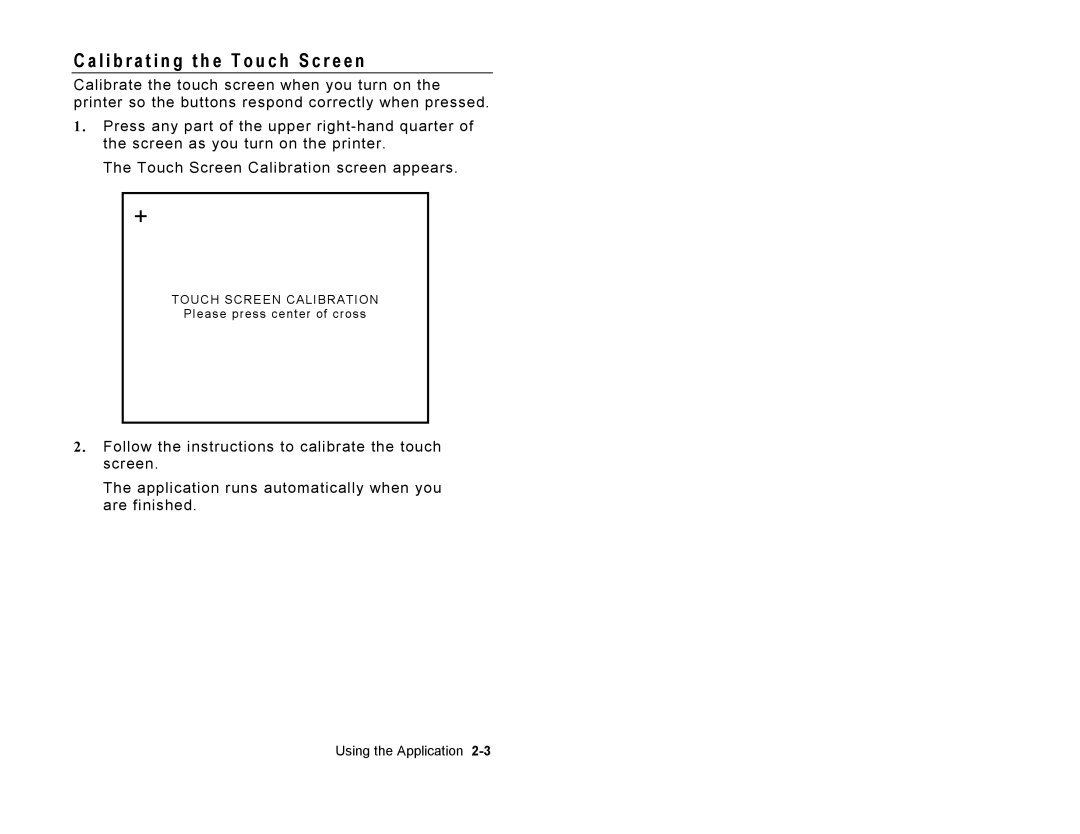C a l i b r a t i n g t h e T o u c h S c r e e n
Calibrate the touch screen when you turn on the printer so the buttons respond correctly when pressed.
1. Press any part of the upper
The Touch Screen Calibration screen appears.
+
TOUCH SCREEN CALIBRATION
Please press center of cross
2. Follow the instructions to calibrate the touch screen.
The application runs automatically when you are finished.
Using the Application