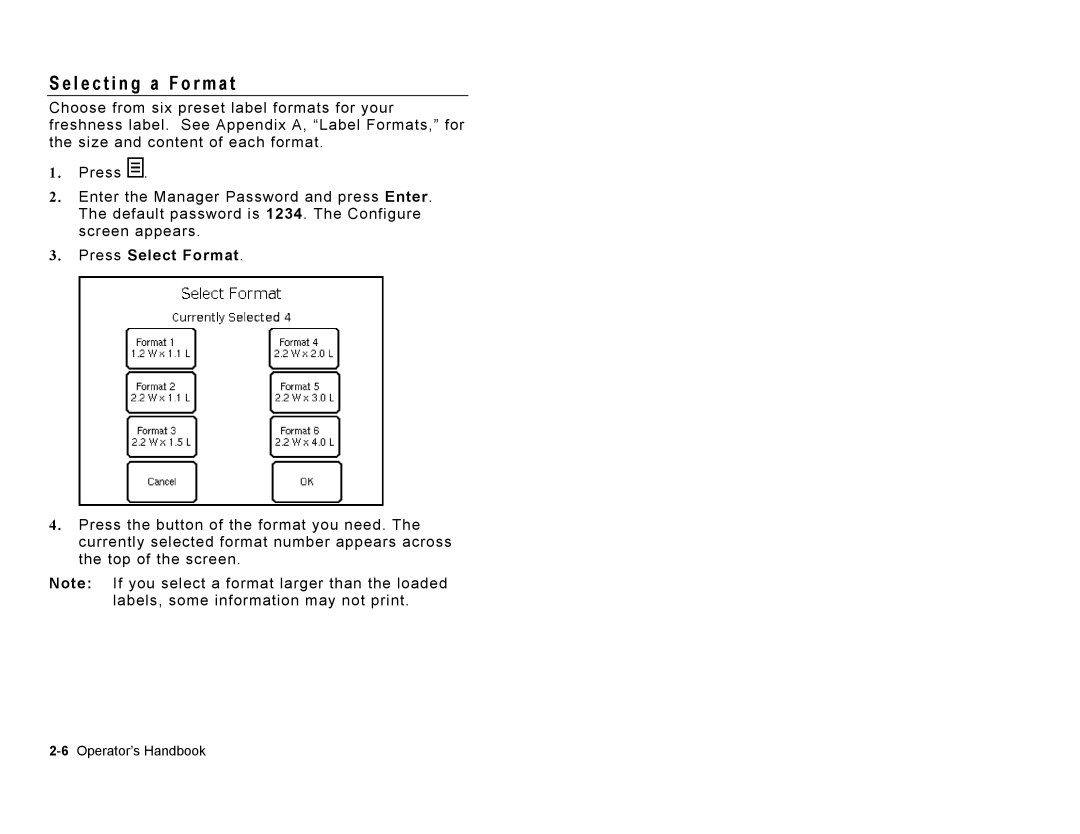S e l e c t i n g a F o r m a t
Choose from six preset label formats for your freshness label. See Appendix A, “Label Formats,” for the size and content of each format.
1. Press ![]() .
.
2. Enter the Manager Password and press Enter. The default password is 1234. The Configure screen appears.
3. Press Select Format.
4. Press the button of the format you need. The currently selected format number appears across the top of the screen.
Note: If you select a format larger than the loaded labels, some information may not print.