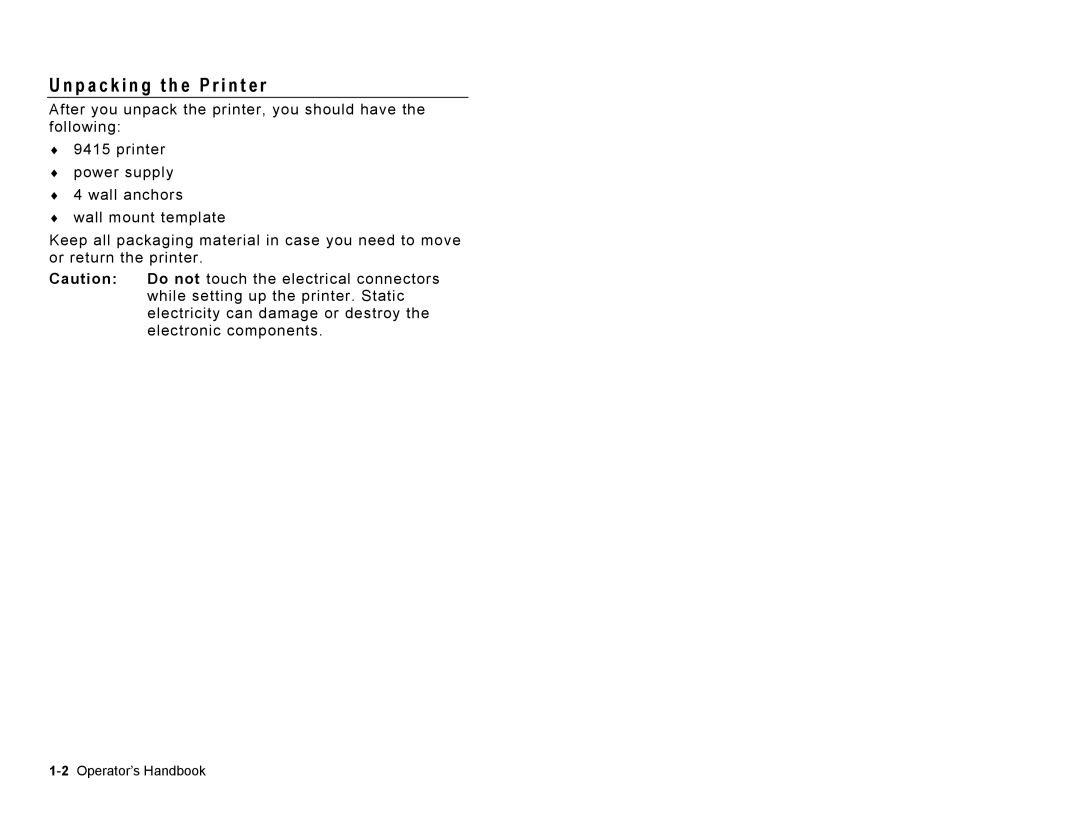U n p a c k i n g t h e P r i n t e r
After you unpack the printer, you should have the following:
♦9415 printer
♦power supply
♦4 wall anchors
♦wall mount template
Keep all packaging material in case you need to move or return the printer.
Caution: Do not touch the electrical connectors while setting up the printer. Static electricity can damage or destroy the electronic components.