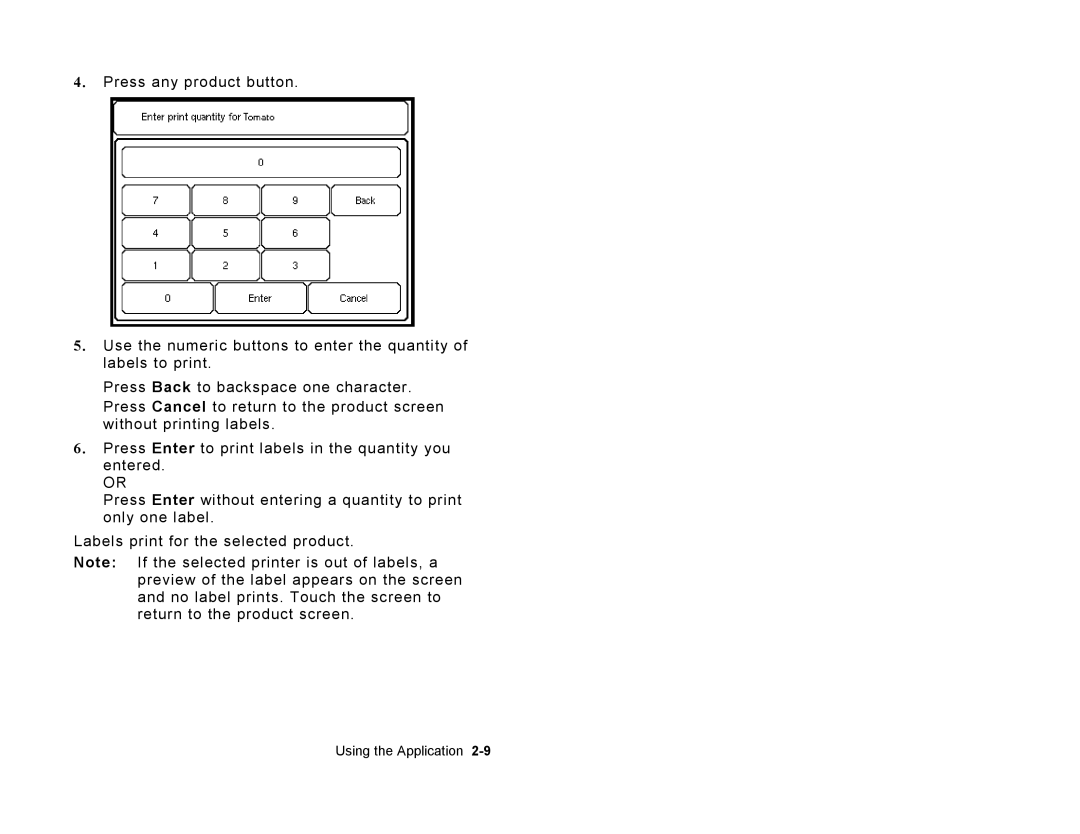4. Press any product button.
5. Use the numeric buttons to enter the quantity of labels to print.
Press Back to backspace one character.
Press Cancel to return to the product screen without printing labels.
6. Press Enter to print labels in the quantity you entered.
OR
Press Enter without entering a quantity to print only one label.
Labels print for the selected product.
Note: If the selected printer is out of labels, a preview of the label appears on the screen and no label prints. Touch the screen to return to the product screen.