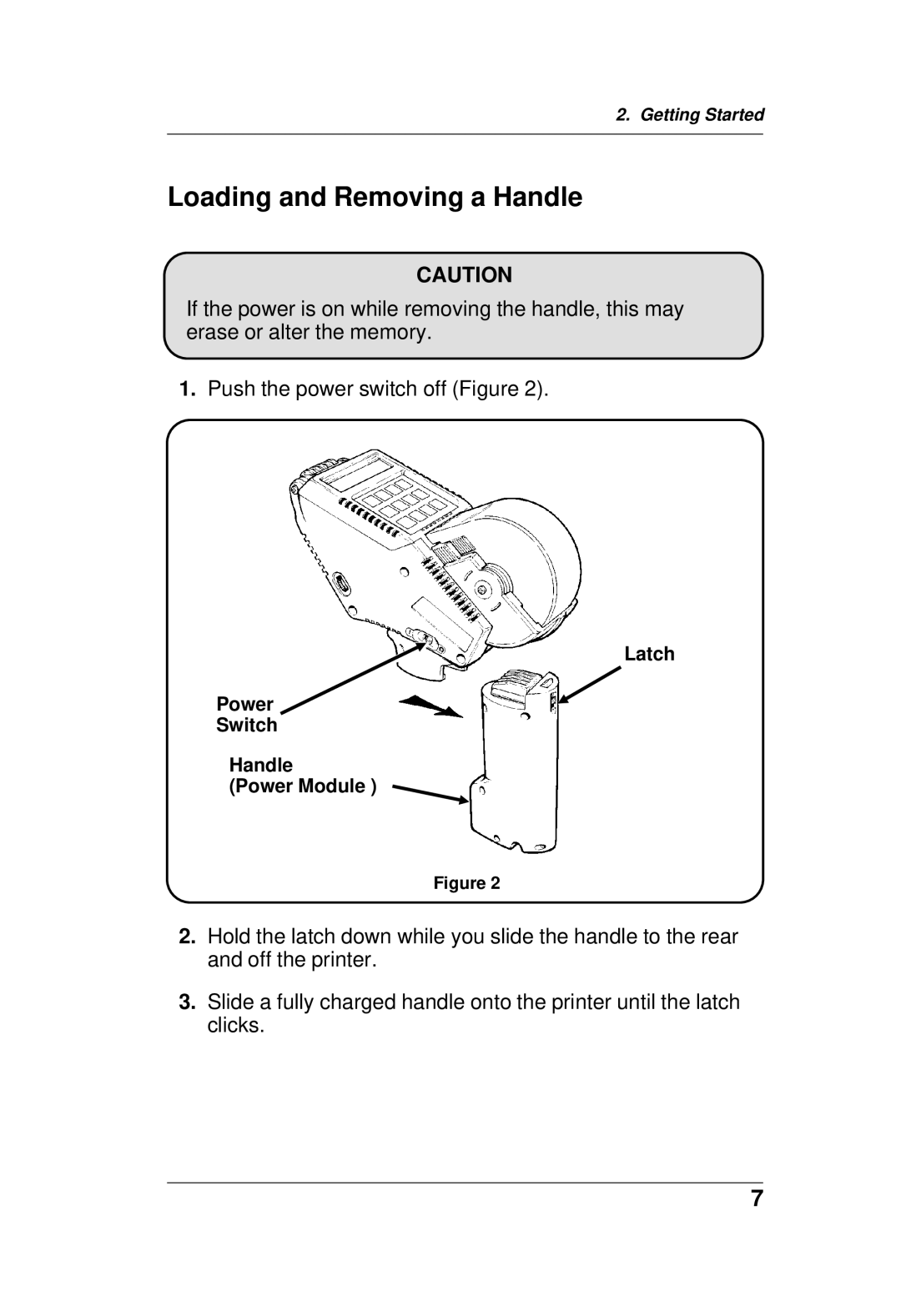TC6021OH specifications
The Paxar TC6021OH is an innovative thermal transfer printer designed to meet the needs of various industries requiring efficient and high-quality labeling solutions. This printer combines advanced technology with practical features, making it an ideal choice for businesses that demand accuracy, speed, and reliability.One of the standout features of the Paxar TC6021OH is its user-friendly interface. The device is equipped with a large, intuitive touchscreen display that simplifies navigation and operations. This allows users to easily configure settings, choose print formats, and monitor the printing process in real-time. The printer also supports various languages, ensuring it is accessible to a global audience.
In terms of performance, the TC6021OH excels with its high-speed printing capabilities. It is capable of producing labels at impressive speeds without sacrificing print quality. This is an important factor for businesses that require high-volume printing, as it minimizes delays and boosts productivity. The printer’s thermal transfer technology enhances durability, producing labels that are resistant to smudging, scratching, and fading, making them ideal for challenging environments.
Furthermore, the Paxar TC6021OH features an extensive range of connectivity options. Users can connect via USB, Ethernet, or serial ports, allowing for seamless integration into existing systems. This versatility ensures that companies can easily incorporate the printer into their workflows without significant disruptions.
Another significant aspect of the TC6021OH is its compatibility with various label materials and sizes. The printer can handle a wide range of substrates, providing flexibility in label design. This adaptability is essential for businesses that require customized labels for different products or applications.
The TC6021OH also incorporates advanced barcode printing technology, making it suitable for industries such as retail, pharmaceuticals, and logistics, where accurate tracking and inventory management are critical. With support for various barcode formats, the printer ensures that businesses can meet their labeling requirements effectively.
In conclusion, the Paxar TC6021OH is a versatile and high-performance thermal transfer printer that combines ease of use, speed, and compatibility with diverse label materials. Its advanced features and reliable technology make it an excellent investment for businesses looking to enhance their labeling processes while ensuring quality and accuracy in their operations.