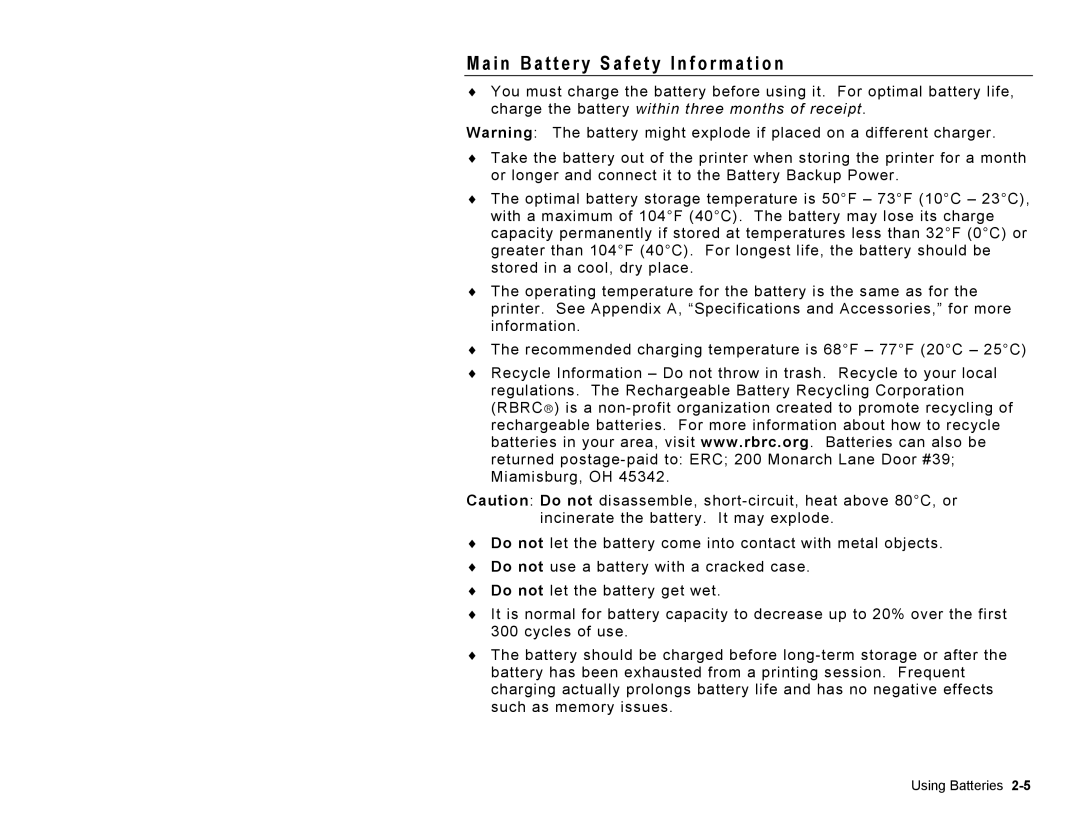M a i n B a t t e r y S a f e t y I n f o r m a t i o n
♦You must charge the battery before using it. For optimal battery life, charge the battery within three months of receipt.
Warning: The battery might explode if placed on a different charger.
♦Take the battery out of the printer when storing the printer for a month or longer and connect it to the Battery Backup Power.
♦The optimal battery storage temperature is 50°F – 73°F (10°C – 23°C), with a maximum of 104°F (40°C). The battery may lose its charge capacity permanently if stored at temperatures less than 32°F (0°C) or greater than 104°F (40°C). For longest life, the battery should be stored in a cool, dry place.
♦The operating temperature for the battery is the same as for the printer. See Appendix A, “Specifications and Accessories,” for more information.
♦The recommended charging temperature is 68°F – 77°F (20°C – 25°C)
♦Recycle Information – Do not throw in trash. Recycle to your local regulations. The Rechargeable Battery Recycling Corporation (RBRC ) is a
Caution: Do not disassemble,
♦Do not let the battery come into contact with metal objects.
♦Do not use a battery with a cracked case.
♦Do not let the battery get wet.
♦It is normal for battery capacity to decrease up to 20% over the first 300 cycles of use.
♦The battery should be charged before
Using Batteries