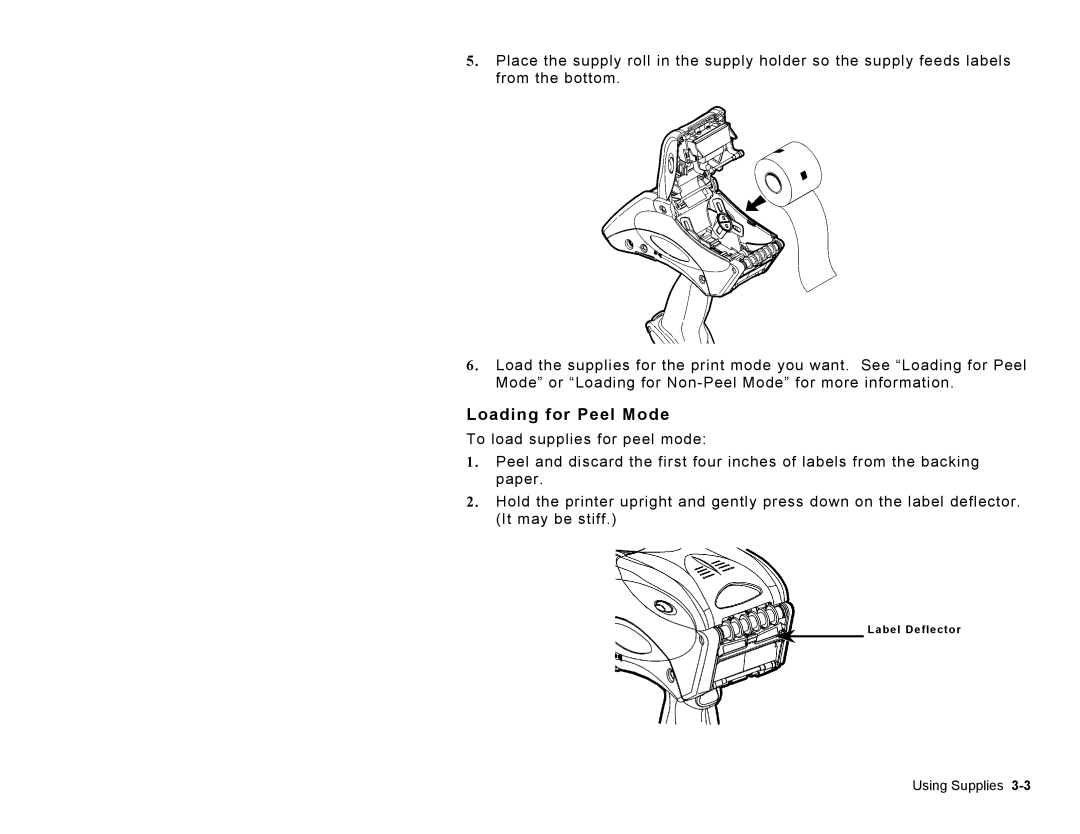5.Place the supply roll in the supply holder so the supply feeds labels from the bottom.
6.Load the supplies for the print mode you want. See “Loading for Peel Mode” or “Loading for
Loading for Peel Mode
To load supplies for peel mode:
1.Peel and discard the first four inches of labels from the backing paper.
2.Hold the printer upright and gently press down on the label deflector. (It may be stiff.)
Label Deflector
Using Supplies